VuePilot
About VuePilot
VuePilot Pricing
Pay per machine, NOT per screen. Save 25% with yearly billing
Starting price:
A$7.50 per month
Free trial:
Available
Free version:
Not Available
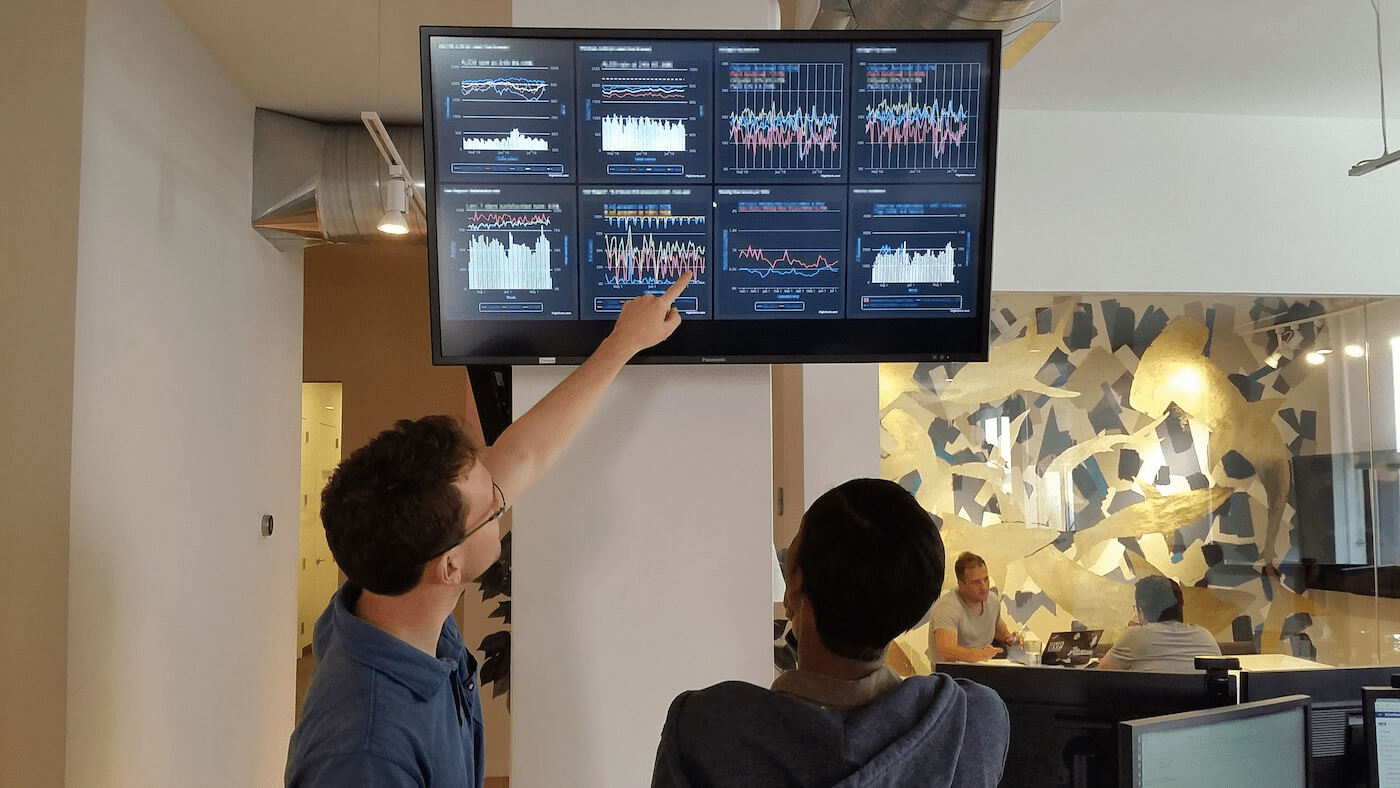
Most Helpful Reviews for VuePilot
1 - 5 of 25 Reviews
David
Verified reviewer
Mechanical or Industrial Engineering, 11-50 employees
OVERALL RATING:
5
EASE OF USE
5
FUNCTIONALITY
5
Reviewed January 2023
Great product - good price
It is very easy to create content and publish to campaigns. The included apps more than cover what we need and whilst we're yet to look at scheduling, it seems relatively simple to do. There is plenty of help on the site too.
CONSNothing as yet. We've had a few issues with Power BI not loading properly but this is more likely a Microsoft issue rather than VuePilot.
Daniel
Wholesale, 51-200 employees
OVERALL RATING:
5
EASE OF USE
4
VALUE FOR MONEY
5
FUNCTIONALITY
4
Reviewed September 2021
Great software for displaying content
Our company was looking for an way to display Power BI reports on information screens around the workplace that would be both easy and inexpensive. We find that VuePilot software meets both of that needs. The management is simple and easy to figure out. We are now able to display live content of Power BI reports and dashboards within minutes!
CONSWe are using VuePilot with Raspberry Pi 4.0 with 4GB QuadCore and the loading of content could be more responsive. It takes a 7-8 seconds to load the Power BI reports on the screen. But regular URLs and images loads almost instantly.
Reason for choosing VuePilot
I chose VuePilot because of ease of use and the possibility to display live content from Power BI.
Vendor Response
Really happy to hear the product is working out for you Daniel. Thank you for an honest review!
Replied October 2021
Annette
Mechanical or Industrial Engineering, 51-200 employees
Used daily for less than 12 months
OVERALL RATING:
4
EASE OF USE
4
VALUE FOR MONEY
5
FUNCTIONALITY
4
Reviewed August 2021
Just what was needed
Great so far. Would recommend.
PROSPreviously I had used a free dashboard rotator but ran into problems with compatibility when there was a software upgrade. I turned to VuePilot with the free trial after looking at reviews and it is just what we need. Simple, easy to figure out how to use, great value and no massive upfront investment of time or money to get going. I am using it to rotate PowerBI dashboards to provide company data and information to the shopfloor... and will be extending this to more screens shortly.
CONSA how to video example would be great on first set up... although it is very easy to figure out.
Reason for choosing VuePilot
Had more recommendations.
Reasons for switching to VuePilot
This stopped working with PowerBI / Windows 10 (not really sure ... just would not work)
Vendor Response
Great to hear that you're finding value in VuePilot Annette, thank you for the positive review! Please let us know if we can be of any assistance
Replied August 2021
Andrew
Consumer Goods, 11-50 employees
Used daily for less than 6 months
OVERALL RATING:
5
EASE OF USE
5
VALUE FOR MONEY
5
CUSTOMER SUPPORT
5
FUNCTIONALITY
5
Reviewed March 2024
Office Display Screen
Very good, the trial didn't require a credit card and had full functionality so we could test properly before comitting. I had a query over one of the apps and they replied quickly and were very helpful
PROSVue Pilot just works and allows many different types of content to be added. Tried various free methods of rotating through reports or things to display and they tended to frequently need restarting or intervention. Being able to rotate through Power BI reports was the main function we were looking for but have since added a lot of other content to maintain office staff interest in what is being displayed. Examples include business news, weather, countdowns to events, new product launches and many more
CONSOnly issue we had was with an RSS feed display, some text blurred when changing from one story to the next. This was down to how were connected to a remote computer though
Reason for choosing VuePilot
It just works and really easy to add and change content, lots of flexibility
Dylan
Information Technology and Services, 51-200 employees
Used daily for less than 6 months
OVERALL RATING:
4
EASE OF USE
4
VALUE FOR MONEY
4
CUSTOMER SUPPORT
4
FUNCTIONALITY
4
Reviewed March 2024
Pleased and impressed
Overall just very pleased. It only took us a couple hours after setting up the trial until we purchased multiple licenses.
PROSThe application is fairly intuitive, I felt very comfortable navigating the software within 10-15 minutes of the first use. I was able to create a rotation and had it up and running within minutes.
CONSI haven't discovered any yet, but there is always room for improvement.





