Octopus
About Octopus
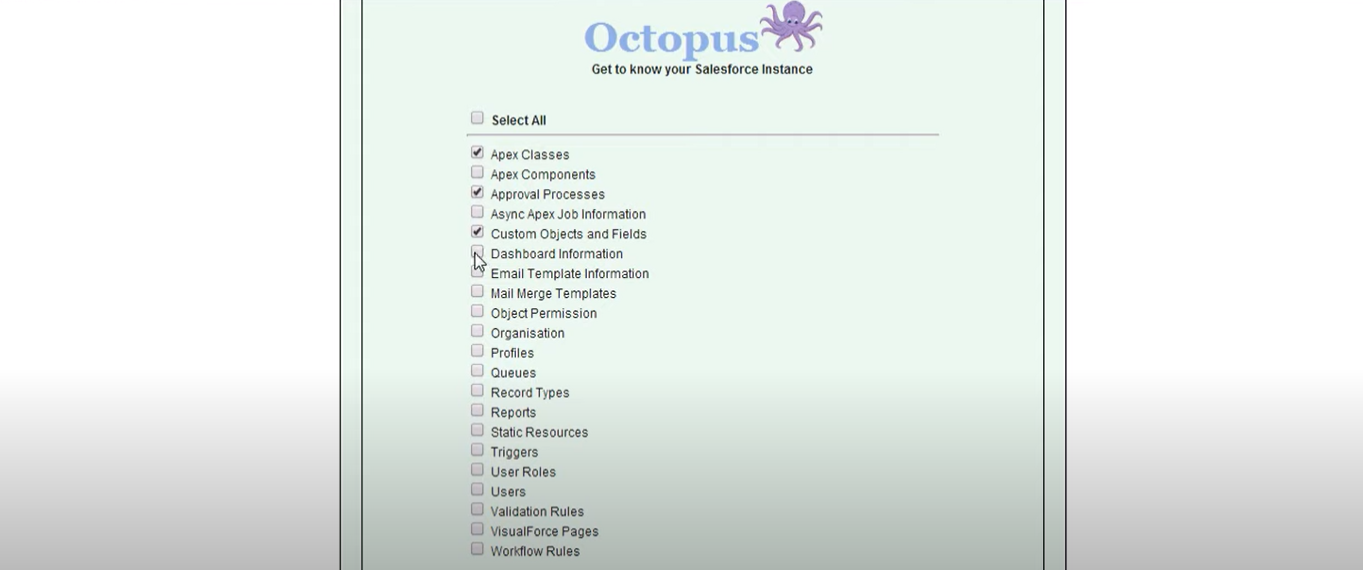
Most Helpful Reviews for Octopus
1 - 5 of 47 Reviews
Josh
Verified reviewer
Staffing and Recruiting, 51-200 employees
Used weekly for less than 2 years
OVERALL RATING:
5
EASE OF USE
4
VALUE FOR MONEY
5
FUNCTIONALITY
5
Reviewed May 2019
Quick Easy Setup and Gets me the Information I need
It is an extremely easy way to let me know what is happening in my Salesforce instance without having to run multiple time-consuming reports or queries.
CONSWorks better in classic compared to lightning.
Jon
Verified reviewer
Non-Profit Organization Management, 11-50 employees
Used less than 2 years
OVERALL RATING:
4
EASE OF USE
5
VALUE FOR MONEY
5
FUNCTIONALITY
4
Reviewed May 2019
Useful tool with a great price (free)
Like many others, I adopted an org with a lot of customization and no documentation. I then continued to customize and enhance our utilization without fully documenting all of it. Starting from scratch can be frustrating but having something export metadata details with a few clicks certainly helps facilitate moving in the right direction.
PROSOctopus made it easy for us to export information about almost our entire org in one shot and use as a basis for better documentation.
CONSThe only con, and this goes for every Salesforce documentation tool I've ever found, is there isn't support for Flows (Process Builder or Flow Designer). I think it would be a welcome feature by all users to export a flow diagram of their flows.
Joe
Verified reviewer
Legal Services, 501-1,000 employees
Used daily for more than 2 years
OVERALL RATING:
3
EASE OF USE
3
VALUE FOR MONEY
2
CUSTOMER SUPPORT
3
FUNCTIONALITY
2
Reviewed April 2022
not as exptected
not very satisfied from this tool.
PROSthe KPIs and the statistics of the team, surveys and performance of each team/member
CONSmissing alot of facilities that facilitate the job of the team members comparing to other tools
Cristi
Verified reviewer
Information Technology and Services, 5,001-10,000 employees
Used weekly for more than 2 years
OVERALL RATING:
5
EASE OF USE
5
VALUE FOR MONEY
5
CUSTOMER SUPPORT
5
FUNCTIONALITY
5
Reviewed May 2019
A Super Useful Tool That Saves Me Tons of Time
I've been using Octopus for years and love it.
PROSI love the ease of being able to easily export information about our salesforce or without having to go in and scrape it myself into excel. It's a huge time saver.
CONSI wish excel was included in the export formats, though i can easily copy the tables myself using a browser extension.
Johan
Verified reviewer
Information Technology and Services, 2-10 employees
Used weekly for more than 2 years
OVERALL RATING:
4
EASE OF USE
4
FUNCTIONALITY
4
Reviewed May 2019
Get your Salesforce metadata easily
We are able to check if fields used in the system easily
PROSability to download the result into Excel, Word and PDF Even you downloaded the information as PDF or Word document, you still can click the Name link to open the real metadata in Salesforce.
CONSIt does not support page layout assignment





