Portant
About Portant
Portant Pricing
$7/month to export as pdf and remove Portant branding from emails All other features free to use
Starting price:
$7.00 per month
Free trial:
Available
Free version:
Available
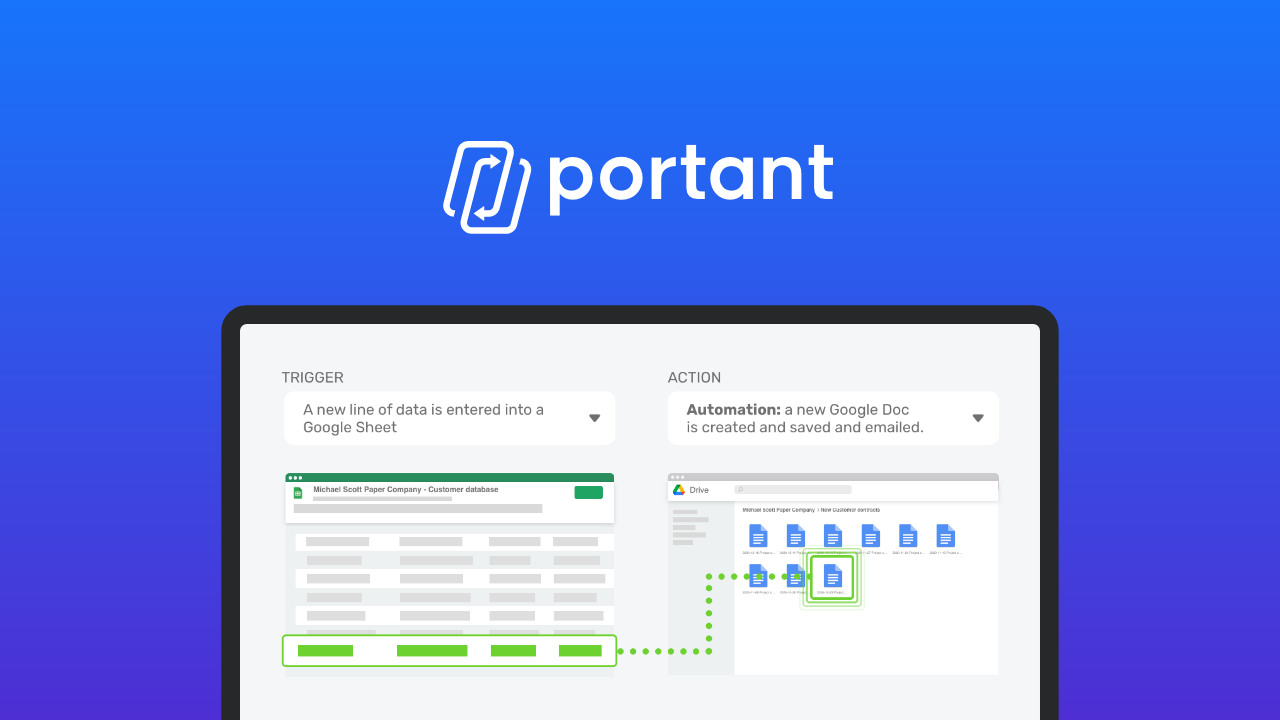
Most Helpful Reviews for Portant
1 - 5 of 19 Reviews
Meghna
Verified reviewer
E-Learning, 2-10 employees
OVERALL RATING:
5
EASE OF USE
5
VALUE FOR MONEY
5
CUSTOMER SUPPORT
5
FUNCTIONALITY
5
Reviewed November 2021
Review for Portant Data Merge
The app helps a lot in terms of add-ons. The support teams puts a foot forward to lend in personalized help. Definitely recommend this to everyone looking towards automates.
PROSThis software is very easy to use. It incorporates the use of slides and docs both. The help team is a mail away to have a video call and guide the users through every small step.
CONSThere is no nothing to not like about this software.
Vendor Response
Hi Meghna, Thank you for your review and thank you for recommending us too! Cheers, James | Co-founder
Replied December 2021
Stephen
Arts and Crafts, 1,001-5,000 employees
Used daily for less than 12 months
OVERALL RATING:
5
EASE OF USE
5
VALUE FOR MONEY
5
CUSTOMER SUPPORT
5
FUNCTIONALITY
5
Reviewed January 2022
Portant Data Merge from Google Workspace/ Google add on.
I have exchanged several e-mails for tech support around my desire to accomplish something that was not included in the original design. My e-mails got live in-person responses. A solution was found and it worked well. While I did not take advantage of an internet meeting, one was offered even before I had really started asking for a feature addition.
PROSI highly recommend Portant Data Merge. I am using this app to mail merge entries to a scale model contest. The entrant fills out a google form and is automatically emailed a PDF of their customized printable form. I took an opportunity to add an emailed note customized for each entrant through the app. The people at Portant Data Merge were present in-person through e-mail and offered an online live conference. They helped me immensely in getting my spreadsheet to generate a serial QR code that will appear on the contestant's form to make tracking so much easier. The end result is exactly what I wanted and the Portant Data Merge will save me many hours of work. I am working with a free gmail account and I can send many different forms to a maximum of 100 different contacts per day. This suits my needs perfectly. The number of contacts can be increased if you have a higher level gmail account.
CONSMy desire for a serial number printed on a document with a QR requires an extra manual step. Perhaps a future version of the software could make this an operation an included option.
Reason for choosing Portant
Ease of use. I have integrated Google Forms with a Google Sheets response sheet to populate and email entrant registrations forms for people entering my club's model show called HeritageCon 14.
Vendor Response
Thank you for the review Stephen! Glad to hear you are enjoying using Portant! We will get working on removing the manual step to add a QR code. Cheers, James
Replied January 2022
Mafalda
Design, 1 employee
Used monthly for less than 6 months
OVERALL RATING:
5
EASE OF USE
5
VALUE FOR MONEY
4
CUSTOMER SUPPORT
5
FUNCTIONALITY
4
Reviewed December 2021
Good for casual users like me
It's very easy to use and gets the job done quickly.
CONSJust a minor thing: it was missing a CC field in the automatic emails last time I used the app, but the developer seemed interested in adding that feature so maybe this will be fixed in the future.
Vendor Response
Hi Mafalda, Thank you for your review. We have developed the cc feature and will let you know when it is live. Have a great day! Cheers, James | Co-founder
Replied December 2021
Alec
Marketing and Advertising, 201-500 employees
Used daily for less than 6 months
OVERALL RATING:
5
EASE OF USE
5
VALUE FOR MONEY
5
CUSTOMER SUPPORT
5
FUNCTIONALITY
5
Reviewed November 2021
The most valuable tool I never knew I needed
Being a marketing professional, my role is part craft, part keeping clients happy. Most of the latter is achieved through high levels of communication, and that requires constant updates across many projects. Portant allows me to takes tonnes of raw data - contacts, PowerPoint files, contracts, invoices etc - and turn them into something useful via their workflows. It's basically automation without the setup labor cost. It was so easy to get started and even understand the advanced features - plus they're highly responsive with their customer service. Couldn't recommend more highly.
PROSUntil I discovered Portant, so many of my MailMerge (and related) functions are work were done either by hand, or by cumbersome combinations of automation technology. This obviously had a high cost associated with it, and my employees found the work menial. Portant took all that and made it streamlined through a single platform. Now we output thousands of documents at a fraction of the time/cost, and my team are much happier that they can spend that time on strategic tasks. The fact that I can onboard any new user in a matter of seconds is a fantastic bonus.
CONSI know the platform is in its incipient stages, so it would be great to see what's possible with the evolved version. I'd love a native app for my iPad, for instance.
Reason for choosing Portant
Streak simply had less features.
Vendor Response
Hi Alec, Thank you for your review and we look forward to woking on an iPad app in the future! Cheers, James | Co-founder
Replied December 2021
Greg
Non-Profit Organization Management, 51-200 employees
Used monthly for less than 6 months
OVERALL RATING:
5
EASE OF USE
5
VALUE FOR MONEY
5
CUSTOMER SUPPORT
5
FUNCTIONALITY
4
Reviewed November 2021
A versatile tool with a responsive development team.
I do a lot of mail merging for a non-profit that has over 100 units in Ohio alone. Many of the people that I work with do not have Word, Excel and Outlook, so it becomes problematic sharing templates and teaching them how to generate all of those 20+ some documents that are generated by mail merge. I found a nice addon that can merge from Sheets to Docs, but could not do text boxes so I looked for a way to merge to Slides. I did a search and found a way to write a script, but really didn't want to get into that. Looking in the Market, I found Portant, along with some others. So far, it has worked beautifully. I can merge to text boxes and even rotated or animated text boxes. By resizing the slides, I can generate templates for #10 and #9 envelopes, postcards, and letters. Portant can then export those documents and envelopes as either individual .pdf's or as one large .pdf containing all of the merged documents. Because Portant works on the Google platform, everyone in my organization can have access to the templates since we all use a similarly formatted spreadsheet. In addition, I can easily collaborate in real time, unlike in Word, which can collaborate, but can not do mail merge in the online version.
CONSThis company is less than a year old. They have a great tool, and have been extremely responsive to suggestions for improvements. Right now most of the limitations are related to the Google API limitations, so there are workarounds that can be used.
Reasons for switching to Portant
Each persons needs are unique, so it is possible that another product might be more suitable for others. For me, the ability to merge into a rotated text box is what first drew me to the product. Later I discovered capabilities and uses that even the developers had not considered, such as creating a personalized animated .gif to embed in an email.
Vendor Response
Hi Greg, Thank you so much for the review! I'm glad we saved yo the time of writing a bespoke script! Looking forward to seeing the other things you build with Portant. Cheers, James | Co-founder
Replied November 2021
