Alibre Design
About Alibre Design
Alibre Design Pricing
Starting price:
$10.00 per month
Free trial:
Available
Free version:
Not Available
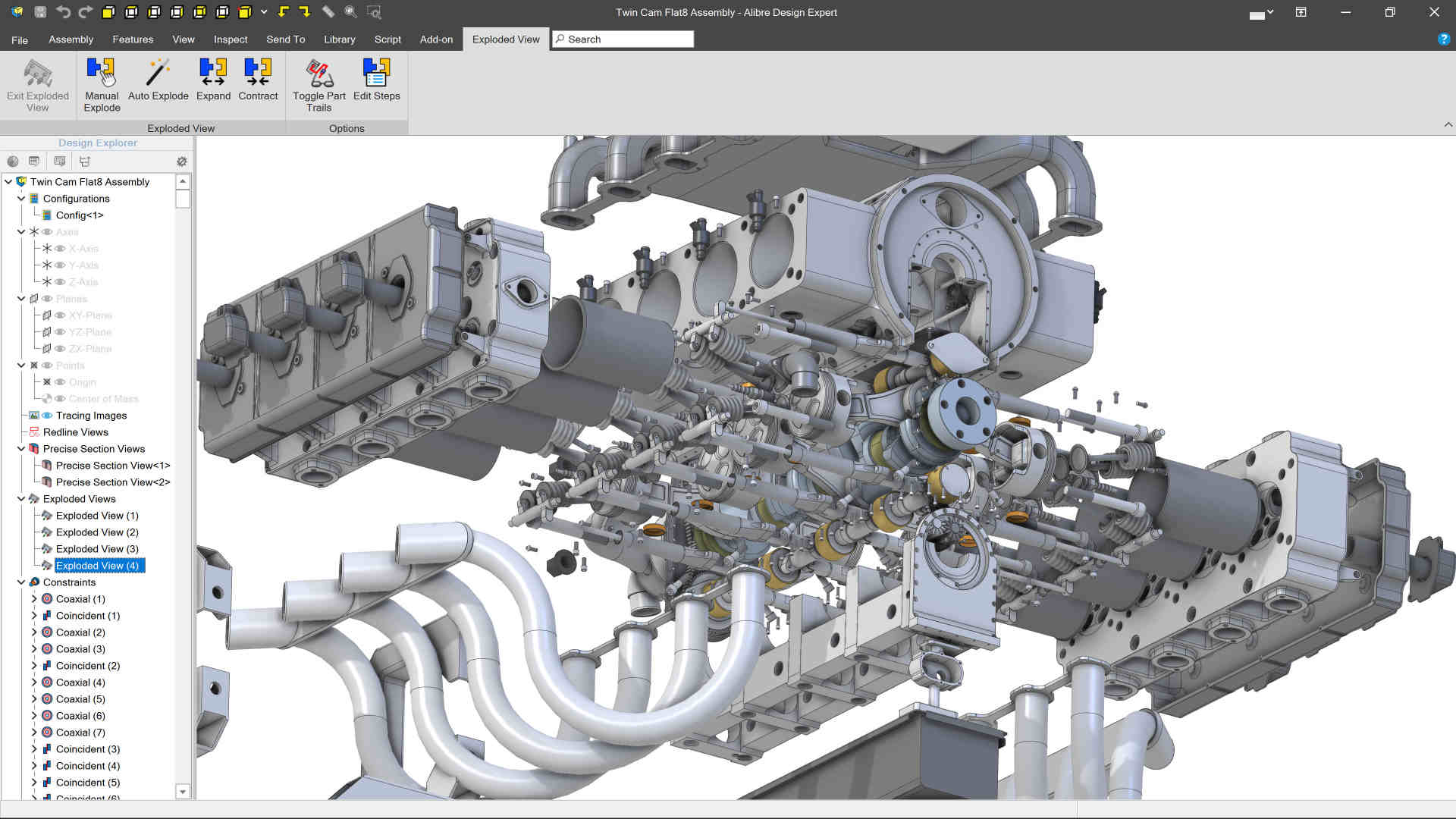
Most Helpful Reviews for Alibre Design
1 - 5 of 129 Reviews
Theodore (Ted) K..
Verified reviewer
Industrial Automation, 1 employee
Used daily for less than 2 years
OVERALL RATING:
5
EASE OF USE
5
VALUE FOR MONEY
5
CUSTOMER SUPPORT
5
FUNCTIONALITY
5
Reviewed June 2020
Excellent CAD Software
Switching a product line for concept to manufacturing was so easy. New designs could not be easier. I can not wait to try Alibre out for Automation Design projects in the near future.
PROSExtremely easy to learn. Other than proprietary snag of Dimension Drawings of other similar CAD software, switching is easy, simply import the 3D object and re-create great dimension drawings for manufacturing and incorporate the changes/dimensions/GD&T with ease. From then on, updates and/or revisions of a part for manufacturing are so simple, it is amazing. I literally had a lot of fun learning Alibre Design Professional.
CONSRecreating the dimensional drawing for manufacturing was the only thing that I could find missing in converting from other similar software's. This is simply a proprietary matter period.
Reason for choosing Alibre Design
After trying out the 30 day trial, the choice was easy, go with Alibre Design Professional.
Reasons for switching to Alibre Design
Client Requirements.
Rob
Information Technology and Services, 1 employee
Used weekly for less than 2 years
OVERALL RATING:
5
EASE OF USE
5
VALUE FOR MONEY
5
CUSTOMER SUPPORT
5
FUNCTIONALITY
5
Reviewed January 2024
Powerful and simple
Fastest start with a new tool I've ever had, combined with a straightforward and helpful sales and support team makes it a no-brainer to select Alibre.
PROSStraightforward, clean user interface. Easy to grasp concepts and tools. The only tool that I've ever used for design (and I've tried them all) that really made sense from the start. A few minutes with the trial version of Alibre and I was set. Since then, I've recommended Alibre to anyone who'll listen, and all our designs are completed in Alibre, too. I also love the documentation and YouTube videos - a great way to learn new ideas. The licensing model is also a win.
CONSNothing at all, really. So far, everything I've wanted to do has been possible and achievable.
Reason for choosing Alibre Design
Primarly the ease of use, and when combining that with the licensing model it just makes sense
Reasons for switching to Alibre Design
I didn't like the licensing model of Fusion360, and I also don't find it particularly intuitive to use
John
Design, 1 employee
Used monthly for less than 2 years
OVERALL RATING:
5
EASE OF USE
4
VALUE FOR MONEY
5
CUSTOMER SUPPORT
5
FUNCTIONALITY
5
Reviewed April 2024
A very capable cad program for beginners and experts.
Alibre Design Expert does everything I want in a 3D cad package, and is the first package I've continued after the first year of use. A big plus on top of this is the customer support and forums, both of which are quick to help. This is the most positive experience I've had with a cad package.
PROSI like Alibre Design Expert on many levels. First, it was easy to get started. With over 40 years of cad experience, learning the basics of Alibre Design 3D modeling was fast. Then the more advanced capabilities such as configurations, global parameters and boolean's made it easy to maintain model integrity. Next but not last, the assemblies feature was a major consideration in the purchase. It has been rock solid and invaluable in product design.
CONSOne drawback for me with Alibre Design is the 2D drawing package. Though it is very capable even when compared to more expensive packages with such features as exploded views, bill of materials and ballooning, etc. , the workflow is not as intuitive as it could be. Sometimes it takes many mouse clicks to accomplish what seems to be a very simple task. It is possible, however , to create very functional and useful drawings.
Reasons for switching to Alibre Design
Freecad did not have enough of the features needed, like a good assembly feature. Fusion 360 kept changing terms and all files were online, which did not provide confidence in future use.
Jason
Machinery, 11-50 employees
Used daily for less than 2 years
OVERALL RATING:
3
EASE OF USE
2
VALUE FOR MONEY
2
FUNCTIONALITY
2
Reviewed November 2023
Perhaps it will work for a hobbyists.
The Cons out-weigh the pros. The one pro being low cost. If decision were mine, I would be using Solid Works.
CONSUnder utilization of computer power and graphics cards. For all intents and purposes no ability whatsoever to manage project files, creating an impossible mess on your hard drive that you can't fix because it will break all of your assemblies and require hours of re-locating files in their new locations.
Reason for choosing Alibre Design
Management wanted a low cost product. Alibre is a low cost product.
Vendor Response
Thanks for your feedback, Jason. It sounds like your primary issue is the current lack of PDM for data management. While many businesses are using Alibre Design today without issue, certainly some have higher data management requirements. To that end, we've been busy making a fully native PDM solution set to launch early 2024. That solution will solve each of the data management challenges you list above, and more. It will have Where Used, versioning, roll back, check in / out, locking, easy moving / duplication / renaming of files without breaking anything, really robust searching, and a lot more. We're looking forward to the release since this has been requested a lot, and we're very excited to be able to solve this market need some of our customers are experiencing. We hope that after you are able to use it, you might reconsider your rating if you find it has solved your issue. Cheers, Max Freeman CEO | Alibre, LLC
Replied November 2023
David
Mechanical or Industrial Engineering, 1 employee
Used daily for more than 2 years
OVERALL RATING:
5
EASE OF USE
4
VALUE FOR MONEY
5
CUSTOMER SUPPORT
5
FUNCTIONALITY
5
Reviewed February 2024
Great Value
I'm a Inventor user at my day job, it was easy to get up and running. Having a maintenance contract is worth having if I get stuck, they tespond quickly, my software is up to date. I enjoy using the software.
PROSPerpetual License, I do not need a super pc to run the software. Produces quality results.
CONSVery little componets in the library content, must be created and added on your own.
Reasons for switching to Alibre Design
Easier to understand, and the main reason would be the perpetual license. I like my files on my PC. Autodesk is too controlling and greedy anymore.





