GoodSync
About GoodSync
GoodSync Pricing
Contact GoodSync for pricing information.
Starting price:
$39.95 per year
Free trial:
Available
Free version:
Not Available
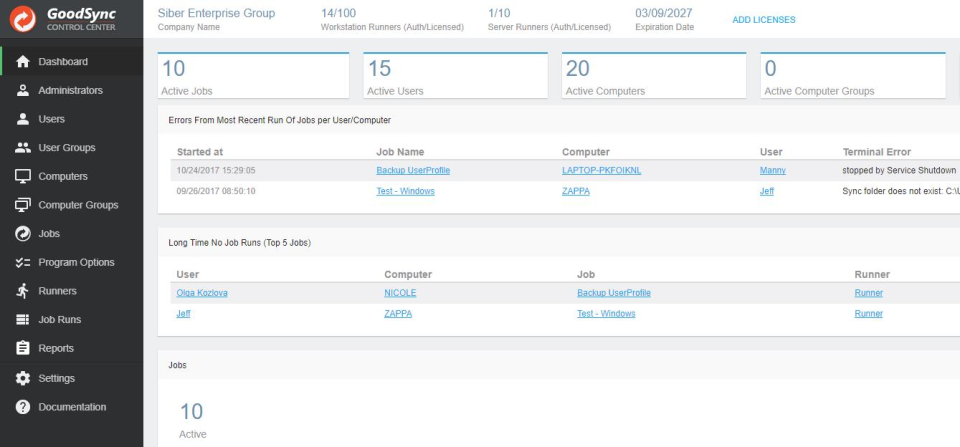
Most Helpful Reviews for GoodSync
1 - 5 of 93 Reviews
Anonymous
11-50 employees
Used daily for more than 2 years
OVERALL RATING:
5
EASE OF USE
5
VALUE FOR MONEY
5
FUNCTIONALITY
5
Reviewed October 2018
GoodSync is a great way to implement a 3-2-1 backup solution.
GoodSync is a great file backup management application that makes it easy to backup my files.
PROSGoodSync allows me to backup by computers to my NAS and to my Cloud Storage provider Backblaze without hassle. I can easily set it up for unattended backup and have email alerts sent in case of a problem. Also it works on Linux!
CONSI don't have any issues with the software, but the settings could be a bit more descriptive to ensure I know what they do.
Sherry
E-Learning, 201-500 employees
Used daily for more than 2 years
OVERALL RATING:
5
EASE OF USE
5
VALUE FOR MONEY
5
CUSTOMER SUPPORT
5
FUNCTIONALITY
5
Reviewed September 2018
A MUST for everyone backups made EASY!
My life is better with this software. I have never had a bad experience. I am constantly recommending it. I believe everyone should own it. If your hard drive crashes, you are screwed... unless you back up regularly. Good Sync only updates the most recent file. There is no need to resave a file that has not changed, so the process is very fast.
PROSThis software is simply amazing! The user interface is easy to understand, no instructions needed. Simply browse to select folders. Sync in either direction, exclude specific files or file types. Very easy to customize how to handle. Create multiple tabs allowing more specific customization of your back-up. I do mine daily - onto a flash drive, and I have 4 tabs... one of which pulls files from another computer in my network at home. The cost is minimal, but the benefit is worth it's weight in gold.
CONSNothing.... I have used it for 15 years now... only wish I discovered it before then!
Sean
Real Estate, 1 employee
Used monthly for more than 2 years
OVERALL RATING:
3
EASE OF USE
3
VALUE FOR MONEY
1
CUSTOMER SUPPORT
1
FUNCTIONALITY
3
Reviewed January 2023
Bait and switch
Not great. I purchased a perpetual license. They stopped supporting it, took the older version off their website and want me to purchase a new "perpetual license" for $300. I'm pretty sure they don't understand the concept of "perpetual license".
PROSIt does the job it advertises, but support isn't great. This company clearly doesn't understand what a "perpetual license" is.
CONSMy conversation with support. Me: I have a license for GoodSync2Go V9, but can't find the download file on your website. Can you please direct me on where to find it?Support: Hello, Thank you for being a loyal customer and for contacting GoodSync Support. GoodSync v9 is discontinued long time ago and not supported anymore. GoodSync v9 is no longer available for download. GoodSync is no longer offering perpetual licenses. We have moved to an annual subscription-based model. Me: Does the basic GoodSync subscription include GoodSync2Go? That's the part that I really need. Your site said the 2Go version was over $200!Support: Thank you for your message. No, GoodSync2Go v12 requires a separate Goodsync2Go v11 license - perpetual license that costs $299.00, non-refundable, no discounts.Me: Then why doesn't my previous GoodSync2Go license carry over? I was an early adopter, now you discontinued my version and are charging $299 for what I already purchasedSupport: GoodSync v9 is discontinued long time ago and not supported anymore. GoodSync v9 is no longer available for download.Me: I understand that, but why would I pay you $299 for software just so you can discontinue v11 some time in the future, and we have to have this discussion again. Anyone who purchased a perpetual license in the past, should still have a license now. It wouldn't be very smart for me to buy it not knowing if you'll honor support and updates in the future
Anonymous
Used weekly for less than 2 years
OVERALL RATING:
5
EASE OF USE
4
VALUE FOR MONEY
5
CUSTOMER SUPPORT
4
FUNCTIONALITY
5
Reviewed June 2018
The only tool that is required for Sync and Backup
When we have too much data it is really easy to forget back up or sync. We also need to keep track manually of the changed files and update. In some cased it can be easily overlooked. Having a software like GoodSync, we don't really have do any manual tracking. It takes care of comparing and we just have to choose what actions needs to be taken. Saves a lot of time and make the whole process easy.
PROS-Both Backup and Sync can be done. No need to have different tools for different jobs. -Synchronizing tool is very powerful and accurate -There is built support to sync with many cloud storage accounts (google drive, onedrive, box etc) -Portable version of the software is handy as it can be used in many computers. (the price is slight higher) -Ability to save sync or back jobs is very convenient and being able to group is quite nice. -I have 9 hard disks and i back up and sync between all of them using GoodSync. It is really fast and makes the easily done.
CONS-User Interface for synchronization can be improved. It took some time to realize how exactly it works so first time users can find it a bit difficult. The way the data represented (conflicts, copy left to right and vice versa) and also the action that needs to be taken presented in a better way. This is not really a bad thing as once understood or after using it for a while it be very easy to use. People who have used tools compare and merging tools will not have any issue.
Anonymous
2-10 employees
Used daily for more than 2 years
OVERALL RATING:
5
EASE OF USE
5
VALUE FOR MONEY
5
CUSTOMER SUPPORT
5
FUNCTIONALITY
5
Reviewed April 2019
Goodsync is a great tool for syncing servers and the cloud
Syncing a PC folder to a server folder, syncing a server folder to a different server folder, syncing from a PC or server folder to cloud storage (using the local display of cloud contents) available when using cloud storage platforms like Dropbox, OneDrive or Sharepoint.
PROSEasy to configure software; extremely reliable. With the personal edition, as long as your PC can see the source and the target, you can sync between both sides. I lover the auto scheduling of the sync. Warning messages are also helpful. Finally running as a background service allows a PC to act as the broker to sync between servers, PC's and cloud storage (like Dropbox) and PC to PC.
CONSReally nothing. The software works as advertised and is reasonably priced for performing a very specific type of task - syncing (one-way or bi-directional) between a source and a target file folder.





