Find the best Firewall Software
Compare Products
Showing 1 - 20 of 52 products
Sort by
Reviews: Sorts listings by the number of user reviews we have published, greatest to least.
Sponsored: Sorts listings by software vendors running active bidding campaigns, from the highest to lowest bid. Vendors who have paid for placement have a ‘Visit Website’ button, whereas unpaid vendors have a ‘Learn More’ button.
Avg Rating: Sorts listings by overall star rating based on user reviews, highest to lowest.
A to Z: Sorts listings by product name from A to Z.
ESET Endpoint Security
ESET Endpoint Security
ESET Endpoint Security software is a cloud-based and on-premises application for internet security and malware protection. It has a global user base that comprises businesses of every size. Cloud sandbox technology enables users t...Read more about ESET Endpoint Security
Forcepoint Web Security
Forcepoint Web Security
Forcepoint Web Security is a network protection solution that provides businesses in healthcare, retail, finance and other sectors with protection against web threats including viruses, malware, data loss and phishing attacks. The...Read more about Forcepoint Web Security
Perimeter 81
Perimeter 81
Perimeter 81 is the first Cybersecurity Experience Platform to streamline SASE through its groundbreaking ease-of-use and unified network security stack. With a global network of PoPs, Perimeter 81 offers secure network capabiliti...Read more about Perimeter 81
GlassWire
GlassWire
GlassWire is a network monitoring and security solution with a built-in firewall. It provides features such as internet security, bandwidth usage monitoring, remote server monitoring and internet privacy protection. The netwo...Read more about GlassWire
Modshield SB
Modshield SB
Modshield SB is a web application firewall (WAF), which helps small to large businesses filter and monitor traffic and protect data from malicious attacks. Features bot/crawler protection, compliance metrics, custom rules, log for...Read more about Modshield SB
Cloudbric
Cloudbric
Cloudbric is a cloud-based web security provider, offering a web application firewall (WAF), DDoS protection and SSL. Its comprehensive set of security services protect against vulnerabilities including cyberattacks, data leakage,...Read more about Cloudbric
Lightspeed Filter
Lightspeed Filter
Lightspeed Filter is the best-in-class solution that protects students from harmful material to ensure their online safety. Our solution leverages human review by data scientists and machine learning to block inappropriate sites—i...Read more about Lightspeed Filter
Sonicwall Network Security Manager
Sonicwall Network Security Manager
Sonicwall Network Security Manager (NSM) is a centralized firewall management solution that enables IT administrators to manage all firewalls, connected switches, and access points in one place. With Zero-touch provisioning, admin...Read more about Sonicwall Network Security Manager
WatchGuard Firebox
WatchGuard Firebox
WatchGuard Network Security puts IT security professionals back in charge of their networks with widely deployable, enterprise-grade security and threat visibility tools suitable for any organization, regardless of budget, size, o...Read more about WatchGuard Firebox
XG Firewall
XG Firewall
XG Firewall is a network security solution that helps businesses streamline endpoint detection and response, firewall security and compliance management operations. The application enables employees to detect cyber threats, block ...Read more about XG Firewall
Panorama
Panorama
Panorama is a centralized security management solution that enables IT security professionals to control and monitor network-wide traffic and threats. With centralized visibility and an automated correlation engine, Panorama can d...Read more about Panorama
Kiteworks
Kiteworks
Kiteworks offers enterprise organizations secure file sharing, firewall, and collaboration solutions that enables internal and external sharing of content without requiring a VPN. The software provides content connectors to Box, D...Read more about Kiteworks
WebTitan
WebTitan
WebTitan is a cloud-based internet security solution that monitors for viruses, ransomware, malware and more. It also provides web and DNS filtering control and is suitable for large and midsize businesses across all industries. ...Read more about WebTitan
Privatise
Privatise
Privatise offers organizations the ability to secure end- user devices regardless of where they are or what device they work from. Offering all the standard network security you would expect to find in the office simply by install...Read more about Privatise
pfSense Plus
pfSense Plus
pfSense Plus is a cloud-based solution that provides businesses with security tools to monitor networking processes and prevent cyberattacks. Professionals can use the administrative dashboard to access the blacklist database of b...Read more about pfSense Plus
NG Firewall
NG Firewall
NG Firewall is a cloud-based network security solution that helps businesses monitor network activities and view the status of firewall servers. The application enables managers to gain insights into the activities of remote worke...Read more about NG Firewall
Mcafee Total Protection
Mcafee Total Protection
Mcafee Total Protection is a firewall and antivirus solution that helps businesses handle advanced monitoring of devices to ensure that they are always safe and secure. The built-in VPN functionality, staff members can safely acce...Read more about Mcafee Total Protection
Qualys Cloud Platform
Qualys Cloud Platform
Qualys Cloud is a network security management software designed to help businesses monitor IT assets and prioritize threats in real-time. Administrators can receive alerts regarding vulnerabilities, suspicious activities and attac...Read more about Qualys Cloud Platform
FortiGate Next-Generation Firewall
FortiGate Next-Generation Firewall
FortiGate Next-Generation Firewall, part of the Fortinet Security Fabric, is a firewall solution with automated threat protection. It is designed to protect organizations from both internal and external threats, such as attacks, m...Read more about FortiGate Next-Generation Firewall
Falcon
Falcon
CrowdStrike is a cloud-based endpoint protection solution, which assists small to large businesses with anti-virus protection and device control. Key features include AI-based testing, data security and threat event detection. ...Read more about Falcon
Popular Comparisons
Buyers Guide
Last Updated: March 16, 2023Your business network and devices such as computers and laptops are connected to the internet, making them potential targets for viruses, malware, ransomware, and other types of cyberattacks. Firewall software can help protect your systems against such cyberthreats and unauthorized access by acting as a gatekeeper.
It offers features such as traffic filtering, network monitoring, threat inspection, intrusion prevention, and reporting to continuously monitor your systems and provide real-time protection. For most businesses like yours, firewall protection is a basic component of their network security mechanism.
Firewall software is closely related to network security and web security software. So, it can be confusing and time-consuming to differentiate between these and select the right one for your business. This buyers guide has all the information you need to choose software that best fits your security needs.
Here's what we'll cover:
What is firewall software?
Firewall software is a software solution installed on computer systems to protect them from cyberthreats such as viruses, malware, ransomware, hacking attempts, and unauthorized network intrusions. It monitors incoming and outgoing network traffic—based on a set of security rules—in real time. Any traffic data that doesn't meet the predefined security criteria gets blocked by the software.
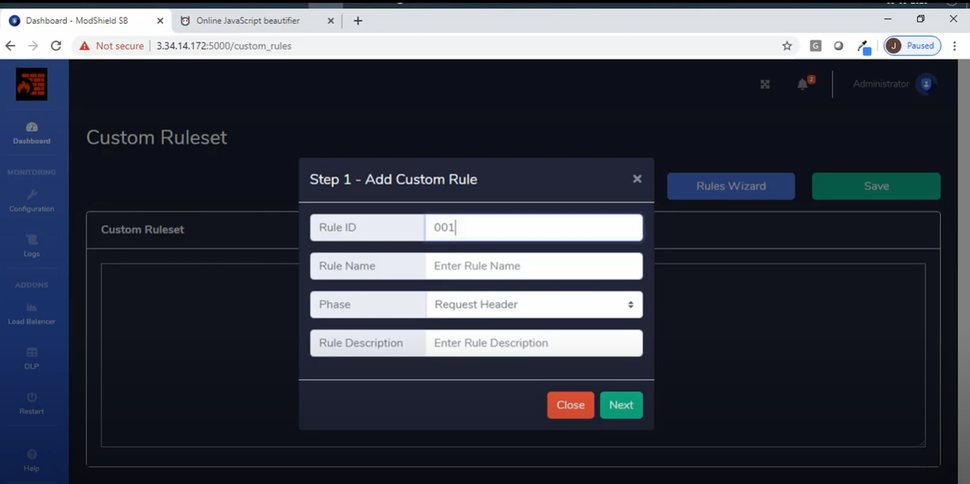
Setting custom firewall rules in Modshield SB (Source)
Common features of firewall software
These are the common features most buyers seek when purchasing a firewall system:
Internet protocol (IP) filtering | Use packet filtering firewalls to manage network access and monitor incoming and outgoing network traffic. Allow or block data packets based on their source or destination IP addresses and protocols. |
Network monitoring | Scan your networks regularly, and identify malicious activity or policy violation using a combination of threat and intrusion detection methods. |
Reporting/analytics | Generate reports that provide detailed records of security incidents, network activity, activity time, access attempts, and security failures, among others. Use the reports for analysis, record-keeping, and compliance purposes. |
Security/authentication rules | Configure firewall settings and authentication rules to let only authorized users access your networks. Rules can include network security policies, firewall protection levels, IP address blacklisting, and compliance assessments. |
Alerts/notifications | Receive instant alerts and notifications in case of any firewall security breach or intrusion. Real-time alerts allow your IT team to identify potential hackers and take preventive steps. |
Task automation | Automate repetitive or time-consuming tasks such as monitoring systems, testing rules, setting notifications, and filtering false positives. |
Virtual private network (VPN) | Implement site-to-site encryption and anonymize your IP address so that hackers can only see that you’re connected to a VPN server, without knowing what you’re looking at or doing on the internet. |
What type of buyer are you?
Before you start evaluating firewall software options, you'll want to know which buyer category you belong to. Most buyers belong to one of the following categories:
Small and midsize businesses (up to 500 employees): These buyers include SMBs that monitor fewer employees, applications, systems, and devices compared with large firms. They have a small IT team and a limited budget, so their main goal is to ensure basic firewall protection for their employees, systems, and networks. Firewall software with features such as IP filtering, data backup, anti-spam, and application monitoring would be a good fit for these buyers and help them secure their business networks.
Large enterprises (over 500 employees): These buyers include enterprise-level firms that manage large numbers of employees, systems, and networks. They have multiple applications running on multiple web and mobile devices, as well as various network endpoints to monitor. Thus, their security needs are more complex than those of SMBs. These buyers should opt for a unified firewall solution that offers advanced security features and supports multiple devices. Besides basic IP filtering and network monitoring, they need features such as task automation, antivirus, VPN, real-time alerts, internet security, and intrusion prevention.
Benefits of firewall software
Let’s go through some of the key benefits of using firewall software:
Better protection: Firewall tools offer data, system, and network protection by monitoring and restricting access control, which is a must for all businesses. These tools provide a layer of security and help prevent any misuse of sensitive information. They not only protect confidential business data but also secure the devices connected to your enterprise networks.
Real-time network monitoring: With features such as IP filtering and network monitoring, firewall software continuously tracks the traffic passing between the internet and your business networks. It inspects the traffic for any possible threat and if found, immediately blocks its access.
Prevents hacking: Firewall software offers the threat detection capability, which continually monitors your network traffic and sends instant alerts about any potential security threats. These real-time notifications help prevent unauthorized hacking attempts by allowing your IT team to take immediate action.
Key considerations
Listed below are some important considerations to keep in mind when purchasing firewall software:
Check support for multiple devices. The bring your own device or BYOD policy allows your employees to use their personal devices such as cellphones, laptops, and tablets for work-related purposes. This increases security risk for your business, as you have to ensure all of these devices are also secured. Thus, ensure the firewall software you are planning to purchase supports all the types of devices used by your employees. Also, look for a tool that lets your IT admins create different policies for different devices and enforce strict security protocols for personal devices.
Take business size and software scalability into account. As your business grows in size, the number of employees, systems, networks, and devices you manage will also increase. That’s why it’s important to take your business size into consideration when purchasing a firewall system. Software that supports scalability will be able to accommodate more devices and networks as your security needs increase.
Look for integration options. The firewall software you’ve shortlisted should integrate well with your existing IT infrastructure and applications. It should support various plugins that facilitate functions such as content filtering, data integration, and multidevice support. This will make it easier for you to adopt firewall technology as well as reduce integration issues during the implementation phase.
Have a budget in place. Firewall solutions come in a variety of options, and budget can be the deciding factor for your eventual choice. While some vendors may customize the pricing model and payment options per your business requirements, not everyone would be willing to do that. Therefore, consider purchasing firewall software as a long-term investment and select a tool accordingly.
Market trends to understand
Here’s a recent firewall software market trend you should be aware of:
Increasing adoption of artificial intelligence (AI)-enabled firewall solutions. Today’s threat landscape has changed drastically, and traditional firewall solutions aren’t able to keep up with advanced security threats such as zero-day attacks. AI- and machine learning (ML)-enabled firewall solutions can analyze user and network behavioral patterns to identify and stop threats before they even begin. These firewall solutions can also analyze large volumes of traffic and user data to identify potential threats. Thus, they are being increasingly adopted by companies to ensure better enterprise security.
Note: The application selected in this guide is an example to show a feature in context and is not intended as an endorsement or recommendation. It has been taken from sources believed to be reliable at the time of publication.







