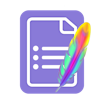Form Builder Plus
About Form Builder Plus
Form Builder Plus Pricing
Starting price:
$6.00 per month
Free trial:
Available
Free version:
Available
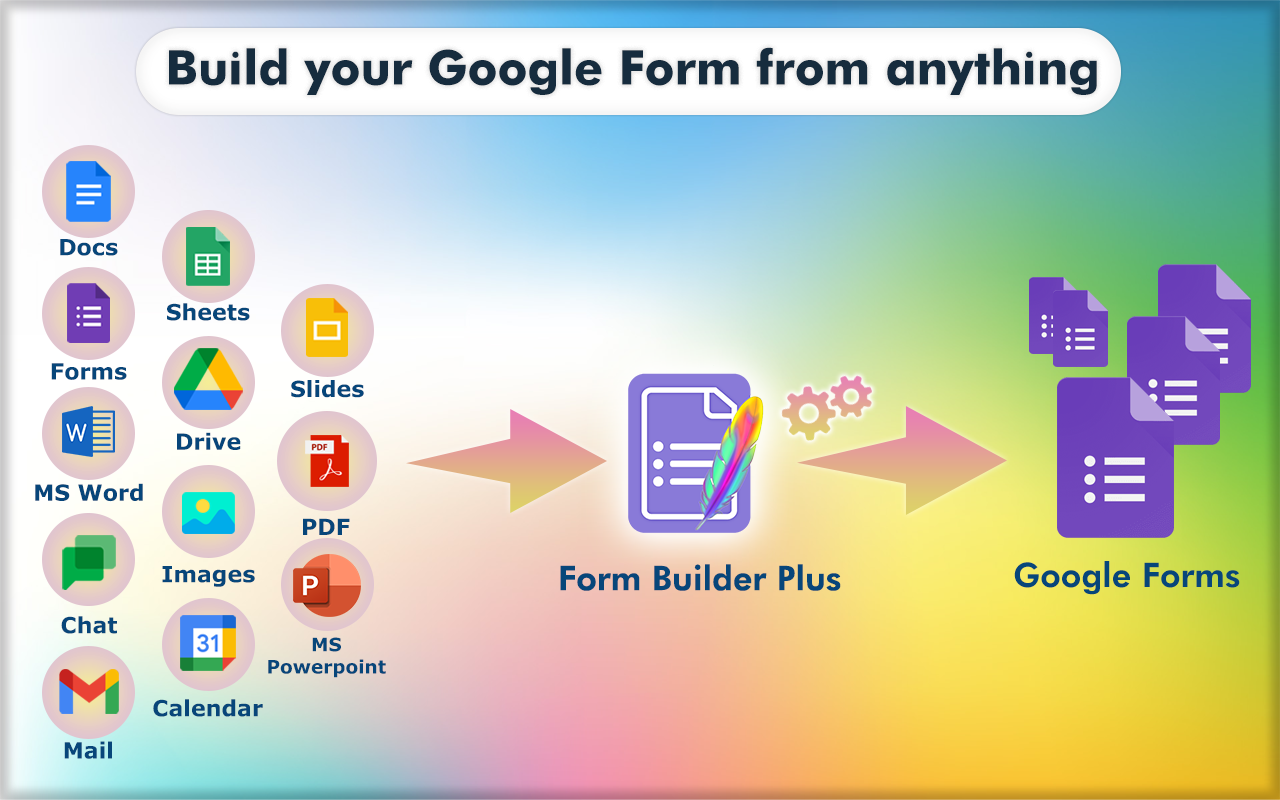
Most Helpful Reviews for Form Builder Plus
1 - 5 of 31 Reviews
Devin
Verified reviewer
Education Management, 1,001-5,000 employees
Used weekly for less than 6 months
OVERALL RATING:
5
EASE OF USE
5
FUNCTIONALITY
5
Reviewed March 2024
Form Builder Plus for teaching
Very positive. For making classwork assignments to be done in Google Classroom, it's far more efficient than doing it manually.
PROSI really like that it streamlines creation of classwork for my students. While you can go into Google Forms directly and enter your questions, it's more efficient to just spit them out into a document in Docs and then use Form Builder Plus to do it for you.
CONSIt should have some more advanced features, mainly in working with graphics. However, these are limitations of Google Forms itself.
Javier
Education Management, 11-50 employees
OVERALL RATING:
4
EASE OF USE
4
VALUE FOR MONEY
3
FUNCTIONALITY
4
Reviewed April 2024
Great tool but...
Great tool but quite expensive for casual use as the number of questions you can create are very limited.
PROSThe tool allows you to create forms in a very easy ways, mainly if you have the questions created on a sheet
CONSThe free trial only allows to create 200 questions and the simpler plan are offered for 2000 questions a month... we have to think if the price per month will fit in our budget according to the use will give to the tool
Reason for choosing Form Builder Plus
Reasonable privacy permissions and ease of use.
Reasons for switching to Form Builder Plus
The invasion of privacy of form builder is fair enough while other tools requires extra permissions that we do not consider the should have.
Mohamed
E-Learning, 51-200 employees
Used weekly for less than 12 months
OVERALL RATING:
3
EASE OF USE
4
VALUE FOR MONEY
2
CUSTOMER SUPPORT
1
FUNCTIONALITY
3
Reviewed November 2023
User experience
Easevof use is a major advantage for the basic functioons
CONSAccounting and the customer service in that issue
GARRY
Education Management, 2-10 employees
Used weekly for more than 2 years
OVERALL RATING:
5
EASE OF USE
5
VALUE FOR MONEY
5
CUSTOMER SUPPORT
5
FUNCTIONALITY
5
Reviewed April 2024
Garry View
Ease of utilization & student friendly Its drag-and-drop interface makes building complex forms intuitive. However, it may require a learning curve for beginners, and occasional glitches can disrupt the user experience.
PROSEasy to import MCQs questions from Google docs
CONSLimited import of MCQs text files & challenging to navigate due to its complexity or steep learning curve compared to simpler form-building tools.
Anonymous
2-10 employees
OVERALL RATING:
5
EASE OF USE
5
FUNCTIONALITY
5
Reviewed April 2024
SO fast and easy!
This was THE BEST answer for my needs! I hadn't built out a customer form before and this was so intuitive!
PROSForm Builder Plus took my list of questions and created a form in minutes!
CONSI wish i could edit the form directly and have it update my list of quesitons in Sheets.