Gravit Designer Pro
About Gravit Designer Pro
Gravit Designer Pro Pricing
Starting price:
$48.79
Free trial:
Available
Free version:
Available
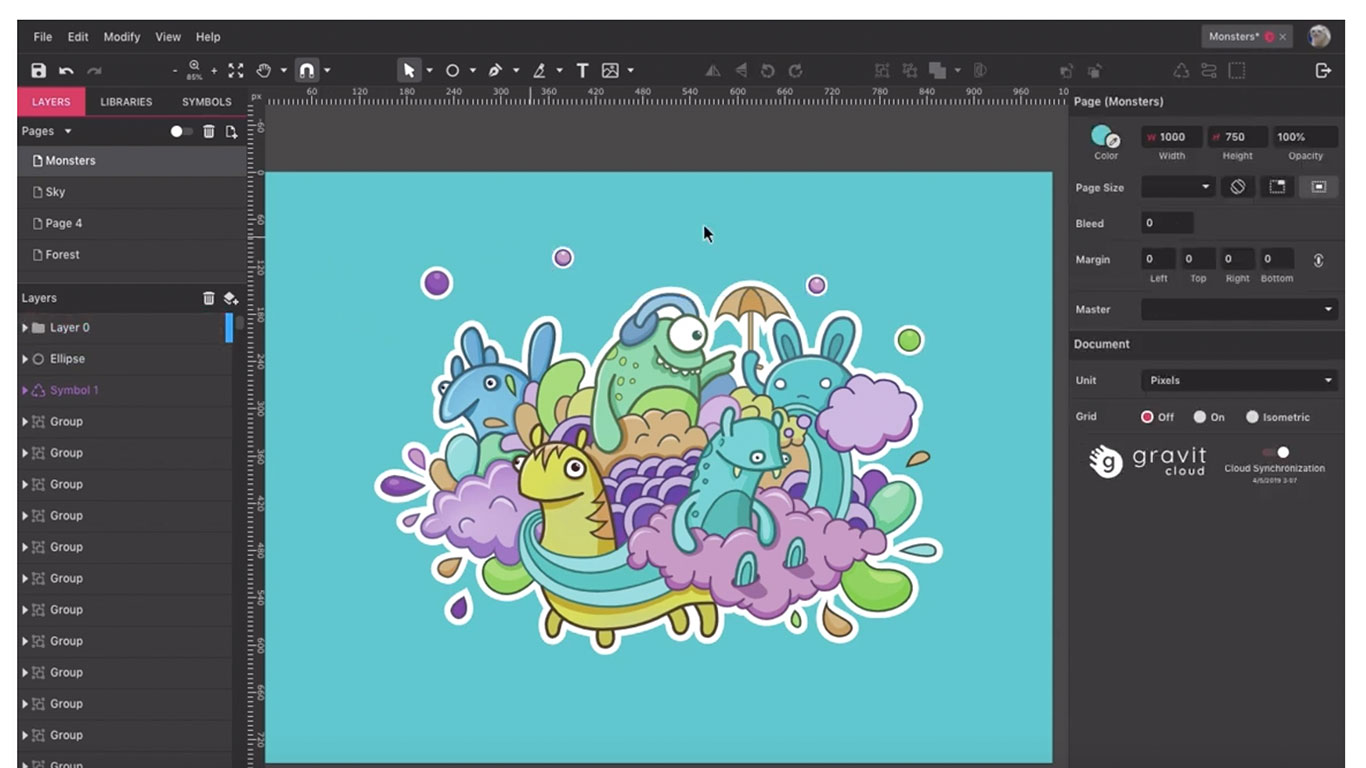
Most Helpful Reviews for Gravit Designer Pro
1 - 10 of 10 Reviews
Anonymous
201-500 employees
Used weekly for less than 12 months
OVERALL RATING:
5
EASE OF USE
5
VALUE FOR MONEY
5
FUNCTIONALITY
4
Reviewed November 2022
Accessible both for online and desktop use
It is a perfect alternative and a great starting point in graphic designing.
PROSBefore it was a paid (Pro) version, Gravit Designer offered many features freely and was the platform that allowed me to keep designing when Adobe Illustrator (AI) went subscription way. Switching from AI was easy with added benefit of using it across different platform. Currently, it offers accessibility both for online and desktop use for the pro version. It has a very good GUI and thus enhanced user experience and more affordable than AI. I like the ability to import my own fonts without any restrictions.
CONSIt was easy to have continuity and improved productivity as i could use it both offline and online.
Reasons for switching to Gravit Designer Pro
Was free and had many likable features.
Philippe
Writing and Editing, 1 employee
Used weekly for more than 2 years
OVERALL RATING:
5
EASE OF USE
5
VALUE FOR MONEY
5
CUSTOMER SUPPORT
4
FUNCTIONALITY
4
Reviewed July 2022
My favorite online graphic design tool
I use Gravit for more than three years. Before it, I was switching from other tool too complicated or too expensive. Now, I have a complete tool to accomplish all I need from a simple black and white composition to the covers of my books.
PROSGravit is easy to use. In one tool you can design everything you need from scratch or from templates. All your work will be made online or through local web application.
CONSMaybe it will be good to have more vector graphics choice.
Reason for choosing Gravit Designer Pro
Much easier than other tools and the cloud storage capacity is really appreciate to work from everywhere.
Reasons for switching to Gravit Designer Pro
Gravit is more intuitive an easy too use. The price is very low for the power of this product.
Bruh
Design, 1 employee
Used weekly for less than 6 months
OVERALL RATING:
3
EASE OF USE
3
FUNCTIONALITY
3
Reviewed January 2022
Would recommend:)
Good, but could be better.
PROSPersonally, I like to make art with this software. I use the pen tool the most. I haven't tried every tool though.
CONSIt's annoying when I make two paths(two separate shapes or lines) and they don't quite connect. Like, I try to put them next to each other but it won't connect.
Souleymane
Verified reviewer
Mining & Metals, 5,001-10,000 employees
Used weekly for less than 12 months
OVERALL RATING:
4
EASE OF USE
4
VALUE FOR MONEY
4
CUSTOMER SUPPORT
4
FUNCTIONALITY
5
Reviewed August 2023
The graphic design tool for designers and graphic artists.
Gravit Designer Pro remains the ideal software for professional designers and graphic artists. I highly recommend it.
PROSWhat I really like about it is that it allows importing and exporting files in multiple formats such as SVG, PDF, PNG, JPEG, etc. Additionally, it can be used on multiple operating systems.
CONSOne slight downside is that it offers a somewhat limited range of vector design tools.
Reasons for switching to Gravit Designer Pro
If I switched to Canva and CorelDRAW, it's not because I don't like Gravit Designer Pro, but rather because they complement the software for my work.
Asfak
Apparel & Fashion, 11-50 employees
Used weekly for less than 6 months
OVERALL RATING:
4
EASE OF USE
4
VALUE FOR MONEY
3
CUSTOMER SUPPORT
4
FUNCTIONALITY
3
Reviewed April 2022
Cross platform Design tool for Real
I used Gravit Designer for mostly icon design & logo design works. Sometimes I designed UI for mobile too. The library of their icons was great. I used to love their non-destructive editing & effects features. Features that come with "Symbol" was also great.
PROSThe Interface is so polished & easy to use. You can access it from anywhere on any machine. Available for macOS, Windows, Linux, and ChromeOS. Advanced export options with instant preview. It auto-saves earlier versions of your design to the cloud with design history.
CONSThe software could have a perceptual plan. The Offline version required a pro plan.
Reasons for switching to Gravit Designer Pro
Canva Doesn't work offline. It couldn't export a print-ready pdf file.
Cheikh
Media Production, 51-200 employees
Used weekly for less than 12 months
OVERALL RATING:
5
EASE OF USE
4
VALUE FOR MONEY
4
CUSTOMER SUPPORT
4
FUNCTIONALITY
5
Reviewed May 2023
My Experience with Gravit Designer Pro
Overall, my experience with Gravit Designer Pro was very positive. I found the software to be very powerful and its features were very useful for my projects. Although I encountered some difficulties with the object movement functionality, it did not significantly affect my ability to create professional designs. I would recommend Gravit Designer Pro to anyone looking for an easy-to-use and comprehensive design software.
PROSWhat I liked most about this software was the ease of use of the drawing tools. The pre-defined shapes and line styles allowed me to easily draw precise and professional-quality designs in a short amount of time. Additionally, I found the gradient and color blending features to be really handy in creating truly unique designs.
CONSHowever, one downside of Gravit Designer Pro is the object movement functionality. It can be difficult to select and move individual objects, especially when working on complex projects with multiple layers. This can sometimes cause confusion and frustration.
Anil
Marketing and Advertising, 5,001-10,000 employees
Used daily for less than 12 months
OVERALL RATING:
4
EASE OF USE
4
VALUE FOR MONEY
4
CUSTOMER SUPPORT
4
FUNCTIONALITY
4
Reviewed June 2022
Nice tool for editing Gravit Designer Pro
Gravit Designer Pro is essential tool while you are editing your images, I used over 6 months.
PROSGravit Designer Pro has essential features at all, you can edit and design your images.
CONSGravit Designer Pro should be cheaper than its competitors.
Henri
Verified reviewer
Marketing and Advertising, 2-10 employees
Used daily for less than 6 months
OVERALL RATING:
4
EASE OF USE
2
CUSTOMER SUPPORT
5
FUNCTIONALITY
5
Reviewed September 2023
Gravit Designer Review
It's the perfect complement to ordinary design software.
PROSVisuals, illustrations, logos, you can create it all with this software. I find that it gives you a style that's totally out of the ordinary.
CONSThe interface is a little tricky to get used to, but as soon as you get used to it, it becomes very practical.
Anjanette
Design, 2-10 employees
Used weekly for less than 6 months
OVERALL RATING:
5
EASE OF USE
5
FUNCTIONALITY
5
Reviewed March 2023
Gravit Designer Pro Review
Overall, based on my experience using this software, I can say it is really useful and I recommend it.
PROSThis software appeals to me because it simplifies your work. With its simple interface and powerful tools, you can quickly create professional-looking designs. Furthermore, it provides a variety of templates and customizable options to meet your specific requirements.
CONSI have no issues with this software. It is simple to use and meets all of my needs. I would strongly recommend it to anyone looking for a reliable software.
Francesco
Import and Export, 11-50 employees
OVERALL RATING:
4
EASE OF USE
4
VALUE FOR MONEY
4
CUSTOMER SUPPORT
4
FUNCTIONALITY
4
Reviewed February 2023
difficile ma con tante funzionalità
serve per molte questioni riguardanti la modifica dei miei disegni
CONSlo trovo difficile da usare, ma l'ho solo provato nella versione gratuita
