Sketchbook
About Sketchbook
Awards and Recognition
Sketchbook Pricing
Starting price:
$19.99 one time
Free trial:
Available
Free version:
Available
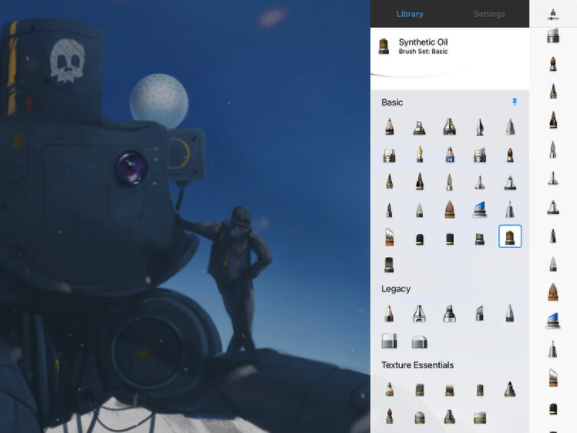
Most Helpful Reviews for Sketchbook
1 - 5 of 35 Reviews
Wahaj
Verified reviewer
Architecture & Planning, 2-10 employees
Used weekly for less than 2 years
OVERALL RATING:
5
EASE OF USE
5
VALUE FOR MONEY
5
CUSTOMER SUPPORT
5
FUNCTIONALITY
5
Reviewed November 2022
Sketchbook
Sketchbook installed in any graphic tablet is like a sword in any artist's hand. It has enhanced the quality of creativity and improved my sketching and graphical representation a lot.
PROSThe software is open to all and is free to use.
CONSIn my opinion, the software has not any demerits for initial users.
Simon
Arts and Crafts, 2-10 employees
Used daily for more than 2 years
OVERALL RATING:
5
EASE OF USE
5
VALUE FOR MONEY
5
CUSTOMER SUPPORT
4
FUNCTIONALITY
5
Reviewed September 2022
An amazing software but.....
I'm old enough to remember using the old glass bottle Magic Markers but since going digital, with the help of Sketchbook, Photoshop and CSP, I find I am more productive in terms of speed and quality of work. Drawing in Sketchbook is incredibly intuitive and satisfying, I only wish I could open more than one file at a time.
PROSI think the drawing brushes and pencils for linework are some, if not the best I have found in a drawing app. I especially like the snap to curve, elipse and perspective rulers.
CONSI am a storyboard artist which means I am usually drawing and colouring a number of frames at once, sometimes as many as 30-40 frames. I would love to be able to open up a number of frames so I can achieve uniformaty of line and colour across the frames. I also dearly miss the Copic colours you used to have.
Reasons for switching to Sketchbook
I found Corel Painter to be too bulky and slow. It also did not provide me with the accuracy of linework that Sketchbook offers me.
Gal
Design, 5,001-10,000 employees
Used weekly for less than 6 months
OVERALL RATING:
3
EASE OF USE
4
FUNCTIONALITY
3
Reviewed February 2022
Benefits and struggles of Sketchbook
Sketchbook has a great variety of brushes, allowing you to recreate your favorite traditional media or adopting a new technique and style. Sketchbook is ideal for those random drawing ideas you get while out of the house (remember the software doesnt reach its full potential unless it's paired with a pressure sensitive stylus)
CONSWhile you can get anythin you may need for sketching and drawing, there are some functions that are limited in sketchbook that you can get in other drawing softwares regarding editing, heavy rendering and vectors
Anonymous
1 employee
Used daily for more than 2 years
OVERALL RATING:
5
EASE OF USE
5
VALUE FOR MONEY
5
CUSTOMER SUPPORT
5
FUNCTIONALITY
5
Reviewed August 2022
Sketchbook Your Smart Drawing.
Rated one of the best modern drawing programs, has many dazzling tools, has great drawing tools library months and was in my office in the middle of brushes and pens and colours, I can put Layer If I want to try something and don't want to spoil your painting, Easy to use, you don't need a course to become a professional using, suitable for all ages and different fields.
PROSI like its tools, it has many colours many brushes and a pen . I like to use my pen tablet to draw Paintings or any view. it has a contemporary style for the tools bar. I like using Sketchbook, like the board to teach my class. Easy to use, you don't need a course to become a professional using, suitable for all ages and different fields.
CONSsometimes, on my mac, I can't see the tools bar
hussein
Marketing and Advertising, 51-200 employees
Used daily for more than 2 years
OVERALL RATING:
5
EASE OF USE
5
VALUE FOR MONEY
4
CUSTOMER SUPPORT
5
FUNCTIONALITY
4
Reviewed July 2022
review
so powerful software to draw
PROSthe best software for drawing anything you need
CONSin reality, the software provides everything you need to draw so I don't see any disadvantage in it till now





