CodePen
About CodePen
CodePen Pricing
For CodePen Pro: Free - $0/month - Unlimited public Pens and Collections - Unlimited templates - Debug view (requires login) - 1 project with 10 files Annual Starter - $8/month or $96/year - Asset hosting: 2 GB total storage and 5 MB per file - 10 Projects, 50 files/Project, 1 deployed - 2 person Collab Mode, 10 person Professor Mode Annual Developer - $12/month or $144/year - Asset hosting: 10 GB total storage and 10 MB per file - 10 Projects, 50 files/Project, 1 deployed - 6 person Collab Mode, 35 person Professor Mode Annual Super - $26/month or $312/year - Asset hosting: 20 GB total storage and 15 MB per file - 50 Projects, 300 files/Project, 20 deployed - 10 person Collab Mode, 100 person Professor Mode
Starting price:
$8.00 per month
Free trial:
Not Available
Free version:
Available
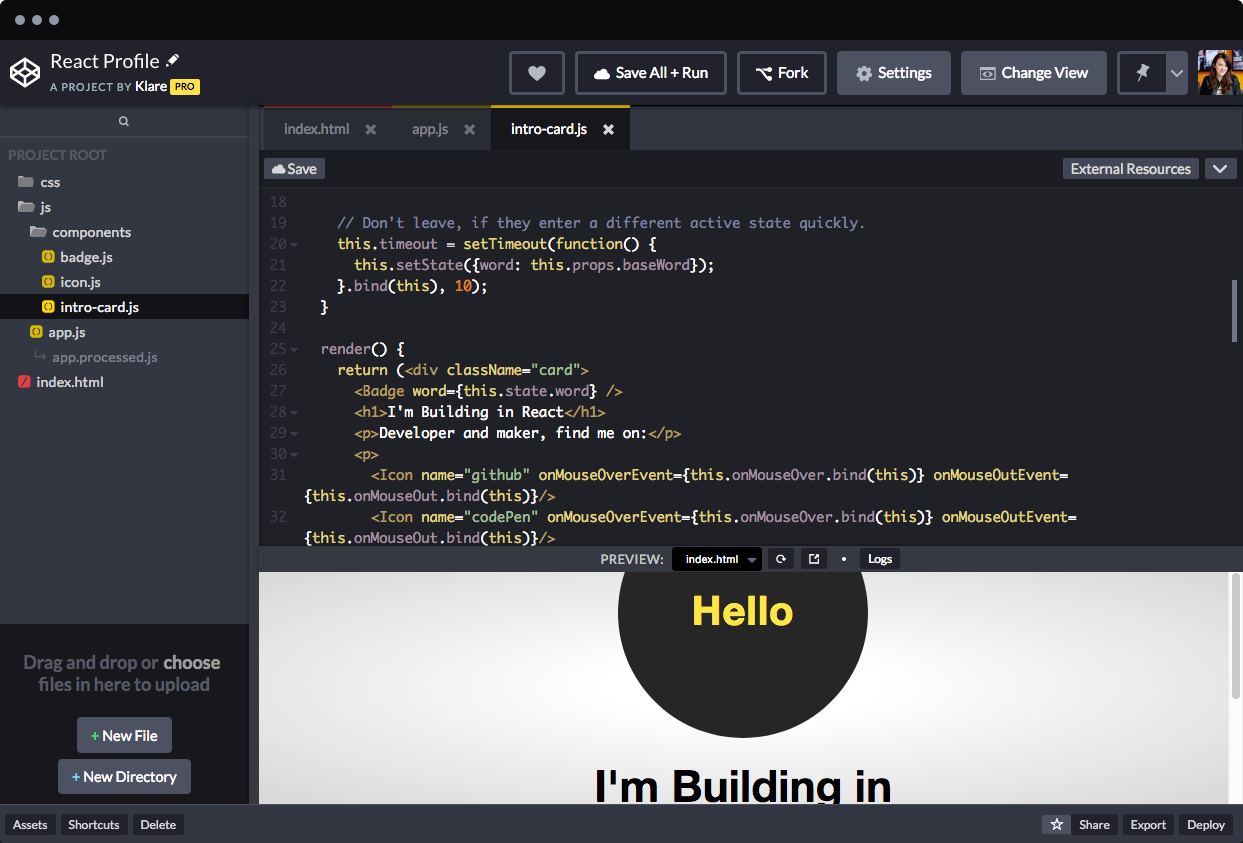
Most Helpful Reviews for CodePen
1 - 5 of 19 Reviews
Joël
Verified reviewer
Computer Software, 2-10 employees
Used daily for less than 6 months
OVERALL RATING:
5
EASE OF USE
5
VALUE FOR MONEY
5
FUNCTIONALITY
5
Reviewed July 2023
Amazing Intergrated development environment for creative ideas and collaboration
Codepen is a great option for rapid online coding.
PROSCodepen is my number online app dev alternative of all time. It's just one Google search away and is fast and responsive.It's also free and has a beginner-friendly GUI. It offers the possibility to open up to 3 tabs at the same time; this is great as it endorses an easy workflow and boosts productivity rates. This software enables me to work on personal as well as collaborative projects. It's an amazing hub for collaboration, creative ideas, and skill training.I get in touch with various developers around the world and I also get to discover their skills and work- it's simply fun.
CONSOne weird thing with code pen is how complex it seems sometimes. It wasn't easy for me to be able to locate some features (like, where to insert the header tags ) in the app as they seem hidden.
Reasons for switching to CodePen
It's a little too simple and purpose-oriented
Abrar
Verified reviewer
Market Research, 11-50 employees
Used daily for less than 2 years
OVERALL RATING:
4
EASE OF USE
4
VALUE FOR MONEY
4
CUSTOMER SUPPORT
3
FUNCTIONALITY
4
Reviewed July 2021
Best light-weight code editor for anyone who likes to code.
I have been using this tool to showcase my skills and try out small codes. The animations and other designing features are great in this application. It is online and everything is stored on cloud, making it easier to access from any device all around the world.
PROSThe interface is very good and the application is fast. There are many features to help in coding and many programming languages to choose. We can display our code snippets in the form of pens and make it available for everyone to view it. It is the best platform to showcase one's skills. We can even checkout other user's pens or snippets and can fork it for ourselves.
CONSAlthough this application have lots of features but it lacks many which other competitors have. The auto-code completion is poor as the code library is not vast. It is only useful for small one page projects and can not handle very large projects.
Reasons for switching to CodePen
The tool is simple and does not have many features. It does not have intelliSense for auto-code completion. It is offline and does not have a cloud storage.
Khan Nida Khanum
Verified reviewer
Computer Software, 5,001-10,000 employees
Used less than 12 months
OVERALL RATING:
3
EASE OF USE
4
VALUE FOR MONEY
3
CUSTOMER SUPPORT
3
FUNCTIONALITY
3
Reviewed July 2021
For showcasing your small snippets it is good. More like a social ground for developers to showcase
Overall , sine the community for codepen is huge. It is a great social platform tool to showcase your code like amazing animations. Most users share and showcase their animation snippet through codepen. For larger projects other tools like codesanbox can be used.
PROSGood for showcasing small code snippets as the community for codepen is very large compared to other tools like codesandbox. Minimal configuration to start with.
CONSVery limited feature for codepen projects. More features are available in paid version. Also, intellisense is not great in codepen. Other tools like codesanbox provides better features and intellisense for larger projects.
Roja
Education Management, 51-200 employees
Used daily for less than 12 months
OVERALL RATING:
4
EASE OF USE
4
VALUE FOR MONEY
4
CUSTOMER SUPPORT
5
FUNCTIONALITY
4
Reviewed January 2024
The versatile tool for Frontend Developing
Code pen user interface is amazing and it's performance also. Good.Mos t important thing is s no need to download bundle of softwares ...can use all html,css,Java script in online.Also it's allow copy pasting.
CONSIt's sometimes get lac ...while working large files.
Anonymous
11-50 employees
Used weekly for less than 12 months
OVERALL RATING:
5
EASE OF USE
5
VALUE FOR MONEY
5
CUSTOMER SUPPORT
4
FUNCTIONALITY
5
Reviewed February 2022
the best ally to get started in coding
Code Pen was an extraordinary tool, I would say almost fundamental during my learning process as a developer, it seems to me that it is the best product for someone who is just starting out, or at least for me it was.
PROSit is definitely its graphical interface, how intuitive it is, you like to use it. For students who are just starting out, the use of a tool like Code Pen is great.
CONSI use it as a user and in free versions, because in my opinion its scalability for projects due to the limited one is with the languages is decisive according to the type of project. Ideal for web development use, not so for other tools
Reasons for switching to CodePen
I made the change mainly because Visual Studio for a beginner is a bit complex to use and its graphical interface is very limited, but the determining factor was that Code Pen, due to its way of being distributed, helped me to better understand the principles of web development.
