Microsoft SharePoint
About Microsoft SharePoint
Microsoft SharePoint Pricing
SharePoint Online plan 1: $5.00/user/month SharePoint Online plan 2: $10.00/user/month
Free trial:
Not Available
Free version:
Available
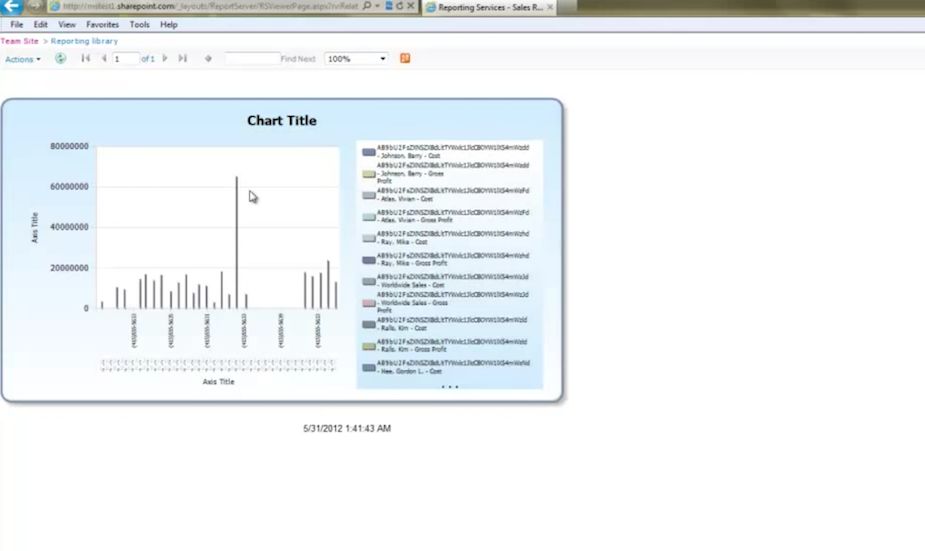
Most Helpful Reviews for Microsoft SharePoint
1 - 5 of 4,155 Reviews
Nikhil
Pharmaceuticals, 5,001 - 10,000 employees
Used unspecified
OVERALL RATING:
5
Reviewed December 2023
Microsoft SharePoint Review: Great integration tool
Oscar
Verified reviewer
Information Technology and Services, 11-50 employees
Used daily for less than 2 years
OVERALL RATING:
5
EASE OF USE
5
VALUE FOR MONEY
5
CUSTOMER SUPPORT
5
FUNCTIONALITY
5
Reviewed August 2022
Great collaboration tool
We have done quite well with the tool. Little by little we have been using more and more functions. It has helped a lot with the backups and the rotation of personnel that are in the organization.
PROSWe managed to unify in a single platform the management of business documents. It also gives us a good amount of space, 1TB in total, independent of storage per user.
CONSCollaboration with third parties still seems a bit complicated to me, we have had some problems with the access of external collaborators and we have to be aware of the permissions.
Reason for choosing Microsoft SharePoint
As I mentioned before, it all comes down to capacity and cost. It is important to management to be able to get more for less, at least when we combine all the capabilities of both products together.
Reasons for switching to Microsoft SharePoint
It was a combination of factors, including the amount of storage and the combined costs. For example, it was more convenient for us to migrate to Microsoft since it included Office 365 licenses and mail with greater capabilities.
Gloesha
Marketing and Advertising, 2-10 employees
Used daily for more than 2 years
OVERALL RATING:
5
EASE OF USE
5
FUNCTIONALITY
4
Reviewed May 2024
Love the familiar file and folder management
I find Microsoft SharePoint a great way to work collaboratively across countries and locations. Documents update real time and you can see what's going on as soon as you open a doc.
PROSSharePoint is easy to use, particularly if you've been a Microsoft user before. I love that you can move a document to a new folder and the original link you may have shared will still work.
CONSSometimes hangs, which is frustrating. But is pretty reliable the vast majority of the time.
Connie
Government Administration, 11-50 employees
Used daily for more than 2 years
OVERALL RATING:
3
EASE OF USE
1
VALUE FOR MONEY
2
CUSTOMER SUPPORT
1
FUNCTIONALITY
3
Reviewed June 2018
Works well for the right environment
I know some larger companies rely heavily on Sharepoint, but they can afford to have high-level IT programmers and developers to manage a Sharepoint farm. Our migration from 2007-2010 cost us 5 years ago and in spite of getting some hands-on guidance to redesign some of the data entry forms/types to suit our needs, I wasn't able to pick this application up and run with it like I can with others. Infopath was supposed to help w/the forms, but then I saw MS was dropping it in more recent editions. We got Sharepoint as part of our O365 upgrade, but in trying to set it up as just a collaboration repository/staff intranet site, I realized I was going to have to make a significant investment of time and found support from our O365 provider and our IT managed services provider VERY lacking. We already moved on to another application for managing work orders and projects, so I think there's a much simpler "Intranet" tool out there that will be much easier, cost-effective, and flexible for us to manage for the limited needs we have for it now.
PROSPart of the Office platform and integrates with other MS apps. Offers somewhat simple setup to build a collaborative space.
CONSRequires a specialized and expensive vendor to truly manage and ensure security of the environment. We used it for work orders between departments, but alerting was not ideal -- duplicate alerts triggered by setting alerts to fire under different circumstances. We've used SP since about 2007 and I've built lists and integrated it with a database and a couple of 3rd party applications built to work with it. I'm pretty much self-taught in all network and user applications (Windows server/AD, Exchange, and MS power user), but I struggled with trying to set up custom forms and found some of the lists inflexible. For example, my HR "portal" had to be set up as separate lists based on what Sharepoint would allow -- one that allowed me to upload documents, another to manage URL/links to external sites.
Derek
Government Administration, 201-500 employees
Used daily for more than 2 years
OVERALL RATING:
5
EASE OF USE
5
FUNCTIONALITY
5
Reviewed March 2024
Microsoft SharePoint for government
I have used Microsoft SharePoint for multiple years and it has enhanced our organizations productivity. It has made it easier to collaborate, share files, and organize pertinent information for our staff.
PROSHow easy it is to create SharePoint sites. Prior to SharePoint, our intranet was managed by our IT department. This created challenges when you needed to update or change things on the site. Moving our Intranet to SharePoint gave us the ability to manage our intranet ourselves. It is very easy to create SharePoint sites and manage them. You don't need to know how to code websites.
CONSThere really isn't anything to dislike about SharePoint. It is a great product for any business.





