Jira
About Jira
Jira Pricing
Jira Software offers flexible pricing. Small teams: $0 per user/month for up to 10 users Growing teams: $7 per user/month for 11 to 10,000 users
Starting price:
$7.75 per month
Free trial:
Available
Free version:
Available
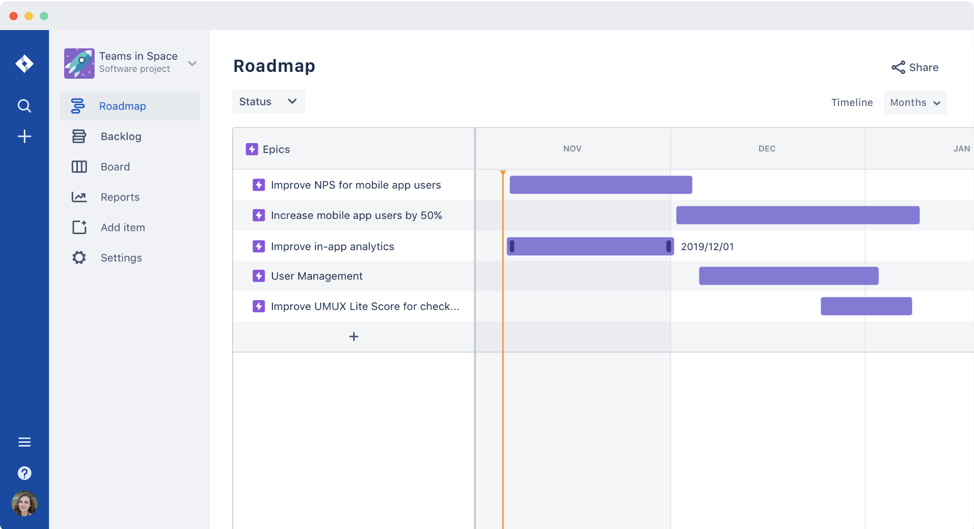
Most Helpful Reviews for Jira
1 - 5 of 12,759 Reviews
Jakob
Sports, 11 - 50 employees
Used less than 2 years
OVERALL RATING:
4
Reviewed November 2020
Functional and Effective but not Pretty
Jenny
Verified reviewer
Human Resources, 201-500 employees
Used daily for more than 2 years
OVERALL RATING:
5
EASE OF USE
5
FUNCTIONALITY
5
Reviewed May 2024
Jira is essential for all product teams
It's been a good experience overall. Easy to use and not many confusions in general.
PROS- Essential for sprint planning and organising tickets - Easy to assign epics to tickets so that we know how long it takes for us to work on each epic through the timeline - Easy to move tickets around different sprints and statuses - In general essential for teams to work in an agile environment
CONS- Sometimes hard to locate previous tickets when they have been completed - Tickets have been piling up in backlog from before I joined company and after. Wish there were ways to easily filter based on content (perhaps with AI) or based on date the tickets were created so that I can delete some. - Wish I could move sprint ordering around by dragging
Julijana
Staffing and Recruiting, 11-50 employees
Used daily for more than 2 years
OVERALL RATING:
5
EASE OF USE
3
VALUE FOR MONEY
5
FUNCTIONALITY
4
Reviewed May 2024
Great for multi-project management
I liked that we could build different project hierarchies and layer down the different sub-projects and sub-tasks. The timeline view was also very helpful.
CONSIt was a bit complex to set up and to get the non-technical team on board using it.
Reasons for switching to Jira
We wanted something more dynamic and that could host more complex projects.
Mark
Design, 51-200 employees
Used daily for less than 2 years
OVERALL RATING:
3
EASE OF USE
2
FUNCTIONALITY
3
Reviewed April 2024
Adequate Project Management Tool
It's useful as a collaborative tool, it's easy to make notes and changes to tickets, and the owner will be notified through the tool itself and by email. Good for calculating progress and fairly good for mapping out sprints and progress through agile delivery.
CONSIt is not easy to pick up. Different displays and boards are not easy to understand or find. Working on multiple projects can be quite confusing
Rahul
Insurance, 10,000+ employees
Used daily for more than 2 years
OVERALL RATING:
4
EASE OF USE
4
VALUE FOR MONEY
4
CUSTOMER SUPPORT
4
FUNCTIONALITY
4
Reviewed February 2024
Jira: Bext project management tool for SAFe
some of the best features are: 1. Task creation and their category (analysis task, execution tasks , bug etc) 2. Tracking of each tasks using kanban board 3. Effort Estimation of tasks 4. The report like burn down chart.
CONS1. Sub tasks (e.g Defect sub tasks) should also have points to track the time taken by each sub tasks. 2. Macro creation to get some graph created for managers should be easy to configure. 3. May be a common forum where we can go and ask our query.
Reasons for switching to Jira
Jira was very user friendly especially for Agile framework and hence when we moved to SAFe, we switched to JIRA




