QuickBooks Online
About QuickBooks Online
Awards and Recognition
QuickBooks Online Pricing
Save 75% off QuickBooks for 1st 6 months at QuickBooks Online CA! Buy Now!
Starting price:
$36.00 per month
Free trial:
Available
Free version:
Available
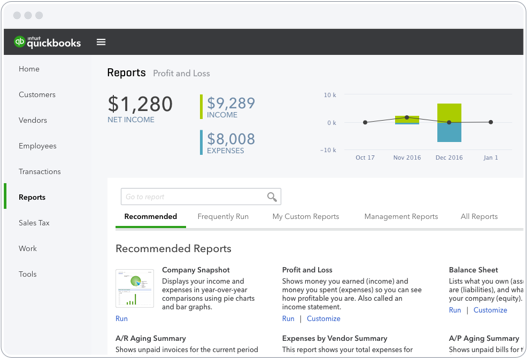
Most Helpful Reviews for QuickBooks Online
1 - 5 of 5,447 Reviews
Eugene
Food Production, 11 - 50 employees
Used unspecified
OVERALL RATING:
5
Reviewed February 2024
Quickbooks Online Review: Easy To Use!
Kurt
Verified reviewer
Marketing and Advertising, 2-10 employees
Used daily for less than 12 months
OVERALL RATING:
5
EASE OF USE
4
VALUE FOR MONEY
3
CUSTOMER SUPPORT
5
FUNCTIONALITY
5
Reviewed March 2021
I Love the Access I have with Quickbooks Online
As I already said, I love the direct access to my numbers and the added reporting that has allowed me to better run my company by quickly getting insights I need. It's a lot easier for customers to pay online and I'm finding more and more of the moving that direction vs. sending in checks, so it's good that we are set up in this way now.
PROSI started using desktop Quickbooks back in 2000 right after I first started the company. As a single-person company at first, I got used to being in the books almost every day. As we grew we added an in-house Bookkeeper. A few years ago I relocated the company to a different area and we kept our Bookkeeper who stayed in the original area. I really missed having direct access to the numbers so last year I switch to Quickbooks Online and I love it. In addition to having direct access to the numbers I need, it has a lot of other functionality and reporting that I really like. It's also great for clients to easily pay the invoices online. It's making a night and day difference. Support has been great as well.
CONSIt's definitely very expensive to be paying a pretty high fee every month - especially compared to the desktop version where we bought it and were good for years to come. It's definitely worth it but I'd be more of an evangelist if the pricing was a little easier on the pocket book.
Reasons for switching to QuickBooks Online
Switched from Desktop since our Bookkeeping is remote so I could get direct access to the company's financees.
Isabelle
Entertainment, 2-10 employees
Used daily for less than 2 years
OVERALL RATING:
5
EASE OF USE
5
VALUE FOR MONEY
4
CUSTOMER SUPPORT
5
FUNCTIONALITY
4
Reviewed May 2024
Much user-friendly than other programs I have used!
QBO is a game-changer for my accounting tasks.
PROSI love the seamless use with my other accountant, the multi-user function is very useful. The payment processor is easy, well-known by customers so trustworthy. The tags, location, and other ways to categorize transactions is MEGA useful for reporting.
CONSIt is next to impossible to change something if the bank reconciliation is done, correcting a mistake at that point is not easy at all.
Reasons for switching to QuickBooks Online
on the advice of my accounting main office
Jaqlyn
Automotive, 11-50 employees
Used daily for less than 2 years
OVERALL RATING:
3
EASE OF USE
4
VALUE FOR MONEY
4
CUSTOMER SUPPORT
3
FUNCTIONALITY
3
Reviewed April 2024
Takes a bit to get used to, missing some features, but overall, adequate
Overall, it does what we need it to do. It is relatively easy to figure out, and some of the features are decent. The Quickbooks desktop version was much better, but they really make it financially not make sense to maintain the desktop version to push you to their online subscription-based model. It is lacking a lot of basic features that the desktop version had, it's incredibly buggy, and if you do not use their automated features (which are not foolproof and do not allow you to re-verify any discrepancies), it will leave you with obnoxious incomplete tasks that you cannot "complete" because you didn't use the automated feature. Those are our main complaints. Otherwise, it does everything it needs to. It is probably the biggest software on the market, so it tends to be most-often compatible with any other software you may use in your business. There are definitely good and bad things.
PROSWe primarily use QBO, as it is the software our accounting agency uses. We previously used the desktop version until QB rolled out a new pricing increase that made it exorbitantly pricey to maintain the desktop version. There is a lot about the online version that is great; the transaction matching, the customizable dashboard, the ability to have multiple users, etc. It is relatively intuitive if you are decent with software.
CONSQuickbooks essentially pushes you out of the desktop version to the online, subscription-based model by pricing the Desktop version at a ridiculously high rate and making you pay for an additional yearly subscription, which was a huge frustration, as QBO lacks a lot of the features that the desktop version had. QBO wants you to do an automated version of payroll; however, you literally cannot let it be automated as it does not have the capability to automatically transfer overtime hours. It also lacks the ability to make payments out of deduction accounts; ie: if you offer something like life insurance deducted from your employee's checks, it does not automatically total that under the life insurance account as it did in the desktop version, you have to do all of this manually. A lot of things that were automated and smooth in the desktop version are completely manual in QBO, which is completely counter-intuitive. It is also really buggy. It shows us "tasks" that are overdue (like taxes for instance) that have been completed, and no matter how many times we mark them as complete, they just permanently exist as tasks (something QB has not fixed). Additionally, you cannot manually mark certain tasks as complete as QB wants you to do it through their automated services. For instance, we have an accountant review and put together our w-2's at the end of the year just to verify everything was entered correctly, that there are no issues, and verify that all of the taxes are correct. Because we have that done outside of QB's automated online delivery, this will apparently forever be a task that we have not completed.
Cody
Civil Engineering, 2-10 employees
Used daily for more than 2 years
OVERALL RATING:
5
EASE OF USE
4
VALUE FOR MONEY
5
CUSTOMER SUPPORT
1
FUNCTIONALITY
4
Reviewed February 2024
Easy to use and cheap
Incredibly easy to use as long as you don't need the helpdesk. Let's us do everything from timekeeping, to payroll, invoicing, taxes, expenses and reporting.
PROSPrice and ease of use. Quickbooks includes all the things we need to run our small business and costs less than what others cost just for payroll.
CONSThe helpdesk is completely useless. I've spent at least 100 hours in the last year to get issues resolved that end up not getting fixed, I fix it myself, or I knew what needed fixing and it took forever to get somebody to do it.
Reason for choosing QuickBooks Online
Product functionality, capability, and ease of use





