Actionstep
About Actionstep
Awards and Recognition
Actionstep Pricing
Actionstep is offered across three pricing plans, outlined below. Express: $49 per user/per month billed annually Practice Pro: $89 per user/per month billed annually Practice Pro+ Accounting: $99 per user/per month billed annually
Starting price:
$89.00 per month
Free trial:
Not Available
Free version:
Not Available
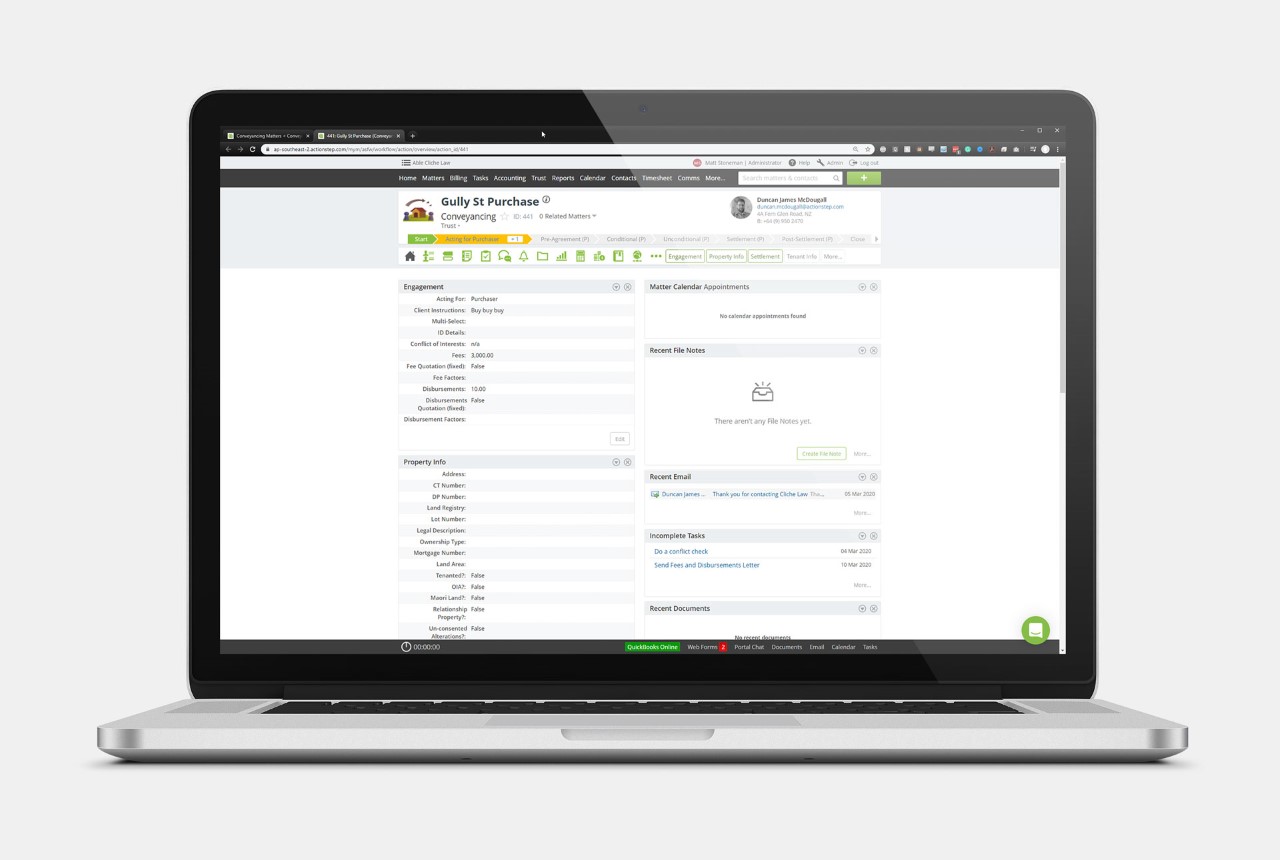
Most Helpful Reviews for Actionstep
1 - 5 of 129 Reviews
Natalie
Verified reviewer
Law Practice, 11-50 employees
Used daily for more than 2 years
OVERALL RATING:
5
EASE OF USE
3
VALUE FOR MONEY
5
CUSTOMER SUPPORT
5
FUNCTIONALITY
4
Reviewed December 2017
Our firm uses Actionstep's workflows to increase efficiency & deliver better value to our clients
We are able to increase efficiency & deliver better value to our clients because we have built automated tasks, checklists, templates, data collection, and deadlines at every step of the process. We know in advance which team member will complete the tasks, and we have peace of mind that nobody will miss anything. We can gather data about our files and make decisions based on real insight into our firm, rather than gut-based guesswork.
PROSActionstep allows you to build custom workflows that you can use to manage any aspect of your practice. We believe in workflows so much that we dedicated an entire podcast episode discussing our experience with another lawyer obsessed with workflows too. We have over 50 workflows that help us to structure processes within our tax-litigation files, as well as for administrative matters, such as asking for client testimonials. We give our team peace of mind that nobody will miss anything as we have built in automated tasks, templates, checklists, and deadlines at every step of the process. We can make sure that the most appropriate team member performs each task. The workflows are also a great resource to help train new team members because we created detailed descriptions of how to complete each task with links to our internal knowledge base to give team members additional support where needed. In addition to custom workflows, Actionstep also allows you to gather custom data so that we can make more informed decisions.
CONSActionstep is unique and sophisticated. However, Actionstep falls behind its competitors and is underdeveloped in some key areas, such as budgeting capabilities, template user experience, graphical displays, mobile applications, and reports. Prospective users should not underestimate the commitment and resources required to build workflows and implement Actionstep. Building workflows requires time, money and, most importantly, grit. Not everyone is ready to make this investment in the future of their firm. Although you can outsource the technology aspect of inputting the workflows to the system, you need people within your firm identifying the steps and tasks that you want to build into the system. We are a very process-driven law firm with a lean focus, so Actionstep is perfect for us, but if you aren't familiar with process mapping it can be a daunting task. When you get over the initial investment of mapping your processes, you will see first-hand how quickly Actionstep improves your firm's ability to grow and deliver better value to your clients. We hope that Actionstep will continue to develop its product to address its limitations and bugs. Actionstep has promised that it is working to address the concerns that our firm and other users raise in the LinkedIn user forum and UserVoice feedback. We hope that Actionstep continues to improve the product, and we look forward to more progress. If so, we expect to continue to use Actionstep for a very long time.
Nigel
Law Practice, 1 employee
Used daily for more than 2 years
OVERALL RATING:
5
EASE OF USE
4
VALUE FOR MONEY
5
CUSTOMER SUPPORT
4
FUNCTIONALITY
4
Reviewed November 2021
Powerful and flexible practice management
I have used the product extensively over the last 5 years and would happily recommend it as a platform for legal practice management
PROSI have used the product in a number of different law firms and have been involved in the setup for those firms. It is easy to use and easy to adapt to your own requirements
CONSI have no adverse comments as I have not found any aspect of the software to fall short of what is needed
Reason for choosing Actionstep
Cost and ability to make the system fit most law practice processes
Reasons for switching to Actionstep
Lexis Affinity was extremely expensive and had little flexibility when it came to template document creation and general flexibility
Vendor Response
Hi Nigel, Thank you for your response - Great to hear you have seen the benefit of our software across multiple firms. Should you have any feedback on the product, please do not hesitate to get in touch with our team. Thanks
Replied April 2022
Sandy
Legal Services, 2-10 employees
Used daily for more than 2 years
OVERALL RATING:
2
EASE OF USE
3
VALUE FOR MONEY
3
CUSTOMER SUPPORT
1
FUNCTIONALITY
2
Reviewed February 2023
A Great Case Management Concent but Lots of Bugs and Poor Customer Service
It has helped to automate case management and save time but the system is very glitchy and constantly "breaks". They offer little support and constantly direct customer to hire expensive "consultants" to address issues that their support should provide.
PROSWorkflow automation, task creation and automated emails
CONSSetting up the system to integrate with office procedures is difficult and very expensive. Setting up is not user-friendly and will cost over $20,000 for even the smallest of offices. They are constantly making changes to the system which always breaks something else. Their support is poor to none. Had we not invested so much already into this system, we would look for something else. Lots of "promises" with no delivery. This product could be the best there is if they would just make what they have actually "WORK".
Reason for choosing Actionstep
It offered more robust features and we were promised important tools were "in the works" and would be available in the immediate future which, of course, never were.
Vendor Response
Thank you for taking the time to share your feedback on your experience with Actionstep. We're pleased to hear that the workflow automation, task creation, and automated emails have helped to save you time in your case management. Regarding the changes we make to the system, we strive to improve our product by releasing updates that add new features, improve existing functionality, and address any issues. However, we understand that changes can sometimes result in unexpected glitches, and we apologize for any inconvenience this may have caused. We appreciate your feedback and encourage you to reach out to our support team if you have any further concerns or issues. We value your business and hope to have the opportunity to earn back your trust.
Replied March 2023
Kimberly
Legal Services, 2-10 employees
Used daily for less than 6 months
OVERALL RATING:
5
EASE OF USE
5
VALUE FOR MONEY
5
CUSTOMER SUPPORT
5
FUNCTIONALITY
4
Reviewed December 2019
Best switch our office could have made
Everyone has gone above and beyond to make sure our team is thoroughly trained, and assures they are always a phone call away if ever we have questions. That kind of support is hard to find.
PROSThe ease of integration between Actionstep and Office software has been very useful. The two programs work seamlessly with each other.
CONSThe only con is the lack of an integration between Actionstep and Adobe software.
Reasons for switching to Actionstep
Time Matters crashed on a daily basis for us, leaving us vulnerable to losing our work.
Vendor Response
Hi Kimberly Thank you for the positive comments. We are glad you are enjoying our Microsoft Office integration. In an upcoming release, we are expanding its features even further. If you have any questions please do not hesitate to contact our support team (support@actionstep.com) Thanks
Replied January 2020
Dominic
Legal Services, 1 employee
Used daily for more than 2 years
OVERALL RATING:
4
EASE OF USE
4
VALUE FOR MONEY
1
CUSTOMER SUPPORT
2
FUNCTIONALITY
4
Reviewed June 2023
Unethical Price Increase
Satisfactory until recently. Support has been pretty poor at times.
PROSIt works, although aspects of the accounting side are a little clunky and some of the field names (for example in contacts) are inappropriate.
CONSWhen I signed up to Actionstep it was about AUD $80 per user per month. The price steadily increased over the next 5 years. Currently it is about AUD $135 per user. Then suddenly I am told that the minimum monthly charge will be $469, which is for up to 3 users - there is no option for just 1 user. Yet the website still advertises the pricing as being "per user", which is clearly misleading. I have tried to speak to someone at Actionstep about this situation but have been ignored. Clearly they are no longer interested in sole practitioners. I regard a price increase of over 300% on 6 weeks notice to be very poor business practice, as is their failure to note that their minimum package is for 3 users in the pricing part of their website. I now have to find another provider of a similar service which is time consuming and disruptive.
Reason for choosing Actionstep
Originally, because it was sufficient and significantly cheaper than alternatives. It no longer is.





