Expert Sierra
About Expert Sierra
Expert Sierra Pricing
Contact Aderant for pricing information.
Free trial:
Available
Free version:
Not Available
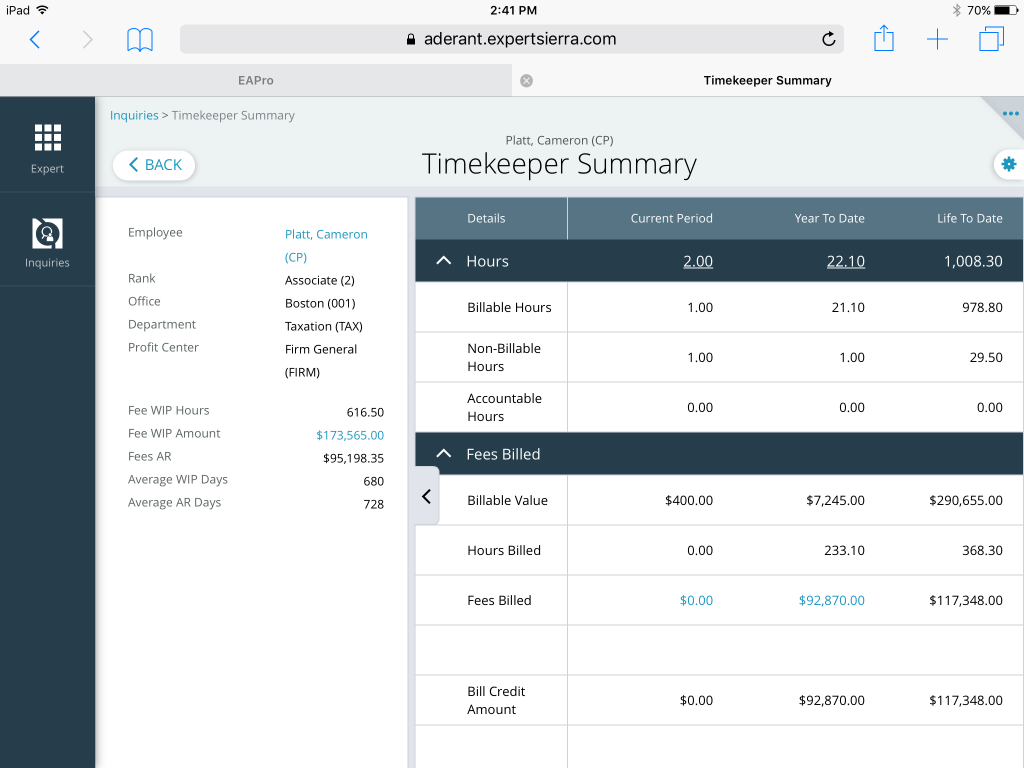
Most Helpful Reviews for Expert Sierra
1 - 9 of 9 Reviews
Kevin
Law Practice, 11-50 employees
Used daily for less than 2 years
OVERALL RATING:
5
EASE OF USE
4
VALUE FOR MONEY
4
CUSTOMER SUPPORT
4
FUNCTIONALITY
5
Reviewed December 2019
A great Billing Software to be in
Our firm struggled for the first couple months in the new system. After getting through the learning curve and understanding the basics of the system we were able to set up and make a customized experience that suited our needs better than any other system we previously used or looked at. After one year of using the system we are continuing to perfect it to our needs, but Expert Sierra is able to do everything we wanted and so much more.
PROSMy favorite part of the system is its customization and ability to do just about anything. Aderant's focus on improving the software makes for a great user experience with feedback becoming new features and support has been very helpful.
CONSThe system is not intuitive when you are first starting the program. The amount of customization options makes the first few months overwhelming and challenging.
Reasons for switching to Expert Sierra
We were looking for a cloud based format that would be able to do better reporting and meld our three systems into one for accounting.
Leah
Legal Services, 11-50 employees
Used daily for less than 6 months
OVERALL RATING:
4
EASE OF USE
3
VALUE FOR MONEY
3
CUSTOMER SUPPORT
4
FUNCTIONALITY
4
Reviewed March 2019
Excellent product
We are solving a very outdated accounting software issue. It has been a little bit of a learning curve, but overall, wonderful experience. I think training could be better suited if someone was actually here during the day to day things. Maybe offer training in your package after all the kinks are fixed in the initial push. In other words, after we have had a chance to use it for a while. In the beginning when you are training on a new system, and you are implementing changes, you don't know if it's working or not working because you are doing something wrong, or if it is just a system issue. After you work all that out and you get into your own paces of doing your job, at that point you should have in depth training. Because that is when the questions really arise.
PROSThe software is relatively easy to use and intuitive and best of all new. :) The team support was awesome. The people that we worked with seemed very pleasant and knowledgeable.
CONSIt doesn't like dual screens. Sometimes it has little quirks that you discover, that maybe should have been plain in the beginning. Clearing the cache files, what postings are final and how they post, iManage integration, check printing. The reports, there are more options in the system that I can see and we don't seem to have access to those. Some of the training is not exactly what we use or what we have access too. Not consistent with every user (i.e. I see things on my screen a certain way and the user that sits beside me is different).
Anonymous
11-50 employees
Used daily for less than 12 months
OVERALL RATING:
2
EASE OF USE
2
VALUE FOR MONEY
1
CUSTOMER SUPPORT
1
FUNCTIONALITY
3
Reviewed October 2020
Don't walk - run away from anyone selling Aderant.
Customer service is non-existent. Training was useless, as something didn't work is just about every training session. Everything is always the users fault, and eventually they just stop responding to IT staff.
PROSIt has a good timekeeping feature. That's it. It has a lot of customization that is useless because the basics are awful.
CONSIt is web-based, so everything goes trough a browser, meaning nothing can be printed or emailed without opening or saving a local copy. Interface was clearly designed just to look good on a tablet by people who have no intention of ever using it. Office add-ins have continuous problems, answer is always to just "delete all of your cookies" meaning you lose all website logins every time their software locks-up, which is often.
Tammi
Legal Services, 51-200 employees
Used daily for less than 12 months
OVERALL RATING:
5
EASE OF USE
4
VALUE FOR MONEY
5
CUSTOMER SUPPORT
5
FUNCTIONALITY
5
Reviewed February 2019
Great Software for Mid Size Firm
Reps and the entire Support Group have been extremely helpful. They would respond immediately to all my issues or questions. They were organized and kept me on task in getting the entire software implemented.
PROSThe software makes the entire billing process streamlined. The entire AR module allows for ease deposits and adjusting of client accounts. The Reporting is easy to customize and very comprehensive.
CONSWith any software, the setup was intense. I wish part of the training was in person and not all videos.
Vendor Response
Hi Tammi, We appreciate your feedback and are glad to hear your firm is having success with Expert Sierra. With regard to your desire for more personal training, we are happy to announce we host live and interactive, topic-specific user training every week for our clients. Please look for the invitations to attend. Thank you.
Replied February 2019
Dominic
Judiciary, 51-200 employees
Used daily for less than 6 months
OVERALL RATING:
4
EASE OF USE
5
CUSTOMER SUPPORT
5
FUNCTIONALITY
4
Reviewed September 2019
Great for timekeeping and billing
Our office implemented ExpertSierra to satisfy our new timekeeping and billing requirements. So far, the software has lived up to our expectations. OTGTime is probably my favorite aspect of Expert Sierra. It is very intuitive and user-friendly, making timekeeping virtually painless (which I didn't think possible). Using the back office applications required slightly more homework, but I still found it to be tremendously useful once I became familiar with it. The support team has been extremely responsive and attentive.
CONSMy office's needs were somewhat unorthodox, so, understandably, many aspects of the system were extraneous. Ordinarily, that wouldn't be a problem, but it complicates certain tasks, such as inquiries. Because we do not use the Accounts Receivable function, we do not track invoices/time entries by financial period. Some inquiries only allow you to filter by "Period." Consequently, I could not filter certain inquiry results. The back office can also be very laggy at times, but it's never been too much of a hindrance.
Brittney
Law Practice, 51-200 employees
Used daily for less than 6 months
OVERALL RATING:
5
EASE OF USE
5
VALUE FOR MONEY
5
CUSTOMER SUPPORT
5
FUNCTIONALITY
5
Reviewed February 2019
Aderant Expert Sierra
During the transition into Aderant Expert Sierra we have found that we have so many new opportunities in how to qualify and quantify our work's data and this is extremely important for a growing business. We have had the opportunity to work with devoted project managers, developers, and representatives throughout this transition and from this, it is clear that Aderant, as a whole, is committed to providing an excellent customer and client experience.
PROSThis software is extremely robust with all its available features. One of the more impressive feats accomplished with Aderant Expert Sierra is the almost seamless task flow among the individual applications which creates a highly synchronous task flow and more efficient back and front office suite.
CONSAderant Expert Sierra was a behemoth upon first glance, however, after reviewing the course materials and discussions with the developers and project coordinators, the new software became much more manageable. I think the biggest obstacle to overcome when transitioning into Aderant Expert Sierra is that it is so new and fresh compared to its predecessors.
Stacey
Law Practice, 51-200 employees
Used daily for more than 2 years
OVERALL RATING:
5
EASE OF USE
5
VALUE FOR MONEY
5
CUSTOMER SUPPORT
5
FUNCTIONALITY
5
Reviewed October 2022
Review
Great program, little issues
PROSEasy integration and user friendly, we needed quick reference to files and documents
CONSno cons, all aspects of product was good
Antonio
Legal Services, 11-50 employees
Used daily for less than 12 months
OVERALL RATING:
4
EASE OF USE
5
VALUE FOR MONEY
4
CUSTOMER SUPPORT
3
FUNCTIONALITY
5
Reviewed March 2019
Aderant Expert Sierra
Aderant Expert Sierra has revolutionized the way our attorneys have been able to bill. The ability to bill in the office and on the road has really changed things for our firm. The clean interface and user friendly application have simplified the process and allowed our users more time to focus on their cases.
CONSBackend features and settings configuration can be challenging at first.
Sherry
Law Practice, 11-50 employees
Used daily for less than 6 months
OVERALL RATING:
4
EASE OF USE
4
CUSTOMER SUPPORT
4
FUNCTIONALITY
4
Reviewed March 2019
O'Donoghue & O'Donoghue LLP
The experience was somewhat rough at the onset of the "go live" launch. Improvement over time using the program and becoming more familiar with the product.
PROSGreater functionality in financial and time keeping applications.
CONSTraining sessions being online only. It would be better to have training sessions with a person.
