Firm Central
About Firm Central
Awards and Recognition
Firm Central Pricing
CORE: $40 per user per month ESSENTIAL: $65 per user per month, with Time & Billing PREMIER: $105 per user per month, with Time & Billing and Deadline Assistant
Starting price:
$40.00 per month
Free trial:
Available
Free version:
Not Available
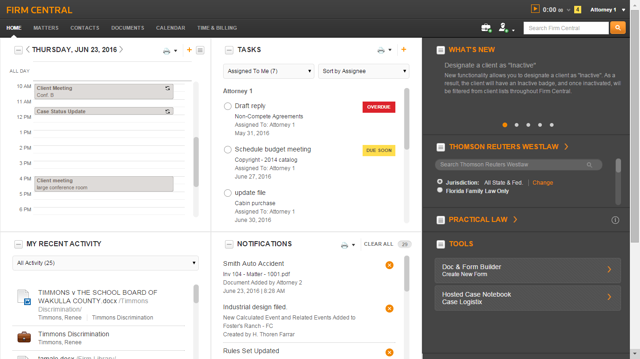
Most Helpful Reviews for Firm Central
1 - 5 of 65 Reviews
Michael
Verified reviewer
Used daily for less than 6 months
OVERALL RATING:
5
EASE OF USE
5
VALUE FOR MONEY
5
CUSTOMER SUPPORT
5
FUNCTIONALITY
5
Reviewed May 2018
Project management team has been incredible and made our transition seamless.
Total firm management from one platform and scalable for a big firm with lots of cases. Project management team has been an absolute godsend for us!
PROSThe platform is so intuitive and the customization is superb. The system is quick and we have everything we need at our fingertips to run our firm for the foreseeable future. I am blown away by how professional, prompt and helpful Project management team assigned to my account has been.I can't say enough good things about the team. they have gone above and beyond what I expected from Firm Central and stepped into the shoes of the tech assigned for my migration since he was away on vacation. Team helped us troubleshoot the migration process and we are up and running already with over 730 active lawsuits! AMAZING CUSTOMER SERVICE!
CONSI would love a "batch" time entry option for the cases in which one task has been performed/applies to all.
Vendor Response
Hello Michael, Thank you very much for for the positive review of Firm Central. We are thrilled to hear that you've had such a positive customer experience! Please utilize the many resources we have available as you continue to use the product and don't hesitate to reach out with questions. Thank you for your business!
Replied June 2018
Nate
Legal Services, 11-50 employees
Used daily for more than 2 years
OVERALL RATING:
5
EASE OF USE
5
VALUE FOR MONEY
3
CUSTOMER SUPPORT
3
FUNCTIONALITY
5
Reviewed August 2019
Excellent Case Management Software if integrated with Westlaw & Custom Forms etc.
Overall, our firm has had a great experience with Firm Central, but that is largely because of the additional add on products we integrated with Firm Central (Custom Form Builder, Company Investigator, Westlaw). If it was not for those seamlessly integrating with each matter it would not be worth the price.
PROSThis is a great Case Management system if your willing to invest the money to purchase the add on's like Custom Forms, Westlaw, Company investigator and etc. It can get extremely expensive however, our Firm saw the financial benefits in several ways once we committed to using all its features. The biggest benefit was the ability to automate the Custom Form Builder from data out of Firm Central.
CONSThe Firm Central Plug in for Outlook was terrible and unreliable. Firm Central should have put more focus on that aspect of the software because Lawyers and law firms live out of their email.
Reason for choosing Firm Central
Because of the products we integrated with Firm Central (Custom Form Builder, Company Investigator, Westlaw).
Reasons for switching to Firm Central
We switched because of growth in company.
Joseph
Legal Services, 2-10 employees
Used daily for more than 2 years
OVERALL RATING:
2
EASE OF USE
3
VALUE FOR MONEY
1
CUSTOMER SUPPORT
1
FUNCTIONALITY
2
Reviewed July 2023
You'll never get away from it
Adding additional users is an excruciatingly long process. Imagine having new employees that you're paying almost $20 an hour, but they're just twiddling their thumbs for over a week while you wait for your Westlaw Sales rep to return from a vacation and get to your e-mail asking them to add the new employee as a user. When they get to the e-mail, it takes the Westlaw system at least three days to get the new user set up after you've signed yet another new Westlaw extension contract just so you can add the new user. It's like having to extend your cellphone service contract by a year everytime you get another phone. But cellphone service doesn't cost anything as much as this does. Our bill is over $1,700 a month for the Firm Central, Westlaw and all the other stuff they add onto it so you get a "discount" for multiple subscriptions. I would never recommend this program to my worst enemy, and regret the day I signed up for it. Had I gone with Amicus, at least I could have taken all my data and ported it over to Clio, MyCase, or any other practice management software years ago.
PROSWhen it was introduced, there was nothing else on the market like it except the then-clunky Amicus Attorney that was server-based only. This was the first cloud-based practice management solution. So the cloud-based aspect of it is what drew me in over 9 years ago.
CONSUnfortunately, it's like West has abandoned this program. They tied all access to it to your Westlaw subscription. So any time your firm grows and you need to add another user, it takes at least two to three business days just to add the additional user, because they have to contact your sales rep so they can write a new contract to extend your Westlaw contract to add the other user. In the meantime, we've been asking them to add additional features for years, but nothing new has been implemented that I can recall since it was first introduced. We've since changed to Clio, but -- while we could export our clients, contacts, and matters data, the actual documents in each matter cannot be exported. For this reason, we'll never be able to move completely from Firm Central since they effectively OWN YOUR CLIENTS' DOCUMENTS, and your firm's e-mails and documents forever. We've asked several times what happens with the data when we close the firm/retire/die, and no one has a good answer. Apparently it's not even as good as a Facebook account which can be archived and downloaded for eternal access if needed. Once you stop paying, thousands of documents, records, and gigabytes of data are simply gone. For this reason alone, I warn everyone to stay away from FirmCentral.
Reason for choosing Firm Central
Amicus required a server-based system, and I wanted the cloud-based system. Now, all of the best systems are cloud-based, but there's no way to get the hundreds of thousands of e-mails, Word files, PDFs, scans, etc. out of Firm Central to move them over to the new system we're using now.
Bryce Edward
Verified reviewer
Used daily for less than 6 months
OVERALL RATING:
4
EASE OF USE
3
CUSTOMER SUPPORT
5
FUNCTIONALITY
3
Reviewed May 2018
A great system that may one day be magnificent.
Client/Matter management and organization. Document builder. Time/Expense billing and accounting.
PROSPotentially any firm could be run on Firm Central almost exclusively. It's designed to contain anything and everything a firm could administratively need, and succeeds on most levels in that regard. Customer service has been exceptional as well. Each member of the team that I have spoken to has been consistently helpful. In situations where they could not help me with my concerns, they took the information I provided back to their team to implement features on my recommendation - they even called me personally and excitedly announced the implementation of those features.
CONSSome of the features show great potential; however, they remain half-measures and are therefore left underutilized. For example, the platform offers a cloud drive functionality that automatically creates folders for each client and matter - but then nothing is actually saved in those folders automatically. The document builder only saves user input, not the document itself, and so the document must be downloaded and saved manually - and you're going to want to save them locally anyways, because anything saved in the Firm Central drive cannot be consistently accessed by other applications (e.g. e-filing service websites). There are many other ambitious features here that will remain underutilized, but I've seen improvements just in the few months that I've been working with the program. Time will tell if these features will be fully implemented and incorporated into Firm Central's functionality.
Vendor Response
Dear Mr. Edward, We appreciate you taking the time to write a product review for Firm Central. We are happy to hear that most of the functionality is working very well for you. We will pass along your comments to the product development team as we prioritize enhancements based on our users feedback. Thank you very much for being a valued customer of Firm Central!
Replied May 2018
Mark
Legal Services, 2-10 employees
Used daily for more than 2 years
OVERALL RATING:
4
EASE OF USE
3
VALUE FOR MONEY
4
CUSTOMER SUPPORT
5
FUNCTIONALITY
5
Reviewed August 2016
My 2 1/2 Year Experience With Firm Central
Overall, I have been pleased with the features offered by Firm Central. I like the ease of saving and retrieving files stored in matters, and it is fairly easy to open new client files and matters.
PROSCreating client files and sub-files. It is pretty intuitive, and I can find just about everything that I have saved. The Technical Support is great, and I usually have a very short wait to get in to talk with them. They have always been helpful.
CONSI can't rename emails that I have saved in Firm Central, so searching for an email I saved 6 months ago is pretty time consuming and hit or miss. I can rename any Word or Excel file I want, but I can't change a name or date on an Outlook email. That makes no sense to me.





