ManageEngine Endpoint Central
About ManageEngine Endpoint Central
ManageEngine Endpoint Central Pricing
Desktop Central Professional Edition: $645.00/year Suitable for managing 50 desktop computers in LAN
Starting price:
$795.00 per year
Free trial:
Available
Free version:
Available
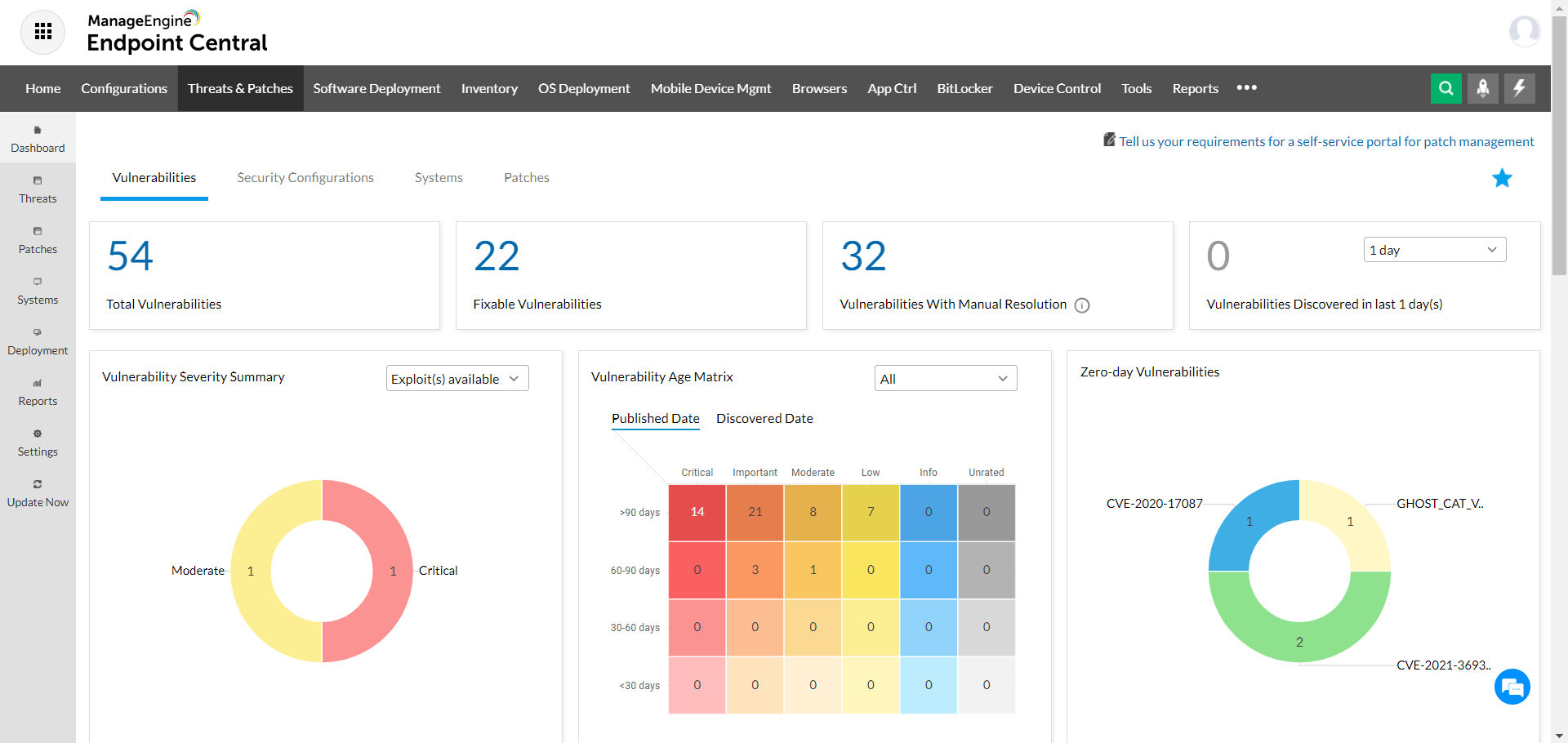
Most Helpful Reviews for ManageEngine Endpoint Central
1 - 5 of 797 Reviews
Giridhar
10,001+ employees
Used less than 12 months
OVERALL RATING:
4
Reviewed March 2022
ManageEngine Desktop Central is a very good Windows platform based solution
Roberto
Verified reviewer
Information Technology and Services, 11-50 employees
Used daily for more than 2 years
OVERALL RATING:
5
EASE OF USE
5
VALUE FOR MONEY
5
CUSTOMER SUPPORT
5
FUNCTIONALITY
5
Reviewed March 2024
Endpoint management in a centralized and automated way
Dashboards with real-time information on the vulnerability status of my endpoints. It allows you to have a real status and take action directly on the computers affected by a vulnerability from the same console.
CONSOS deployment is not compatible with Linux operating systems
rama
Computer Software, 5,001-10,000 employees
Used daily for more than 2 years
OVERALL RATING:
5
EASE OF USE
5
CUSTOMER SUPPORT
4
FUNCTIONALITY
5
Reviewed May 2024
Smashing one stop solution End point management, R.M.M and patching tool
Manage engine UEM has assisted us immensely with patch management, which has eliminated manual patching of our servers via Windows(W.S.U.S). To schedule an ad-hoc session, all that is needed is an remote session offered via the inhouse RMM tool, almost eliminating end user interaction. We have also gotten on top of our application management via this tool, that assists end users to update their applications with minimal or no input from them, thereby reducing human interaction and errors. The support when we have faced technical issues has also been top-notch and highly interactive.
CONSSlow support, compared to other vendor like Microsoft of VMware. Licensing fees can be bit less for a small SMB, they could go with a tiered pricing
Andrew
E-Learning, 11-50 employees
Used daily for less than 12 months
OVERALL RATING:
3
EASE OF USE
3
VALUE FOR MONEY
2
CUSTOMER SUPPORT
4
FUNCTIONALITY
2
Reviewed February 2024
Updated Review after 7 mo We won’t renew annual subscription
Not extremely pleased with Endpoint Central Cloud UEM. For what we ultimately use in the suite we could’ve saved money and used either a different ManageEngine / ZoHo product or a different software altogether. I’m not meaning to sound so hard on them, but I’m just not happy with what we got for the cost. We won’t be renewing the annual subscription.
PROSDocumentation is very helpful, customer service is generally very good and prompt at answering. There are a lot of included features in endpoint central uem edition (we used endpoint central uem cloud). Windows OS features work often. Remote access feature is good. Patch management works.
CONSLimited features for MacOS and extremely few for Linux although some problems may be limited by the OS. Enrollment was a pain for Mac and Linux and provided few benefits. (No MdM for Linux. MDM required and included for macOS, but provided few benefits.) Advertising on the ManageEngine website and Endpoint Central website promised way more than it delivers. Especially for multi OS features. Very windows-centric.
Reason for choosing ManageEngine Endpoint Central
Jamf Pro is way too expensive. Intune doesn’t play nicely with non-Microsoft windows os. Intune would have too limited functions. Jamf is a big question mark because the cost is too prohibitive.
Nicholas
Consumer Goods, 51-200 employees
OVERALL RATING:
4
EASE OF USE
5
VALUE FOR MONEY
5
FUNCTIONALITY
5
Reviewed February 2024
Seems like a good fit so far
Its been great so far as we are trying to find a way to keep our remote teams secure and supported without being overbearing.
PROSThe plethora of capabilities that are included with the cost. For the most part, it does everything well and is easy to understand.
CONSOne major ability we would like to consolidate is Remote Control/Access. This tool has it, and its a B+ level tool. It seems to struggle with slower internet connections (some remote workers have a slower speed), and its ability to show what computers are actually live/sleep/shutdown is not as good as Teamviewer (it takes 30seconds to a minute for it to update in the control center, while Teamviewer was instant).
Reason for choosing ManageEngine Endpoint Central
NinjaOne is just a hodge podge of other products. They offer remote control, but they outsource this to Teamviewer and just integrate with their platform. They offer Antivirus, but it is outsourced to your choice (BitDefender, etc). That is not neccessarily bad, but I personally like everything under one umbrella.
Reasons for switching to ManageEngine Endpoint Central
Cost and support. Teamviewer is a great product, but their support is extremely slow to respond and very unprofessional in their assistance.





