BlazeMeter
About BlazeMeter
BlazeMeter Pricing
Whether you're a load testing guru or just getting started, BlazeMeter has a pricing plan that works for you. Choose from On-demand (pay-per-hour), a monthly plan, or get started right now with a free account. Each plan offers a set of usage tiers so you can plan your load testing accurately.
Starting price:
$99.00 per month
Free trial:
Available
Free version:
Available
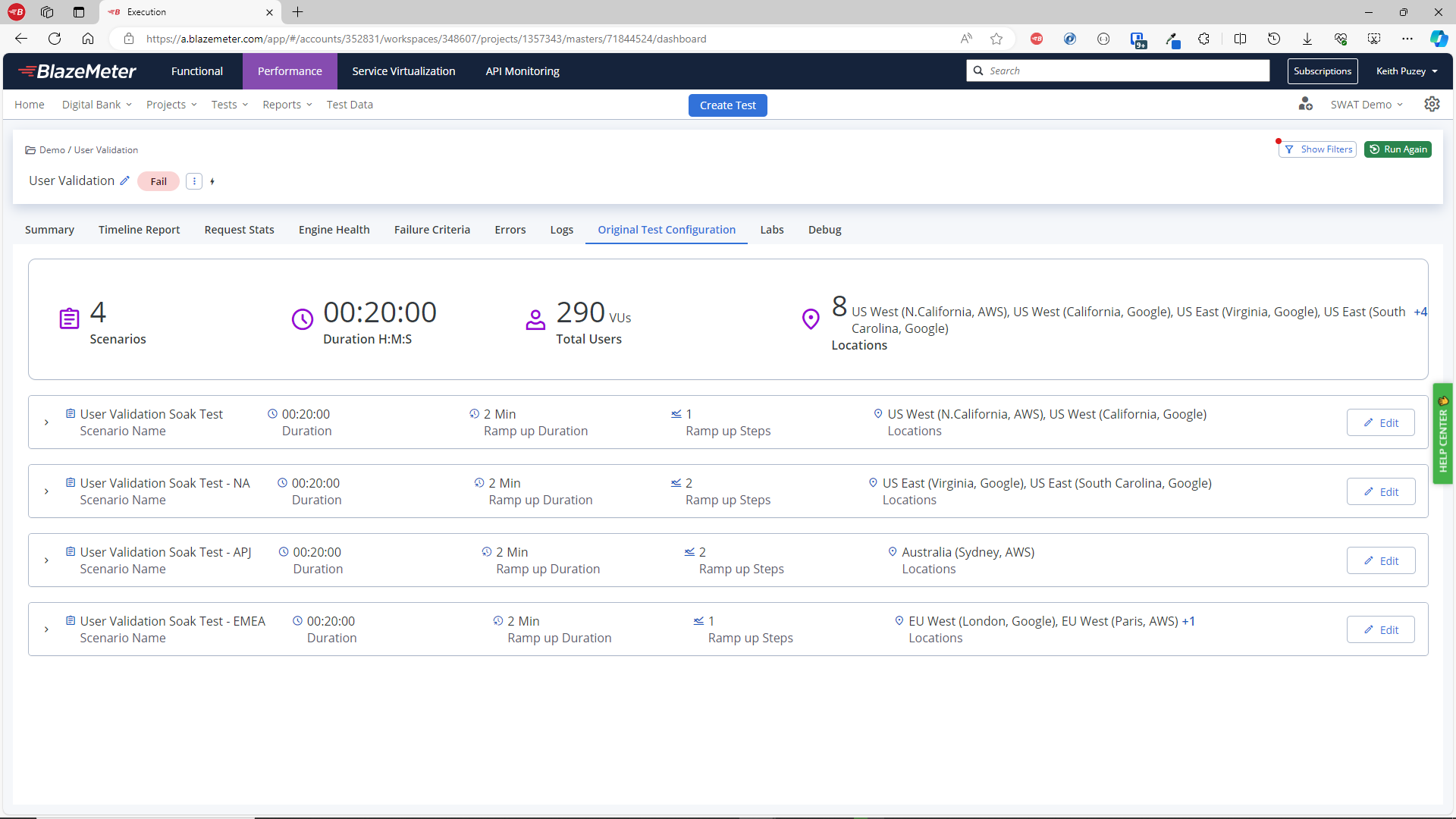
Most Helpful Reviews for BlazeMeter
1 - 5 of 17 Reviews
Ruwani
Verified reviewer
Information Technology and Services, 1,001-5,000 employees
Used daily for less than 2 years
OVERALL RATING:
5
EASE OF USE
5
VALUE FOR MONEY
5
CUSTOMER SUPPORT
4
FUNCTIONALITY
5
Reviewed September 2018
'Spread your executions without boundaries'
Easy to work with it and highly recommended for any performance tester.
PROSUser interface is not complex. Easy to understand and work flow is very simple. Comes with many useful testing features. Using jmeter we can record and run test scripts with simple steps. And it comes with various listeners types, status report types and assertion types which are very useful when creating test scripts (Jmeter). I can simply import existing projects (Jmeter project files) into ‘blazemeter’. Also reporing and graph features are very accurate. By using cloud services, it gives more weight to my executions. Because of that i can reduce unnecessary cost and time. Thread counts and user counts are highly customizable.
CONSNo cons to say. Perfect application for my performance testings.
uzair
Information Technology and Services, 201-500 employees
Used weekly for more than 2 years
OVERALL RATING:
5
EASE OF USE
4
VALUE FOR MONEY
4
CUSTOMER SUPPORT
4
FUNCTIONALITY
4
Reviewed February 2021
Review regarding Load testing and Script Recording
Overall Blazemeter is recommended for everyone!it is best tool regarding load and performance testing and also good not excellent for script recording as well as it is best to present stats from Blazemeter.
PROSAs it is best tool for script recording! i always use this extension in my browser for script recording which gives me best opportunity of recording. When i convert it to jmx and import in JMeter it is very ease to use those all calls. As i also use for performance stats in graphical form it is best to show stats in graphical form.
CONSAs sometimes it becomes complex during recording in my extension! It is difficult to use steps at the time of recording.there should be some more easy feature for recording and tell about steps name like when i performed recording in JMeter like any boxes you can say for recording and each box has its name. it becomes complex when calls of two modules record in same step.
Arpit
Information Technology and Services, 201-500 employees
Used daily for less than 12 months
OVERALL RATING:
3
EASE OF USE
4
VALUE FOR MONEY
4
CUSTOMER SUPPORT
2
FUNCTIONALITY
4
Reviewed August 2017
It is amazing the best lies with the ease of usability
Better performance test and their statistics. They have amazing reporting feature.
PROSThe reporting is the best element in it. For performance tests reporting is most difficult. Blazemeter provides variety of reports with all useful elements
CONSThe least liked element is customer support. We sometimes have to wait for days to get the resolution or help
Robin
Used daily for less than 12 months
OVERALL RATING:
4
EASE OF USE
3
VALUE FOR MONEY
5
CUSTOMER SUPPORT
4
FUNCTIONALITY
5
Reviewed August 2017
It was very easy for a beginner like me to figure out and get started as its UI is very intuitive
Its is great cause I create and debug my scripts locally (using jmeter) and then upload and use BlazeMeter when I need serious power (or to look share nice looking graphs with clients). As an added bonus, I can even run tests locally on my own JMeter instance and have BlazeMeter show me the nice graphs! (I'm not sure why more jmeter users aren't taking advantage of this).
CONSI was originally using JMeter on my local machine which was fine for very small loads, but I once I needed to test a few thousand virtual users I wasn't able to scale.
Owen Hynes
Used free trial
OVERALL RATING:
5
Reviewed July 2013
Good service, tested 4k users, went smoothly
Overall I've been quite satisfied with BlazeMeter. I signed up for the Pro plan earlier this month as I wanted to test with 4k users on our deal of the day site which was crashing at bad times i.e. whenever we would put up a deal :( I shopped around quite a bit and settled on Blazemeter as it was the only tool that I got to work correctly for my site login process (I'm creating a few hundred random new logins on my dev server per test). I really like that I can develop my scripts locally and then upload them to BlazeMeter when I need to test with 4k users. Blazemeter provided a good visualization of all the data I normally get from JMeter, I also got some graphs which show me exactly where the site's breaking point is - pretty helpful. It was a simple process, and very worth the $500 (I ran over 15 load tests).
PROS--JMeter is the best, most popular testing tool on the planet. No proprietary BS or hardware. -- Absurdly attentive customer support when I was having JMeter issues. -- Fairly priced at $500/month. Other options would have cost 4 times more.
CONS-- You are billed per test, not per minute, i.e. a 10 minute test costs as much as 1 hour one. -- Not the best price if you are only going to run one test a year.
