CMPRO
About CMPRO
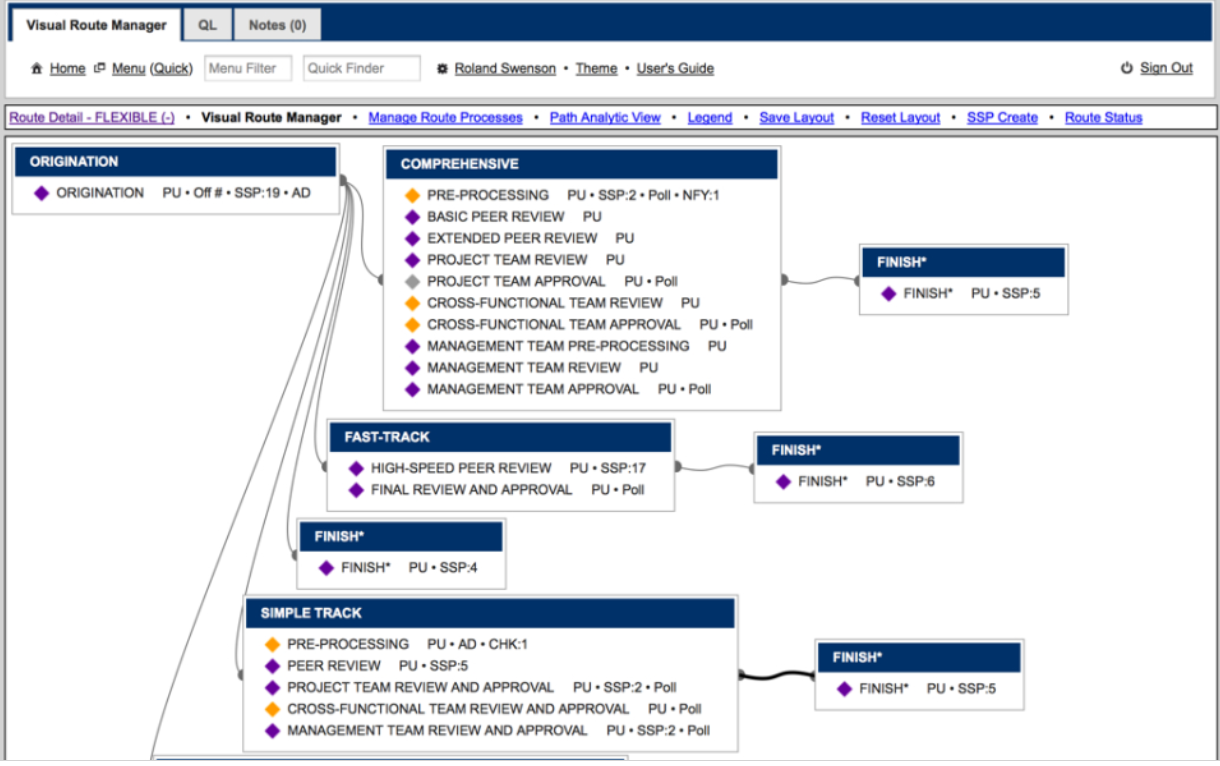
Most Helpful Reviews for CMPRO
1 - 6 of 6 Reviews
Sophia
Government Administration, 10,000+ employees
Used daily for more than 2 years
OVERALL RATING:
5
EASE OF USE
5
VALUE FOR MONEY
5
CUSTOMER SUPPORT
5
FUNCTIONALITY
5
Reviewed September 2016
Configuration Management Professional (CMPRO) Software
In my experience, CMPRO is the best CM tool on the market. The workflow engine is extremely powerful and very flexible. it enables us to create very complicated custom work processes to track documents and drawings through their revision processes. It allows us to track software and hardware parts/programs over the products lifetime from design and contracting through manufacturing, maintenance/sustainment, and ultimately through disposal. We can store every type of document related to the process (MSWord, Excel, CAD, .pdfs, etc.) It is flexible enough to allow a range of processes from simple document storage in a repository, or to require strict revision control of changes to drawings and software updates. A user can become proficient in using CMPRO's functionality with minor training. The function/format of the search, create, and detail screens is standardized across the product. If you can use one, you can use all of them. Professional Systems Associates (PSA), the tools creator, is responds quickly to problem reports. They are also extremely responsive to user suggestions for new and/or improved user interface suggestions from their clients. Over the 15 years that I have been involved with the tool, they have made major changes to the software multiple times to make it more flexible, and powerful so even the most complicate workflows could be designed and automated by on-site administrative users. Reporting is made simple by making all standard search screen results exportable. The user can simply choose between a variety of output formats (including, xls, xlm, txt, pdf, etc.) before running the search. In addition, there is an ad hoc reporting feature that makes ALL fields in a table retrievable and allows more complicated criterion filtering and more extensive formatting possible. Overall, I have been extremely pleased with the tool and have NOT found any other tool we explored to be superior.
PROSStandardization of the screens so all search, create, and detail screen functionality the same. It makes the tool easier to train. Flexibility and complexity possible when setting up workflows. Responsiveness of the creators in updating the software to include user suggestions for improving the interface.
CONSBecause the workflow engine is so powerful, setting up workflows can take time. However, that is due to the complexity of our processes. As they have allowed more capability for local user admins to automate workflows, they are always available for questions, have provided suggestions for structuring workflows, and been very responsive to suggestions to add links, and functionality to simplify and make the building of complicated workflows simpler and more efficient.
Shawn
Government Administration, 1,001-5,000 employees
Used daily for more than 2 years
OVERALL RATING:
4
EASE OF USE
4
VALUE FOR MONEY
5
CUSTOMER SUPPORT
5
FUNCTIONALITY
5
Reviewed August 2016
Customer Support Review - NUWCDIVNPT
CM Excellence, all packaged into one tool. CMPro provides all the tools you need to achieve high level CM throughout your organization. Below are just some of the things that Professional Systems Associates (PSA) delivers, all driven by workflows that you create, that help improve efficiency throughout our organization: -System Design and Product Baselines -Technical Data Packages -Document Repository -Software Repository -Inventory Management -Project Tracking -Powerful Reporting Tools w/ Metrics -...and much more And that's not all. PSA is responsive to all customer feedback, and are constantly searching for new connections that can be made within CMPro that can help their customers get exactly what they need out of the tool in the quickest and best manner possible. Their staff consistently provide top-notch support from one-on-one learning, visits to your site to explain how to better use the tool, to CMProficiency an annual training session for new users all the way to admin users of CMPro. Look no further than CMPro by PSA to meet all your CM needs.
PROSFlexibility of the tool to meet program needs, Powerful Reporting, Customer Support
CONSSome modules could be consolidated or used more broadly to make greater connections between data sets.
Lindsey
Events Services, 2-10 employees
Used monthly for more than 2 years
OVERALL RATING:
1
EASE OF USE
1
FUNCTIONALITY
2
Reviewed June 2022
CMPrO sucks
Awful
PROSIt kept track of all buyers and sellers and last activity if used properly
CONSIt constantly shit down, didn’t save progres
Paul
Government Administration, 10,000+ employees
Used daily for less than 2 years
OVERALL RATING:
5
EASE OF USE
5
VALUE FOR MONEY
5
CUSTOMER SUPPORT
5
FUNCTIONALITY
5
Reviewed July 2016
DOCCN and Workflows
Kerry and Kelly did an outstanding job of teaching the ALMDS team DOCCN and workflows. The PSA staff not only taught the ALMDS team proper procedures in CMPRO but as hosts they setup coffee, drinks (water and soda), snacks, cookies and donuts. None of which was asked for but was greatly appreciated we offered to pay but they would not accept it. I would look forward to more classes in the future.
PROSI like the ease of operation that CMPRO offers. There is so much to learn as CMPRO is a large database and has so much to offer. At first, I was intimidated but the more I worked with the software the more comfortable I become. As an configuration manager the software makes my job easier.
CONSNot that it is a con but there is just a lot to learn however I'm up to the challenge and enjoy learning.
Linda
Used free trial
OVERALL RATING:
5
EASE OF USE
4
CUSTOMER SUPPORT
5
Reviewed April 2015
CMPRO DBA WITH LOTS OF TIME USING CMPRO
As a CMPRO DBA I log a lot of hours on CMPRO. I find the software very easy to use, but only gave it 4 stars because some of my users disagree with that. In response, CMPRO's user interface is being changed to make it easier for the average user to perform their jobs. One of the big Pros of CMPRO is the Customer Service. I know that if I need some help or changes or explanations or training, PSA is there to help me out. Using the built in issue reporting I get my issues straight to our dedicated contact or I can also call them direct. The issue reporting also allows regular users to turn in their issues. The training for CMPRO is also well done. We were able to set up monthly training sessions with one of the CMPRO trainers that is done on-line. The User's Guide that is built into CMPRO is well written and easy to navigate. The CMPROficiency website contains lots of information and tutorials to help with everything from process to just use. The annual CMPROficiency training introduces users to new developments and also allows users to connect with other CMPRO users and learn of ways that they are using CMPRO. One Pro and Con is that the software is continually evolving, from a different user interface to make it easier to navigate to added built in forms that follow CM requirements to new privilege structures. Our group has also requested a few customized forms to be built for our use. The process is easy and the support throughout is excellent.
Todd
Used free trial
OVERALL RATING:
5
EASE OF USE
5
CUSTOMER SUPPORT
5
Reviewed April 2015
The most robust CM tool I have ever used
CMPRO is the most comprehensive end-to-end CM database I have used. From the intelligent, process driven, workflows to the dynamic asset associations, this tool drives efficiency into evey aspect of business.
