SPC for Excel
About SPC for Excel
SPC for Excel Pricing
Discounts for multiple users. Site and enterprise licenses. No annual fees.
Starting price:
$289.00 one time
Free trial:
Available
Free version:
Available
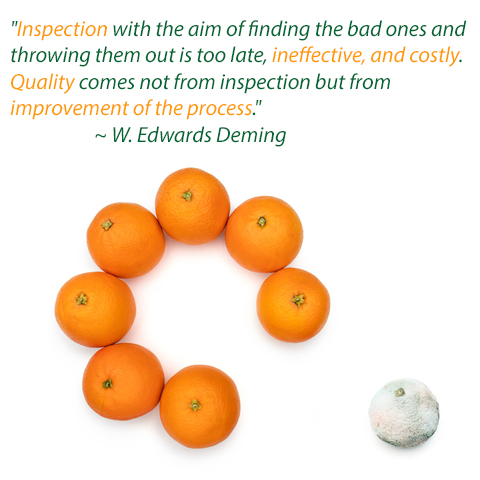
Most Helpful Reviews for SPC for Excel
1 - 5 of 16 Reviews
Anonymous
1,001-5,000 employees
Used daily for less than 6 months
OVERALL RATING:
5
EASE OF USE
5
VALUE FOR MONEY
5
CUSTOMER SUPPORT
5
FUNCTIONALITY
5
Reviewed February 2023
SPC for Excel (Healthcare Teaching Edition)
Overall, I have had a very positive experience with SPC for Excel. I have outlined some opportunities for additional improvements in the "Cons" section. However, more YouTube video instructional tutorials around interpretation would be very helpful. Excellent software package!
PROSI found SPC for Excel most sophisticated of the three that I tried. It was easy to use, had the capacity to analyze data, conduct SPC testing in the simplest and advanced forms, and I thought it would be best used to teach novice learners.
CONSMore YouTube video instructional tutorials; especially around interpretation of the statistics. It would be great if y’all would have the ability to produce an interpretation of the SPC output in basic narrative form for the user to read and digest, in application to the SPC visual. For example, when splitting an Xmr chart, how are the control limits changing at the rare event interpreted. What does this change in control limits mean?
Heidi
Non-Profit Organization Management, 1,001-5,000 employees
Used monthly for less than 6 months
OVERALL RATING:
5
EASE OF USE
5
VALUE FOR MONEY
5
CUSTOMER SUPPORT
5
FUNCTIONALITY
5
Reviewed August 2020
Top marks for SPC for Excel
Prior to having SPC for Excel, we used another software that we already had to create control charts manually. The process was tedious, but we did manage to produce something approximating a control chart. Now that we have SPC for Excel, there’s no turning back. It’s incredibly simple to use, Excel based, flexible to the user’s needs, and produces very professional looking control charts and other statistical analyses. And there’s more…the customer service is fantastic. [SENSITIVE CONTENT HIDDEN] always answers my questions quickly and the support materials and brief training videos are flawless. I’ve also learned so much by dipping into articles saved in the SPC Knowledge Base. Thank you for creating this remarkable tool and all the supporting materials – it’s transformed the way we present and think about cycle time metrics.
PROS- It's extremely simple to use. After I watched the 5-min video, I could produce control charts easily. - It's Excel based. I no longer need to switch between applications or worry that another team member can't open the file because they don't have the software. - It's flexible. I can adapt the run test rules according to the norms of my organisation. - Results are very professional looking. - Although not a comment about the software, the articles saved in the SPC Knowledge base are extremely helpful. Furthermore, customer service is fantastic. [SENSITIVE CONTENT HIDDEN] always responds to questions quickly.
CONSHonestly, I have nothing to note here.
Reasons for switching to SPC for Excel
GraphPad Prism isn't an SPC software, but we already had it in-house and we could, with time and effort, force it to produce an approximation of a control chart. When I needed to present control charts at an international conference, however, I decided to trial the SPC for Excel software. I'm so glad I did. The results were so much more professional looking and the charts were a doddle to create. It's a pleasure to use this tool.
Jose
Medical Devices, 51-200 employees
Used more than 2 years
OVERALL RATING:
4
EASE OF USE
5
VALUE FOR MONEY
5
CUSTOMER SUPPORT
5
FUNCTIONALITY
4
Reviewed June 2020
Customer satisfaction
Very good
PROSEasy to use Has a very attractive price Has a great newletter and knowledge support form the articles already published
CONSWould like to see links for STEP-BY-STEP videos on ALL the functions, with examples from the industrila and research practice
Reason for choosing SPC for Excel
Yes
Vendor Response
Hello, thanks for the kind comments. We do have 20 "how-to" videos on our website and YouTube that show how to do many of the techniques step-by-step. Our on-line help has step-by-step instructions for every technique.
Replied July 2020
William
Education Management, 11-50 employees
Used daily for less than 6 months
OVERALL RATING:
5
EASE OF USE
5
VALUE FOR MONEY
5
CUSTOMER SUPPORT
5
FUNCTIONALITY
5
Reviewed April 2022
Seamless Statistical Excel Add-On
Strong user - 8 out of 10 for overall experience
PROSSPC for Excel is a powerful complete statistical program for every Green Belt and Black Belt no matter the industry. High recommended for the easy of use, intuitive menus and seamless interface with excel. From Graphical to Variable Analysis and advance statistics - the software is foundational for all Black Belts and highly recommended for its user interface, help menus and straight forward outputs for interpretation.
CONSOnly con - it would be nice to have user guides with examples and data sets for leading a hand with interpretation of the advance topics (p-values), Normality, anderson darling, ANOVA, Hypot, DOE’s etc
Reason for choosing SPC for Excel
I am a uses of Minitab … to be honest students get lost in the interpretation and data inputs using Minitab - SPC for Excel is more friendly and familiar due to Excel foundations.
Reasons for switching to SPC for Excel
a client was using excel - turned me on to the product and the rest is history. Total convert - you guys / gals Rock!
Geraint
Aviation & Aerospace, 1 employee
Used daily for more than 2 years
OVERALL RATING:
5
EASE OF USE
5
VALUE FOR MONEY
5
CUSTOMER SUPPORT
5
FUNCTIONALITY
5
Reviewed July 2020
Spcforexcel - all the tools most of us need
I trained many people on this software and introduced them to a better way of making decisions
PROSEMP suite of tools......nothing else has these Control charts and capability analysis. Ease of use via the excel platform
CONSNo features are missing , I worked with Bill to get into the software what I wanted
Reasons for switching to SPC for Excel
Minitab did not have the EMP capabilities and spcforexcel is so inexpensive.
