LeadsBridge
About LeadsBridge
LeadsBridge Pricing
Free trial:
Available
Free version:
Available
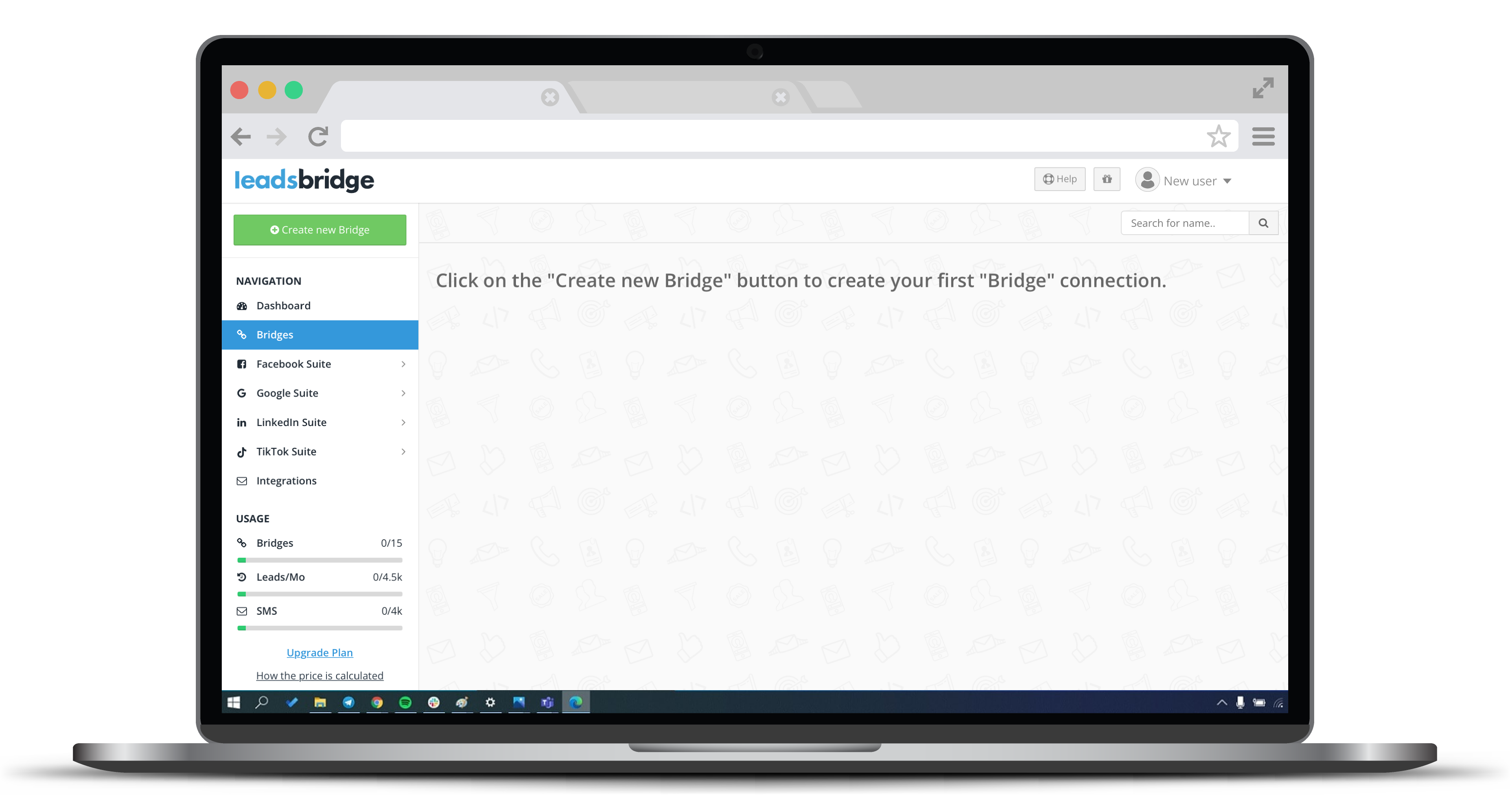
Most Helpful Reviews for LeadsBridge
1 - 5 of 55 Reviews
Nickolas
Verified reviewer
Used daily for less than 2 years
OVERALL RATING:
5
EASE OF USE
5
VALUE FOR MONEY
5
CUSTOMER SUPPORT
5
FUNCTIONALITY
5
Reviewed August 2018
Excellent way to Sync leads into a Dashboard and keep clients up to do date with real-time leads.
The major benefits we receive from LeadsBridge is that we use it to sync all of our Facebook leads into our own dashboard. This is a client back end where the client can log in and view all analytics, calls, emails etc and having the ability to sync leads into there has been fantastic and clients love it. Another massive benefit is, working in the automotive industry, clients need to act fast when it comes to leads and with leads bridge, leads from Facebook come through instantaneous. This means that when the lead is submitted, within 30minutes the client has received it and has given them a call. The benefits continue especially for those clients who have multiple dealership locations or manufacturers and want the leads to come through to different staff members. Leadsbridge offers us the ability to sync leads through depending on the answers given in the lead form. For example, if someone selected Mitsubishi as their preferred make then an email will be sent to the Mitsubishi staff, Toyota to the Toyota staff etc. You can also create audiences from the leads forms within leads bridge and their dashboard is very handy when it comes to reporting and analytics. We can see how many leads have come through today and which bridges are performing above average.
PROSThe one thing I love most about this software is that the leads are synced in real time to a client who needs to be quick on turnarounds. The functionality behind leads bridge is fantastic with multiple options and ways we can send out leads, whether it is via a webhook to a dashboard or directly to a client, and even the option to send to a group of receivers depending on the answers that the user selected.
CONSThere aren't many cons from my end but one thing that could be better is when you create a grabber template, the email get sent to a specific person depending on the answers given in the form, it can get difficult if you do not understand coding that much. It would be fantastic if there could be an easier solution to creating a little more difficult bridges.
Anonymous
2-10 employees
Used daily for more than 2 years
OVERALL RATING:
5
EASE OF USE
5
VALUE FOR MONEY
4
CUSTOMER SUPPORT
4
FUNCTIONALITY
5
Reviewed April 2020
Easy to use for lead automation
I need to share the Faceebook lead data to my client automatically. This is tool enable to do it. Easier to use than Zapier.
PROSThe bridge connection is very easy to use. Just select your source and where you want to send the data to and you are done.
CONSAS appsumo backer for this project, it don't have offline conversion for us. We need to upgrade our plan which is actually a downgrade for us (unlimited bridge in appsumo plan VS a limited number of bridge in their paid plan)
Vendor Response
Hi, Thanks for leaving us such an amazing review. We are always working to give our customers the best experience and your feedback is highly appreciated. Customer experience and satisfaction are our priorities and your review reaffirm the hard work we put in every day, so thanks for your kind words.
Replied March 2021
Anthony
Marketing and Advertising, 51-200 employees
Used daily for less than 2 years
OVERALL RATING:
3
EASE OF USE
2
VALUE FOR MONEY
2
CUSTOMER SUPPORT
4
FUNCTIONALITY
3
Reviewed March 2021
A platform with potential but
I used it to connect Facebook Leads to our CRM, it required custom setup and fields needed to be tweaked in order to correctly import leads to the CRM. At the moment Leadsbridge was the only tool we found could do the work, but it required a complicated setup through webhooks, field matching, chats with support to make it work. After migrating everything to Zapier we not only streamlined lead importation through an easier process but at 3x less the cost of Leadsbridge. After using Zapier we never looked back. Also billing management can be cumbersome, downgrading and account pausing has to be done through support tickets. Payment method is only limited to credit card and the only way to stop them billing you is to cancel the account and lose access to your history. Overall cost and billing experience was very poor.
PROSThe broad range of possibilities to connect to multiple platforms and software with a relatively friendly interface.
CONSWith some platforms setup can be cumbersome and you will require lots of customization with support in order to make it work. Setup can also be a complex process compared to other platforms like Zapier.
Reason for choosing LeadsBridge
They were the only ones at the moment that offered a feasible webhook connection to our CRM.
Reasons for switching to LeadsBridge
Much user friendly and lower cost.
Vendor Response
Hi Anthony, Thank you for your honest feedback. We apologize for any inconvenience we might have caused you. LeadsBridge is constantly improving and we are definitely going to keep your opinion into consideration. A full guide to the bridge set up can be found here: https://leadsbridge.com/documentation/how-to-create-bridge/ We'd love to have you back in the future and guide you through our platform: our support team would be more than happy to schedule a screen-sharing with you. Also, don't forget that we're available in case you want to retrieve your old invoices. Just drop us an email at support@leadsbridge.com
Replied March 2021
Shannon
Verified reviewer
Marketing and Advertising, 2-10 employees
Used daily for less than 2 years
OVERALL RATING:
5
EASE OF USE
5
VALUE FOR MONEY
5
CUSTOMER SUPPORT
5
FUNCTIONALITY
5
Reviewed February 2019
A Must Have For Seamlessly Integrating Multiple Apps
If you need a reliable way to connect multiple apps for passing lead/customer data and want to know you can access support whenever you need help, then use LeadsBridge.
PROSLeadsBirdge is kind of like Zapier except they have awesome customer support, more customized integrations and overall, more relaible. Customer support is where they shine, I started using them almost 2 years ago and they have created a few different custom integrations for me and have helped trouble shoot integrations with me several times. If you need a custom integration between two apps and can't find one, LeadsBridge is the place to go.
CONSNothing really. Sometimes I have to use Webhooks for integrations, which can get over my head technology-wise, but the team at leadsBridge always help with the setup, no matter how complicated it is.
Josh
Verified reviewer
Higher Education, 201-500 employees
Used weekly for less than 2 years
OVERALL RATING:
4
EASE OF USE
5
FUNCTIONALITY
4
Reviewed July 2022
Save tons of time and sync marketing audiences and your CRM
The fact that it does one thing and one thing really well - synchronizing leads/contacts between platforms for the use of dynamic marketing audiences in Facebook, Google, and LinkedIn. It integrates beautifully will Salesforce and now even supports synchronizing with reports, not just campaigns, directly to your custom audiences. This can save a ton of time and hassle with CSV exports and formatting.
CONSThe price is pretty steep if you have tens of thousands of contacts, but unfortunately there aren't too many competitors in this space and I imagine keeping a platform like this running smoothly requires a lot of continued development by LeadsBridge - hence the high cost.
Vendor Response
Hey Josh! Wow, thank you so much for your kind words. It's great to hear you had such an amazing experience with our product, makes us feel proud! This is exactly the kind of feedback that inspires us to keep doing what we're doing, just better and better. Again, thank you for sharing your thoughts! Appreciate it.
Replied July 2022





