Zoho TeamInbox
About Zoho TeamInbox
Zoho TeamInbox Pricing
STARTER $5 / user / month billed annually PROFESSIONAL $7.5 / user / month billed annually Additional inbox at $4 Get a personalized quote zoho.com/teaminbox/pricing
Starting price:
$8.00 per year
Free trial:
Available
Free version:
Not Available
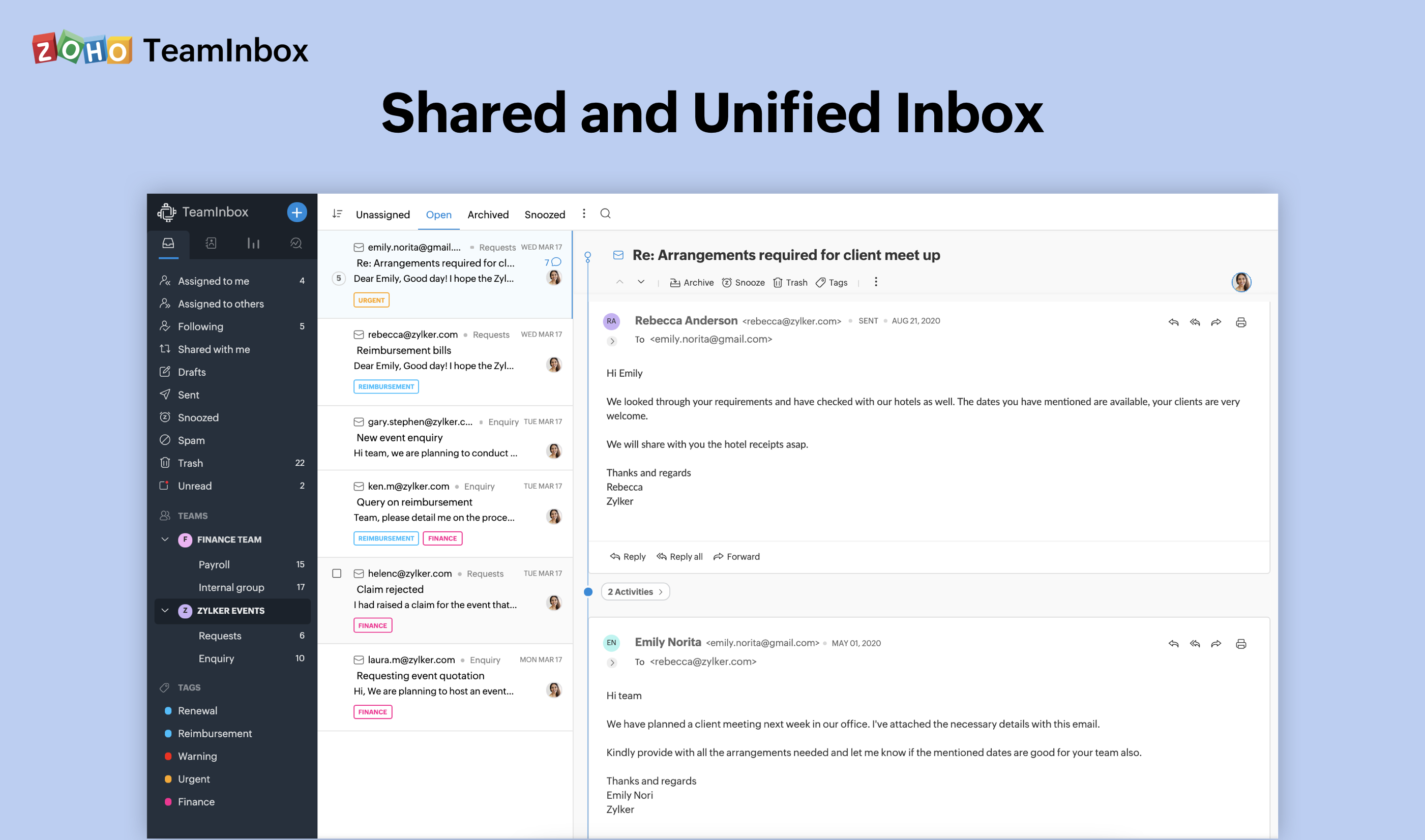
Most Helpful Reviews for Zoho TeamInbox
1 Review
Amanda
Financial Services, 2-10 employees
Used daily for less than 6 months
OVERALL RATING:
4
EASE OF USE
3
VALUE FOR MONEY
5
CUSTOMER SUPPORT
5
FUNCTIONALITY
3
Reviewed November 2022
Clunky but works
It took 3-4 weeks to feel confident using it, especially since I have a personal Zoho email outside of the team inbox. Two systems at much felt a bit intense. But now it's working.
PROSI do like how our VA can manage the team inbox and that I no longer needed to, since everything was in a shared folder with the entire team's ability to see each email and then get them assigned to various people.
CONSBUT things were not intuitive or simple. You can't just read an email and make it show as read...you must either assign it, archive, or delete to get that "zero inbox" each day. And personally I just would rather mark as read and let emails remain in my inbox.
Reasons for switching to Zoho TeamInbox
Spark was always out of sync. One of us saw a team email with 7 unread messages and another saw 16 unreads...at the same time. So it wasn't reliable and made us question if emails were falling through the cracks.
