Cerbo
About Cerbo
Cerbo Pricing
Setup $995-$1895 + monthly subscription cer.bo/why-cerbo/fair-pricing
Starting price:
$306.00 per month
Free trial:
Not Available
Free version:
Not Available
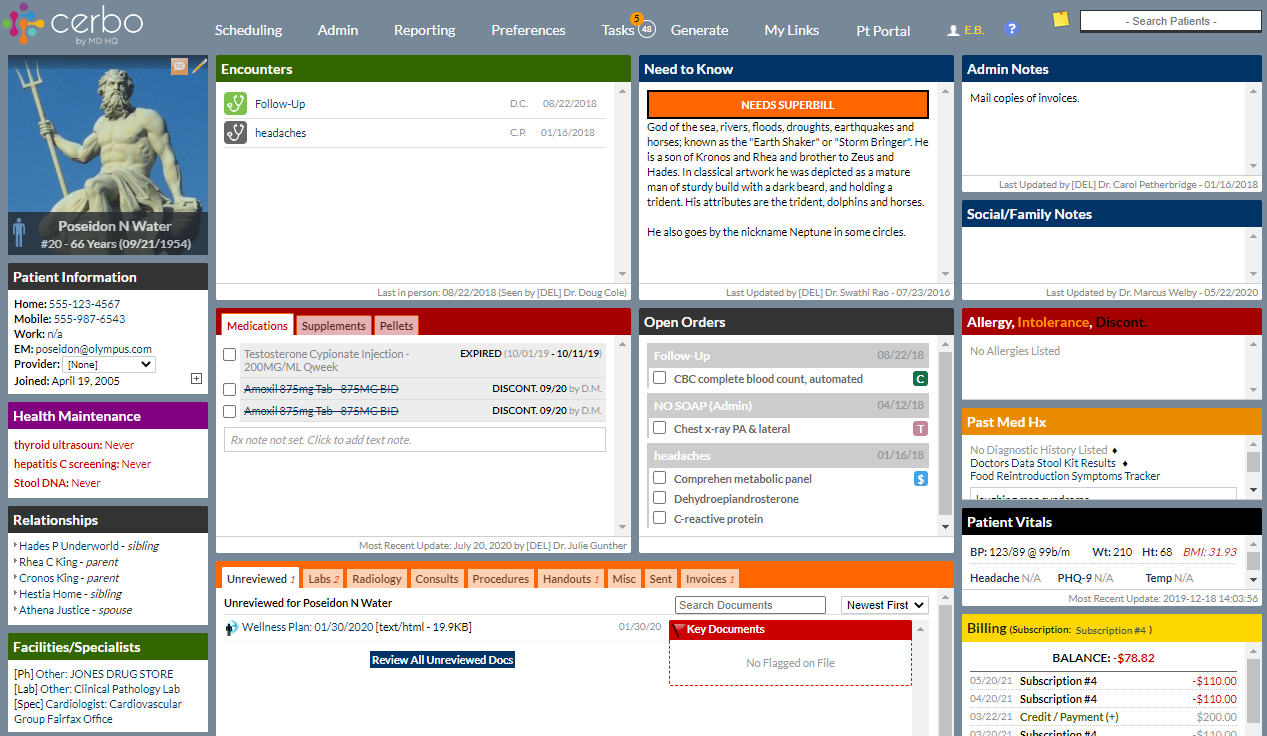
Most Helpful Reviews for Cerbo
1 - 5 of 18 Reviews
Dr. Traci
Verified reviewer
Medical Practice, 1 employee
Used daily for less than 2 years
OVERALL RATING:
5
EASE OF USE
5
VALUE FOR MONEY
5
CUSTOMER SUPPORT
5
FUNCTIONALITY
5
Reviewed November 2020
Cerbo
I am a solo practitioner and Cerbo allows me to do all of the things I need to do. It also allows for a team. I love the online scheduler and that I can process payments. It is very robust and there are features I'm not using yet. I like that they are available to me when my practice reaches that level so I won't have to change EMR's again. Customer support is excellent.
CONSThe cost is high for my small practice. Sometimes I wish I could make small changes to forms, etc. However, customer support is great and they make the changes quickly.
Reason for choosing Cerbo
It best met my needs and I especially liked the way charting is done.
Reasons for switching to Cerbo
I switched because I was looking for a more efficient system for charting.
Vendor Response
Thanks so much for taking the time to write a review! We're glad that Cerbo is helping you chart efficiently!
Replied November 2020
Linh
Medical Practice, 1 employee
Used daily for less than 12 months
OVERALL RATING:
5
EASE OF USE
5
VALUE FOR MONEY
5
CUSTOMER SUPPORT
5
FUNCTIONALITY
5
Reviewed August 2021
Tried numerous EMR and this is the most versatile & beautiful, perfect for DPC (direct primary care)
EXCEPTIONAL! Very pleasant interaction with support services. EMR with good flow, logic, and efficiency. I have tested numerous EMRs before purchasing this. I have also worked with numerous EMRs in my lifetime as military and civilian physician, and i like this one Cerbo(MD-HQ) for DPC or private clinics, and I like Epic for ER settings.
PROSThis Cerbo (MD-HQ) EMR never stops improving, new features every day driven by customers like me. Amazing customer support, without frustrations nor delays that typically found in many companies. I love the fact that: (1) I can open MANY patient charts at the same time and in different windows and all on the screen for me to view at once (this feature cannot be found in some EMR); (2) I can have ALL the parts of patient chart accessible to me at the same time while typing my notes while talking to patients (instead of having to close my notes to pull up the labs/last notes/specialist scanned charts then re-open my note again); (3) if I suddenly loose power or internet connection my notes are saved automatically and can be found (other EMRs I have lost my 2 hours note before); (4) I can sign my note even without a diagnosis or ICD10 (some EMR forces me to do these before it "allows" me to sign my note); (5) beautiful pleasant colors to look at, endless customizations on my end and on EMR's end with simple email request and voila it's done (6) one EMR with everything I needed for prescribing, sending faxing (I opted out of paying for receiving fax to save money), sending patient portal messages or emailing them from EMR if they don't want to use portal, charges, billing. I use Google voice for my phone and texting. (7) I can pull up a "copy" (which i call "phantom") of my current note 1 minute ago, 2 minutes ago, etc. and pull up something I deleted a while back.
CONS(1) My encounter notes cannot be bolded or italicized or underlined, wishing I could like in Word documents where I can do those with CONTROL key + "B" / "I" / "U" so I can focus on certain parts when reviewing my own long and detailed notes. As my own solution: I capitalized things that I wanted myself to pay attention to but that makes the note looks kind of ugly. I heard they are working on it to fix this "wish" and I'm praying it will come to pass soon. (2) the specialists across the nation is not pulled in nor searchable (Elation has this ability at this time). I'd like to have it available like that of pharmacies and medication (and labs after integration). It's time consuming to enter fax # and phone # and addresses for each specialists. There are API at [SENSITIVE CONTENT] so I hope they are working on that; for now I have to use that CMS NPI registry website + Google search for the specialists info and set them up individually myself in the EMR as time goes by.
Reason for choosing Cerbo
Flow, Customizations, Expandability, Reliability, Customer Service
Reasons for switching to Cerbo
I no longer work for the other health system that uses Cerner, and I had to choose EMR for my personal private clinic.
Vendor Response
Thank you so much for the glowing review! We are indeed working on a solution for putting rich text in the encounter text (without breaking Chart Parts autotext/ templating) and will take a look at API solutions for searching the NPI database.
Replied August 2021
Courtney
Alternative Medicine, 2-10 employees
Used daily for less than 2 years
OVERALL RATING:
4
EASE OF USE
4
VALUE FOR MONEY
4
CUSTOMER SUPPORT
5
FUNCTIONALITY
3
Reviewed March 2024
Great for Smaller Practices; Needs More Automation
General structure is simple to use, but as you dive deeper into going paperless and utilizing the patient portal, we ran into issues like not having adequate forms for our needs and patients not knowing how to use or avoiding the patient portal.
PROSEnjoyed that Cerbo was intuitive for scheduling and managing patient information. Customer service representatives were always quick, courteous, and willing to help in any way possible
CONSWish the system had a way to send automated messages as reminders to patients about appointments. Patient portal was not intuitive for our patients and even our staff trying to customize it. The tagging system became tedious when attempting to attach the right forms to each patient's portal.
Vendor Response
Hi Courtney! Thank you for the kind words. You can absolutely set up customized/ automated appointment notifications/ reminders for patients! And you can set certain forms to show/ not show on patients' portals based on criteria like their having a certain type of appointment scheduled, so it doesn't have to be all manual tagging. Finally, in terms of patient portal usability, one suggestion if you haven't already would be to add bullet point instructions to the patient portal homepage about the high priority "to do" items for your patients, especially new patients. For help with any of those, please reach out to our support via email and we can direct/ assist further!
Replied April 2024
Shawn
Health, Wellness and Fitness, 2-10 employees
Used daily for less than 6 months
OVERALL RATING:
1
EASE OF USE
1
VALUE FOR MONEY
1
CUSTOMER SUPPORT
1
FUNCTIONALITY
1
Reviewed February 2024
Horrid Customer Service would stay away
I purchased the product and then $2300 later they never implemented the product. This company was contacted twice and said well you signed a contract and blamed it on me when they never trained us never set us up for training despite requests and when I asked for money back from a product they charged me $2300 for over three months they refused. What an unethical company
PROSAbsolutely nothing as they were never implemented
CONSThe entire experience and customer service
Vendor Response
Hi Shawn, I am sorry for your frustration! Far from ignoring your requests for training, however, we repeatedly reached out requesting information from your clinic (as needed to get your system configured), sharing videos, and offering training. After a single introductory call (which we scheduled promptly upon request), your office was completely unresponsive. We received no response to multiple follow up messages spanning more than a month, and no other requests or messages from your clinic until your cancellation request.
Replied April 2024
Tiffany
Medical Practice, 1 employee
Used daily for less than 6 months
OVERALL RATING:
5
EASE OF USE
5
VALUE FOR MONEY
5
CUSTOMER SUPPORT
5
FUNCTIONALITY
5
Reviewed October 2020
Cerbo is an amazing EHR
Cerbo has been excellent! I have recommended them to all of my friends
PROSFor practices that do not bill insurance, it is an all-inclusive Electronic Health Record and patient billing platform - you do not need integrations with other software to make it work. It has expansive functionality to accomplish basically anything you would need to accomplish. It has the ability to generate shortcuts (similar to a text expander) so if you find you type the same phrase over and over, you can use a 1 word shortcut instead. And the integrated faxing has saved me an average of 15-30 minutes per day of scanning, uploading, then deleting files for patient's charts.
CONSThe only issue I have come across is it is currently a bit cumbersome to instruct a patient to take multiple tablets of a medication at the same time (so say you want them to take 2 tabs of something twice a day - in other EHRs I've used you can select the number of tabs from a drop down - with Cerbo you have to type it into the directions as there is no "tab number" drop down). Otherwise it is a fantastic software - the best EHR I have used.
Reason for choosing Cerbo
They were the only one that was all-inclusive
Reasons for switching to Cerbo
I needed more structure to my notes
Vendor Response
Thank you for your review! We're so glad that you chose Cerbo and that it is working well for you. Stay tuned for changes coming soon that will make it simpler to prescribe multiple or half tablets per dose. In the meantime, saving your often-used rx dosing profiles (with applicable amounts, notes to patient, notes to pharmacy, etc. as desired) may be a good time-saver.
Replied October 2020
