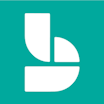Microsoft Bookings
About Microsoft Bookings
Microsoft Bookings Pricing
Microsoft Bookings is currently available as part of Microsoft 365 Business Premium subscriptions.
Starting price:
$6.00 per month
Free trial:
Available
Free version:
Available
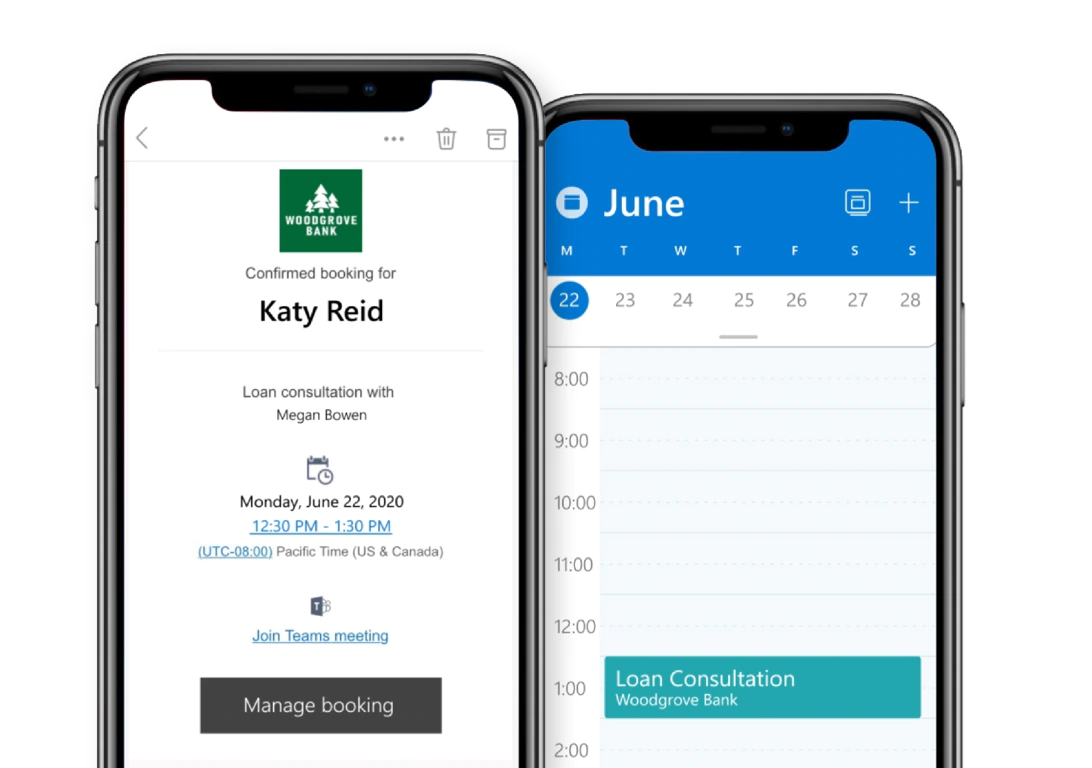
Most Helpful Reviews for Microsoft Bookings
1 - 5 of 103 Reviews
Paul
Information Technology and Services, 1 employee
Used less than 12 months
OVERALL RATING:
4
Reviewed June 2021
Microsoft Bookings is Essential to My Business
Abid
Verified reviewer
Banking, 5,001-10,000 employees
Used daily for more than 2 years
OVERALL RATING:
5
EASE OF USE
5
VALUE FOR MONEY
5
CUSTOMER SUPPORT
5
FUNCTIONALITY
5
Reviewed July 2021
Smart & Easy Online Booking System
Microsoft Bookings is a very simple and flexible booking system and i am using this excellent service for last many years and my overall experience is very incredible with this service of Microsoft.
PROSMicrosoft Bookings is helping businesses to manage their appointments and online bookings in a very smart way. They are also offering free trial version which is very good for checking and testing of service and later you can purchase it for enjoying complete benefits of this amazing service. You can cancel and reschedule your bookings without any hasstle and this service keeps you up-to-date with upcoming events and developments.
CONSI would like to see more features and simple integration with other microsoft products then this service will further enhance there capabilities.
Natalie
Verified reviewer
Higher Education, 201-500 employees
Used daily for less than 6 months
OVERALL RATING:
5
EASE OF USE
2
FUNCTIONALITY
5
Reviewed June 2020
As long as you have purchased the whole o365, totaly worth it
It was harder to set up than the competitor. But it has additional options so worth it if you could figure it out.
PROSIt has all of the same features of the previous system that we were using. It has some features that other systems dont. The clients have been able to use it with no challenges. The reminders are worth it that it sends to people.
CONSWe were required to change to Bookings and it doesn't allow us to use Zoom easily with our students. However being forced to change to Teams did not matter since we have the full o365. Wish you could remove the price from the service.
Reasons for switching to Microsoft Bookings
Required to for security
Brian
Verified reviewer
Computer & Network Security, 2-10 employees
Used daily for less than 6 months
OVERALL RATING:
3
EASE OF USE
3
VALUE FOR MONEY
4
FUNCTIONALITY
3
Reviewed July 2020
Not quite ready, but close
Very easy to implement. Easy to create appointment types and place on our main website. Great flexibility in customer email communications, with reminders of appointments and such.
CONSWhile it's functional on a basic level, there are many many annoyances that just are unexplainable. First, you can access bookings via the web app, or you can access bookings via a Teams plugin, or use an iOS app The problem is, each method provides you a different set of options when creating the booking. Zero consistency. In order to use bookings, you need to add everyone that uses it to the staff, AND, you have to give them full admin control. If someone gets to create bookings, they can also go in and muck with all of the settings. Horrible! The next access tier down is that they can view bookings, but not create or modify them. That's next to useless, if you ask me. Also, every staff member's calendar now shows up in bookings. If you have a receptionist making bookings, there would be no need for their calendar to show up. In the Teams version of the app, you can remove the useless calendars. On the web version you cannot. But on the Teams version, you only have very rudimentary options for creating a booking, so you need to use the Web app to access it. The home page in the web app is useless. It's got buttons for setting up the first time, but not what you need for day to day stuff isn't there, and there's no apparent way to change it. In the calendar page, you can create bookings. There are boxes for customer notes and internal notes. However, once you put anything in there, the boxes are no longer labeled as to what they are. Horrible design.
Anonymous
1 employee
Used weekly for less than 12 months
OVERALL RATING:
5
EASE OF USE
4
VALUE FOR MONEY
5
FUNCTIONALITY
4
Reviewed March 2021
Microsoft Bookings is Essential to My Business
I have completely gone hands-off with scheduling my time. I just check my calendar every day and my time with customers is already arranged. I just join the meeting at the time required.
PROSThis software has completely removed me from the need to schedule my time with customers. I used to have to reach out to each new customer directly and deal with finding time on my schedule that worked for them. I also had to deal with different time zones which made this task even more difficult. I especially like that it builds in downtime between my calls with clients. This gives me the flexibility to prevent back-to-back meetings without having to manage it myself.
CONSI do wish the software would allow me to create a single SKU and allow the customer to book 1 hour, 2 hours etc rather than having to create a SKU for each number of hours.
Reason for choosing Microsoft Bookings
G-Suite didn't allow me to use Microsoft software, which I prefer. Bookings was an added benefit that I wasn't aware of but I'm so glad I have it.