SimpleMDM
About SimpleMDM
SimpleMDM Pricing
$2.50/month per device. Monthly and annual payment plans are available.
Starting price:
$3.00 per month
Free trial:
Available
Free version:
Not Available
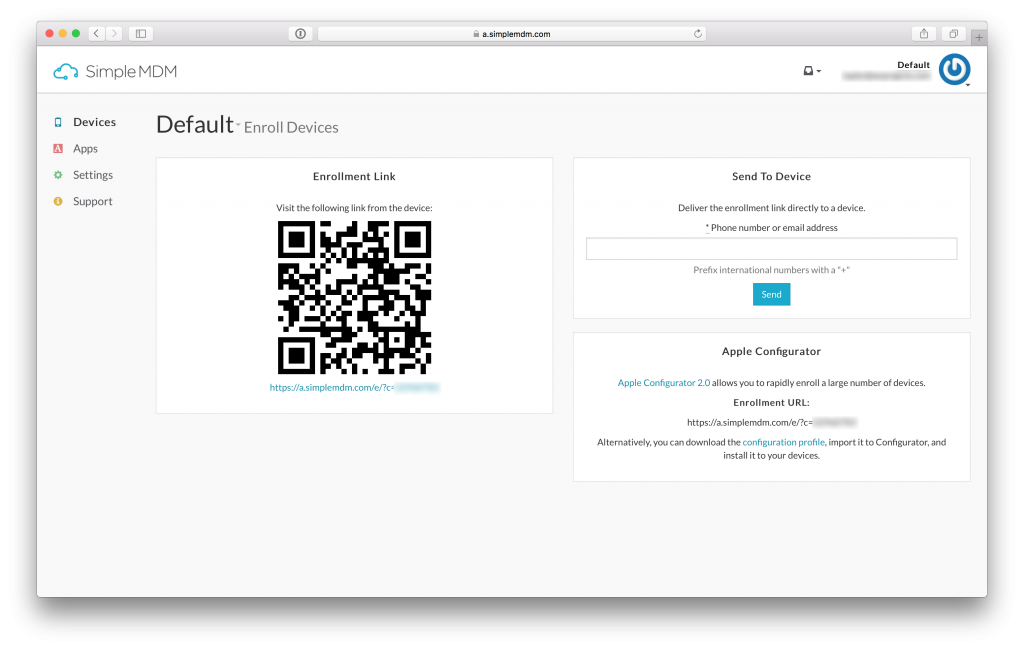
Most Helpful Reviews for SimpleMDM
1 - 5 of 40 Reviews
Anonymous
51-200 employees
Used daily for more than 2 years
OVERALL RATING:
5
EASE OF USE
5
CUSTOMER SUPPORT
5
FUNCTIONALITY
5
Reviewed October 2020
Great device management tool
SimpleMDM has been a lifesaver to manage our large amount of devices deployed to customers.
PROSSimpleMDM has been a fantastic tool to use to manage the thousand of devices we have deployed in the field. The features to customize the different components required for our deployment are amazing. SimpleMDM offers great visibility, device management and device control.
CONSNothing really to complain about the software. Customer support has been responsive to all our queries, which are usually related to third parties changing device's features.
Jeanne
Consumer Services, 11-50 employees
Used weekly for less than 2 years
OVERALL RATING:
5
EASE OF USE
5
VALUE FOR MONEY
5
CUSTOMER SUPPORT
4
FUNCTIONALITY
5
Reviewed December 2022
Easy Mobile Device Management
Really good, it does everything we need, I've been happy with the software.
PROSSimpleMDM was easy to set up and easy to use. When I have a questions someone always gets back to me with an answer.
CONSsometimes I wish I could get support on the phone rather than email.
Reason for choosing SimpleMDM
It was recommended to me by the Blue Collar Nerd on Your Tube.
Chad
Wholesale, 201-500 employees
Used daily for less than 6 months
OVERALL RATING:
4
EASE OF USE
5
VALUE FOR MONEY
3
CUSTOMER SUPPORT
5
FUNCTIONALITY
3
Reviewed July 2017
It's a solid product, but a few small changes would make it awesome.
It's cheaper than mobileIron or Airwatch. Mostly, this allows us to more easily manage DEP enrolled iOS devices.
PROSCheap, intuitive, basic features are very easy to use. Support is quick to respond and offers helpful advice/solutions.
CONSTo be awesome: For the love of god fix your UI - please.... The Groups should be collapsible. Exports should be able to contain everything (the group field is missing) and there's no filter/modification/selection on group view. Also, nothing can be copied, so multiple similar groups have to be created and then re-created by hand. To be better than awesome (better than Airwatch/MobileIron): The only big things we'd love to see is more control over user rights in order to assign tech staff to manage SimpleMDM without full access to all of the SimpleMDM, filter access to device groups, filter access to SimpleMDM controls/device commands. The addition of file management on the iOS platform? That is, let us push files to the device for their ibooks or icloud drive environment. Also, a backup via simplemdm to grab txts, contacts, pictures, etc... when moving a user to new hardware? Sync to AD - pull in user data to be assigned to the device (email, contact information, etc...) Allow sending messages to a whole group instead of just one device at a time. Allow the enabling of "Automatic" updates when new versions of iTunes Store applications are available to users.
Vendor Response
Thanks for providing your feedback, Chad. We have taken it into account. The devices view has been updated to solve the problems you mentioned. We've also added admin permission classes, the ability to message groups of devices in one action, and automatic app updates. Thank you for your continued business!
Replied August 2018
Douglas
Marketing and Advertising, 11-50 employees
Used daily for less than 12 months
OVERALL RATING:
5
EASE OF USE
5
VALUE FOR MONEY
4
CUSTOMER SUPPORT
5
FUNCTIONALITY
5
Reviewed June 2016
The best management option for our mobile workforce
Our company sells customer loyalty software and services. Our most popular product is a mobile app and iPad combination that retailers place at their registers, allowing these retailers to incentivize their customers to shop with them often. The service we offer is fully managed, meaning we develop the software, deploy and maintain the iPads running the software, and handle all other service and maintenance activities. We currently manage in the neighborhood of 750 devices. We initially used Apple Configurator for our management platform and later moved to Cisco Meraki. After continued issues with their buggy platform, I began an in-depth process of reviewing other MDM solutions. They were Apple Profile Manager JAMF Casper Suite JAMF Bushel SimpleMDM Air-Watch MobileIron In brief, MobileIron and Air-Watch were a nightmare to use (check the web for similar sentiment). Casper Suite, while better, still had an outdated interface based on Java that didn't deliver a great experience. Apple Profile Manager required that we manage the server ourselves, which we preferred not to do. JAMF Bushel had a much newer looking interface than JAMF Casper Suite, but seemed more oriented toward the small office environment of 20 devices or less. The interface quickly became unruly and the configuration options too general and limited as we got going. SimpleMDM has a new-age webby look and feel much like JAMF Bushel displayed. In addition, the feature set fit our deployment needs much better. Bushel doesn't allow enteprise app deployment but SimpleMDM does. Bushel isn't feature rich when it comes to supervised device functionality, SimpleMDM is. What tipped the scale for me in the end was the friendliness and willingness to help that I experienced with the SimpleMDM staff. We had an issue with our push certificate that ultimately turned out to be due to a misstep of my own. Their staff was extremely helpful in resolving the issue, offering to retrieve old data backups they had to recover a certificate I had deleted. In these days of relatively anonymous software as a service transactions, it was a joy to learn that one of our vendors has our backs. We've been with SimpleMDM for almost eight months now and I am very satisfied with my selection.
Jason
Wholesale, 51-200 employees
Used daily for less than 2 years
OVERALL RATING:
5
EASE OF USE
5
VALUE FOR MONEY
5
CUSTOMER SUPPORT
5
FUNCTIONALITY
5
Reviewed December 2022
Got Love how simple it is.
So far I never even needed to contact support.
PROSI like that I can crotrol all aspects of the iphones.
CONSWish certificate didn't need renewal. But I think it required by apple
Reason for choosing SimpleMDM
See a demo liked it.
Reasons for switching to SimpleMDM
Too Complicated.





