Sticky Password
About Sticky Password
Sticky Password Pricing
Lifetime version for $59.99
Starting price:
$29.99 per year
Free trial:
Available
Free version:
Available
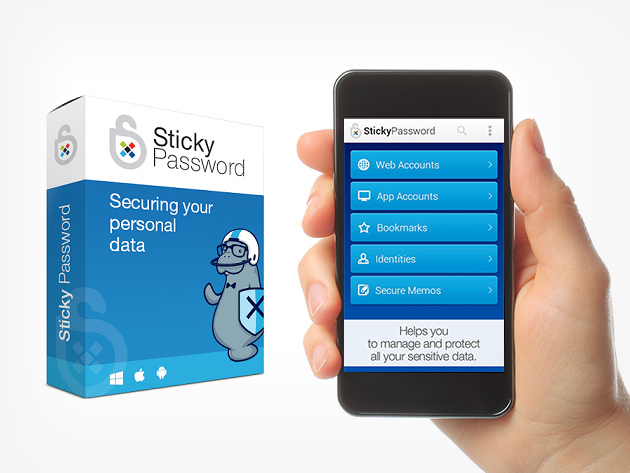
Most Helpful Reviews for Sticky Password
1 - 5 of 31 Reviews
Daniel
Verified reviewer
Writing and Editing, 1 employee
Used daily for more than 2 years
OVERALL RATING:
5
EASE OF USE
4
VALUE FOR MONEY
5
CUSTOMER SUPPORT
5
FUNCTIONALITY
5
Reviewed December 2018
Never forget again
I use it every time I land on a website, to create incredible passwords with the password creation tool. I love it and recommend it always.
PROSThat I would never forget my passwords, and that they were being backed up by the cloud. On computers sticky has auto enter so all I do is land on the page and it fills everything in and clicks enter for me and I canuse them across computers. After using sticky password for several years now I have over a hundred different passwords that are easily managed by the software. I'm never leaving sticky Password. It has many more features so go take a closer look at them.
CONSWhat issues that did bother me have been fixed. This is not a buggy application so everything works. It is a little harder to use on my android phone but it works there too!
Danny
Computer & Network Security, 1 employee
Used daily for more than 2 years
OVERALL RATING:
5
EASE OF USE
5
VALUE FOR MONEY
5
CUSTOMER SUPPORT
5
FUNCTIONALITY
5
Reviewed January 2024
Sticky Password to stay
Ease in use, strong in security, great interface. Also two-way authentication.
CONSIn some cases I don't no what I can use,.
Reason for choosing Sticky Password
Independent, no links with used OS. Secure through the two-way authentication
Reasons for switching to Sticky Password
Was looking for a safer and easy to use product
John
Religious Institutions, 2-10 employees
Used less than 6 months
OVERALL RATING:
1
EASE OF USE
1
FUNCTIONALITY
2
Reviewed April 2019
Fun to use but difficult to learn
Creative and colorful. Handy to use for helpful reminders, a quick thing to use if your writing a note.
CONSThe problem is that I am a slow person and it took my a while to navigate the software. My work computer got overcrowded with this. It can get confusing.
Vendor Response
Hi John, so sorry to hear that you had a tough time getting started with Sticky Password. We'd be more than happy to provide some hand holding. If you're interested, please send a note to support@stickypassword.com and we'll take care of you. -Pete
Replied May 2019
Steven
Information Technology and Services, 2-10 employees
Used daily for less than 6 months
OVERALL RATING:
5
EASE OF USE
5
VALUE FOR MONEY
4
CUSTOMER SUPPORT
5
FUNCTIONALITY
4
Reviewed September 2023
Convenient Tool to Manage Passwords
Sticky Password offers an easy way to generate and store passwords to access different sites. You can access your passwords and use them from any device. It auto fills the user names and passwords in their respective spaces for easy access. It is easy to use and can work on different devices and browsers so you don't have to remember passwords. However, if you are unavailable and your passwords are needed, it is quite hard to access them. Storing passwords in the could could expose them to cyber criminals.
PROSSticky Password is compatible with different devices with different operating systems. So whether you use a PC with Windows or an Android phone, you can always access your passwords. You don't have to remember complicated passwords because Sticky Password will auto fill the user name and relevant password conveniently, regardless of the browser you use.
CONSSticky Password does not allow you to send passwords to other users such as an inhouse team to access shared platforms. Bearing in mind the sensitive data held by Sticky Password and similar tools, I cant help wondering what measures they put in place to guard the data stored in the cloud besides encryption. They could be an easy target for cyber criminals.
Reasons for switching to Sticky Password
Reliability and compatibility with different browsers and devices.
Alan
Government Administration, 2-10 employees
Used daily for more than 2 years
OVERALL RATING:
5
EASE OF USE
5
VALUE FOR MONEY
5
CUSTOMER SUPPORT
5
FUNCTIONALITY
5
Reviewed September 2019
Reliable, multi-platform excellence
In today's requisite high-security world, the days of using "password" or other simplistic passwords is asking for identity theft. It's rare to encounter software that seamlessly melds simplicity and high security but Sticky Password has done just that for several years without any major glitch. Now it's easy to use complex 15-character minimum passwords on all web sites.
PROS(1) Multi-platform support: works on Windows, all major browsers and phones (Android and iPhone). (2) In addition to working on several platforms, it effectively shares passwords across platforms, i.e., a password entered into a browser session becomes available should that URL be entered from a phone. (3) Reliability: over a time span of several years, the program has performed flawlessly. It's a very bad situation to be on the road away from your computer, need a complex password but not have it available. (4) Updating and security: the company isn't content to sell you their product and then retire. It's frequently updated (but not so often that it becomes burdensome). (5) They accept a fingerprint as a means of phone authentication. (6) They care about animals: a portion of the proceeds go toward helping manatees.
CONSVery infrequently (less than 5 out of 100) , the software doesn't sync across platforms and one needs to search for the password within the software and enter it manually. From that point forward all is well. Given its low frequency of occurrence, it could well be user error or improper configuration.
Reason for choosing Sticky Password
After purchasing and trying all of the five above, Sticky Password was the most reliable and easiest to use (even for neophyte computer users - just don't forget your master password!)
Reasons for switching to Sticky Password
Sticky Password offers easy, behind the scenes, cross-platform support.




