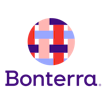Bonterra Case Management
About Bonterra Case Management
Bonterra Case Management Pricing
Contact Bonterra for pricing information.
Free trial:
Available
Free version:
Not Available
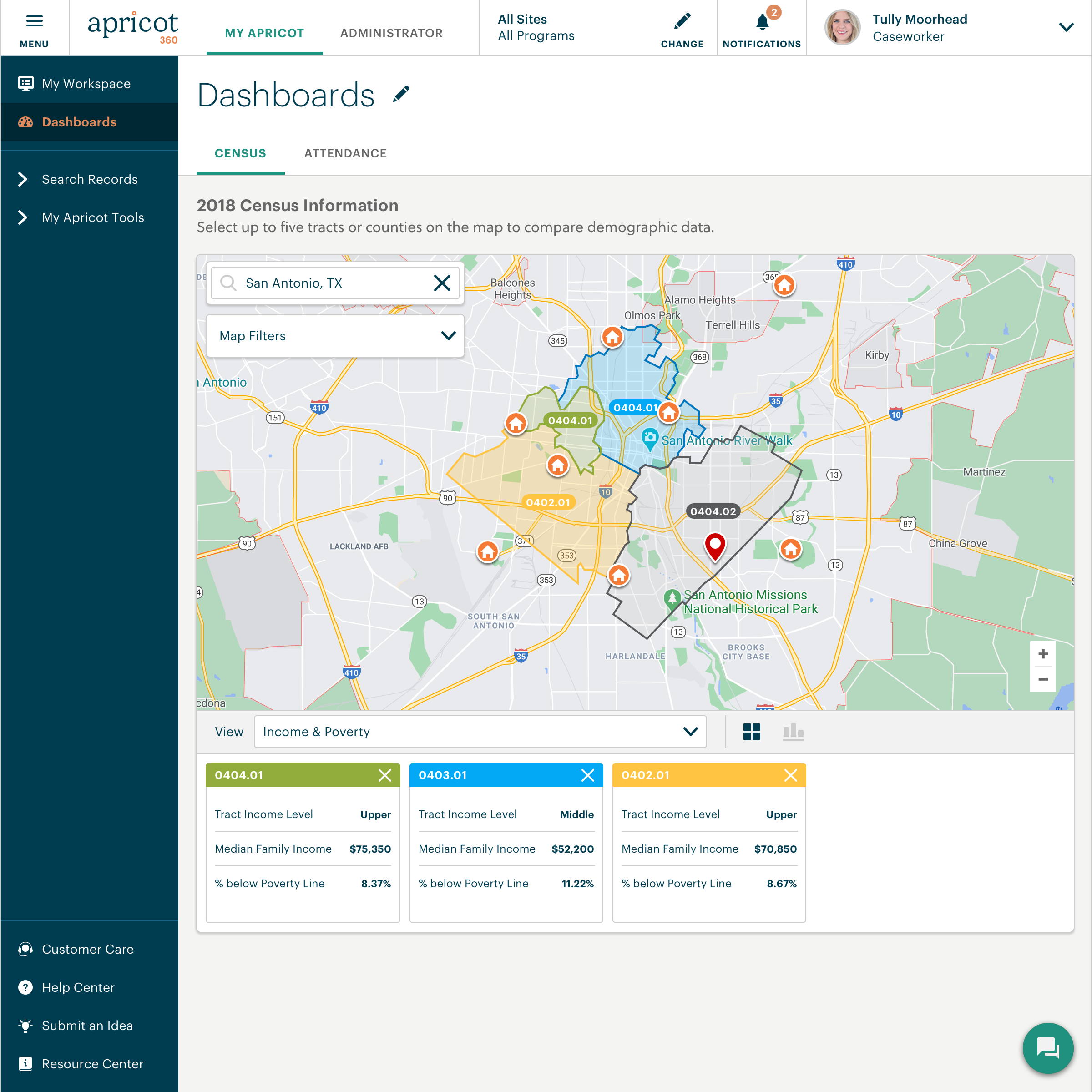
Most Helpful Reviews for Bonterra Case Management
1 - 5 of 127 Reviews
Andrea
Non-Profit Organization Management, 11 - 50 employees
Used more than 2 years
OVERALL RATING:
3
Reviewed August 2022
Great for system management
Melanie
Mental Health Care, 11-50 employees
Used daily for more than 2 years
OVERALL RATING:
5
EASE OF USE
5
VALUE FOR MONEY
5
CUSTOMER SUPPORT
5
FUNCTIONALITY
4
Reviewed February 2022
Completely Customizable and Easy to Use!
We are a non-profit working in the public behavioral healthcare system. We provide broad range of services from a drop-in center to supporting people in jail to Medicaid-billable behavioral health services. This system does everything we need it to, and everything our funders require of us. I love being able to manage this system myself, create my own forms and reports, and structure it the way that works best for us. When needed, there is also have a great customer service team available. I have worked with other data systems before but have no formal training. You don't need to with Apricot, it is intuitive and easy to use.
PROSI can easily create my own custom forms from scratch, click and drag report-writing is simple and robust, and customer support is available to live chat anytime during business hours. Employees rave about how much easier Apricot is to use than other client data systems and EHR software they have worked with at previous employers.
CONSThere are some features that have been "coming soon" for quite a while. I wish they would come sooner.
Reason for choosing Bonterra Case Management
The level of customization, robust report writing features, and price.
Reasons for switching to Bonterra Case Management
ClientTrack was clunky and hard to work with. Anytime you wanted to change something on a form you had to submit a ticket to the vendor and it could take weeks to get a response. Even something as easy as adding an option to a drop-down menu required a ticket. When we asked about the ability to change those things ourselves we were told we could, if we took a $10,000 training course first. If the employee who took the training left and we wanted someone else to take over that role, that person would have to go through the training for another $10,000. We were trying to fit our unique way of providing services into templates that the vendor had created. It was supposed to be easy since all the forms were already made, but it was a nightmare trying to find workarounds and ways to track and report on the information we needed. We couldn't call fields what we wanted to call them. We couldn't store information from one of our assessments all in one form, we had to have it scattered across various forms that ClientTrack had set up. There was a limit to how many tickets we could submit each month and anything additional came with added fees. We save so much time and energy by creating everything ourselves with Apricot. Staff who couldn't figure out how to use ClientTrack correctly use Apricot with ease. Apricot customer service responds within minutes vs. days or even weeks with ClientTrack. Apricot is a superior product at a lower price.
Anonymous
11-50 employees
Used daily for less than 2 years
OVERALL RATING:
4
EASE OF USE
4
VALUE FOR MONEY
4
CUSTOMER SUPPORT
5
FUNCTIONALITY
4
Reviewed September 2023
Apricot admin - nonprofit
Overall I really like Apricot overall as a robust online record system housing all type of client information.
PROSProduct is relatively easy to use and to train others on as needed. What's most impactful is how customizable Apricot is and it can be adjusted to our case management needs.
CONSDifficult aspects of the product have included missing notification systems to let case managers know of missing info in Apricot, the many form choice fields can be make it hard sometimes for building and pulling reports, ongoing tech issues when running reports so have to talk with customer support to help out. The inability to delete files all together would help with streamlining and data cleaning too.
Kim
Non-Profit Organization Management, 11-50 employees
Used weekly for more than 2 years
OVERALL RATING:
2
EASE OF USE
3
VALUE FOR MONEY
2
CUSTOMER SUPPORT
1
FUNCTIONALITY
4
Reviewed July 2019
Started strong with CTK Technology, but Social Solutions is all about the profits from non-profits
Apricot should be able to track all client program activity, assessments, expenses, case management, and outcomes. We have only recently had our system re-designed after two years of not being able to do what we needed, so we haven't seen this level of performance yet. This is our first month online with the correctly re-designed system. Since we are having to manually migrate data, we will still not be able to pull more than monthly data for a while even though we signed contracts for Apricot almost four years.
PROSIt is customizable to your needs. It had a user-friendly design with CTK Technology. CTK was very knowledgeable about their product and focused on helping non-profits with their tracking needs.
CONSSocial Solutions bought out CTK right before we signed the contract. They didn't have knowledgeable staff and so our system was designed poorly and never functioned properly. We had to hire an outside contractor that had many years of experience with Apricot (under CTK Tech) to re-design our system this year. When we tried to get Social Solutions to migrate the last two years of data that wouldn't populate correctly, they wanted to charge us a permanent monthly fee to transfer the data from their Apricot design to our newly re-designed forms in Apricot. So we are having to manually transfer two years of data. They have also recently increased their annual fees significantly.
Reason for choosing Bonterra Case Management
It seemed to have a user-friendly and simplified format.
Reasons for switching to Bonterra Case Management
Charity Tracker could not be personalized to track the assessments and outcomes that we needed.
Christian
Education Management, 201-500 employees
Used daily for less than 2 years
OVERALL RATING:
5
EASE OF USE
4
CUSTOMER SUPPORT
5
FUNCTIONALITY
5
Reviewed May 2024
Bonterra Review
I liked that you were able to create new daily logs for the students from the page where you input the data for their logs.
CONSWe should have been able to find the students more easily rather than having to search their name every time we wanted to access their page. It would have been far easier to have a "bookmark" section wherein we could keep a convenient list of our students for ease of access.