PDF Agile
About PDF Agile
PDF Agile Pricing
Starting price:
$59.00 one time
Free trial:
Available
Free version:
Not Available
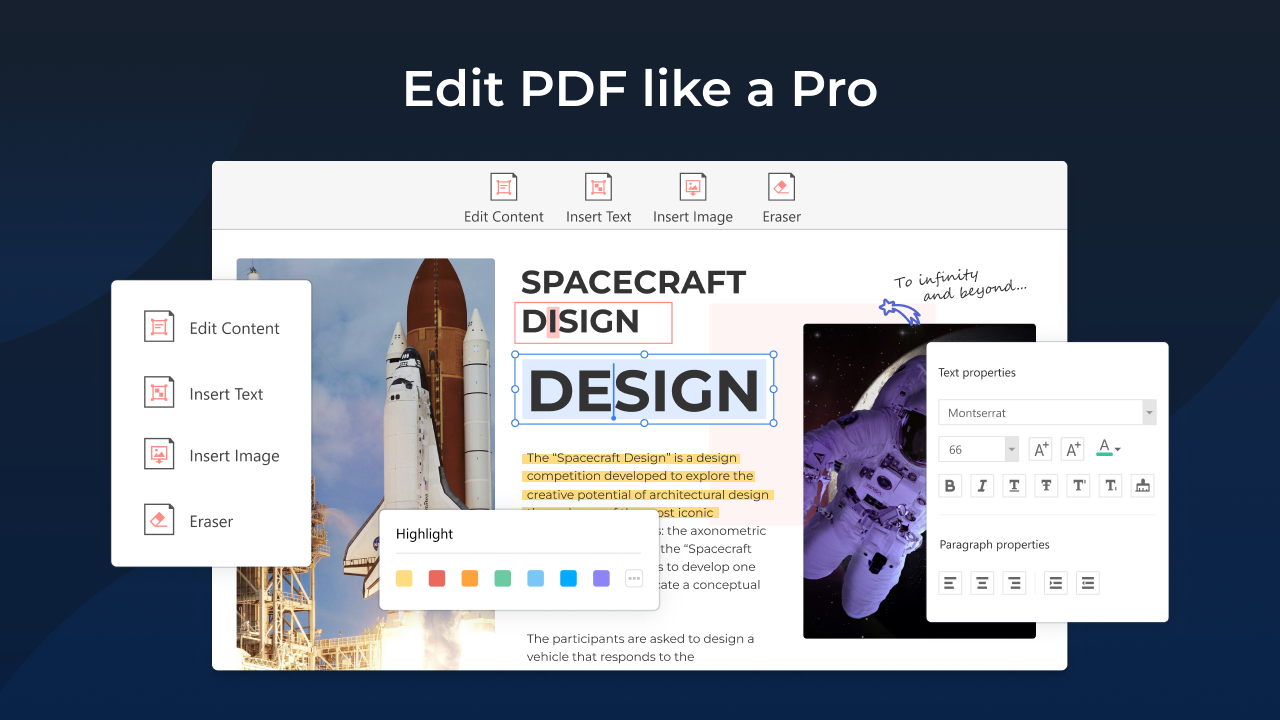
Most Helpful Reviews for PDF Agile
4 Reviews
Jose
Verified reviewer
Computer Software, 1,001-5,000 employees
Used daily for less than 2 years
OVERALL RATING:
5
EASE OF USE
5
VALUE FOR MONEY
5
CUSTOMER SUPPORT
5
FUNCTIONALITY
5
Reviewed November 2022
PDF Agile, a software that allows you to maximize the generation of business documents.
It is an excellent platform for the interaction of PDF documents, in addition to having functionalities to work with other currently widely used formats, on the other hand, it has online functionalities to export and import content to almost all currently used formats, considering secure protocols for storage of existing formats.
PROSPDF Agile is a tool that has all the features required for comprehensive management of documents in PDF format, as well as allowing the inclusion of content in other formats such as TXT, Epub, and Mobi documents. Among its main features, it allows the manipulation of documents in PDF format, but it also guarantees the availability of multi-format resources in a simple and versatile way, in addition to constantly incorporating new tools to grow and generate value for the software solution offered.
CONSThe incorporation of OCR and translation of languages has always been a challenge for most of the applications since there are many variables involved in this process. I think PDF Agile is in the right direction and I consider the results of the execution of these functionalities to be quite appropriate to the processes in which I have participated.
Reasons for switching to PDF Agile
Due to its wide set of functionalities and its ease of use.
Erwin
Translation and Localization, 1 employee
Used daily for less than 6 months
OVERALL RATING:
5
EASE OF USE
5
VALUE FOR MONEY
5
CUSTOMER SUPPORT
5
FUNCTIONALITY
5
Reviewed July 2023
The Best PDF-editor software on the market
Great software: easy to use, many features, inexpensive,
PROSThe features to edit a pdf with: manually, in a row, text blocks and preservation of the lay-out, placing a signature, the eraser, and many more.
CONSThe menu on the right. It should be on top & not being able to insert instant check marks, boxes with crosses like in forms.
Reasons for switching to PDF Agile
Ii tried to find the software with all the features I need to translate documents and keep the same lay-out.
Mahmudul islam
Verified reviewer
Civil Engineering, 201-500 employees
Used daily for less than 6 months
OVERALL RATING:
4
EASE OF USE
4
VALUE FOR MONEY
4
CUSTOMER SUPPORT
4
FUNCTIONALITY
4
Reviewed February 2024
Very good option as Primary PDF editor.
As a Civil engineer, dealing with documents is my main work at office. PDF agile helps me perform all my task quickly and accurately. It has many functions which saves my time.. The OCR function is stand beyond my expectations, I am able to convert search able format by using it. Price is not much, if i compare with similar products.
PROSAs a Civil engineer, I need to continue make Pdf files for reporting. Pdf agile is quick and easy tools make my life easier. All tools like Marge, split,delete,rotate ,crop, water mark is very easy to find and use. When I convert other format files from pdf , I almost got 90 percent in result. Especially I have mention OCR function, this saved my precious time. Price is fare for me.
CONSAfter using for couple of month, I do not have much complain about this software. But when I open large files, it takes time to perform. They can upgrade more to give premium feels in near future.
Reasons for switching to PDF Agile
Customer's service is not helpful for me, beside I need to use premium options in pdf editor with easy interface.
Roland
Civic & Social Organization, 2-10 employees
Used weekly for less than 12 months
OVERALL RATING:
5
EASE OF USE
4
VALUE FOR MONEY
4
CUSTOMER SUPPORT
4
FUNCTIONALITY
4
Reviewed March 2023
Création et gestion des PDF
Cette application me facilite la tâche dans la gestion des PDF.
PROSC'est une meilleure application pour créer, modifier, convertir, compresser et sécuriser ses PDF.
CONSIl y a parfois quelques difficultés à convertir.
