PDF+
About PDF+
PDF+ Pricing
Annual subscription is for 1 single-user license.
Starting price:
$99.99 per year
Free trial:
Available
Free version:
Not Available
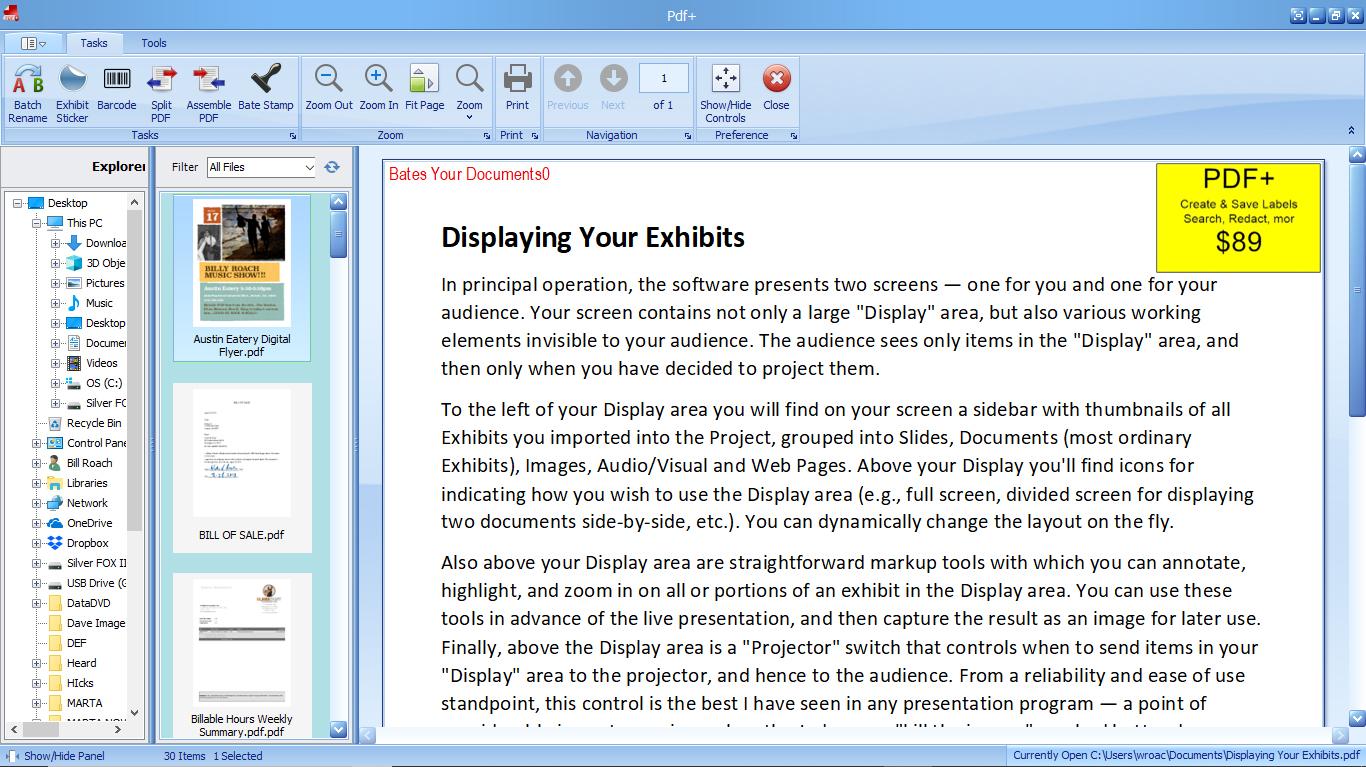
Most Helpful Reviews for PDF+
1 - 5 of 14 Reviews
Ines
Verified reviewer
Used weekly for less than 12 months
OVERALL RATING:
5
EASE OF USE
5
VALUE FOR MONEY
5
CUSTOMER SUPPORT
5
FUNCTIONALITY
5
Reviewed February 2018
Modify and make changes in your PDF without complications
Modify old documents was the best I get from this software, I did all the changes that I need, using very useful tools and with a very nice interphase.
PROSPDF+ brings the opportunity to change and edit all my pdf files, this app is awesome, I only have to open and I can manage a lot of tools to modify my pdf like it was a document of MS Word. The tool are so helpful, you have so many fonts as a word processor and the feature that I most like is the Sticker Creator bring me the possibility to make my own mark in my pdf files.
Emil
Health, Wellness and Fitness, 11-50 employees
Used weekly for less than 2 years
OVERALL RATING:
4
EASE OF USE
4
VALUE FOR MONEY
4
CUSTOMER SUPPORT
4
FUNCTIONALITY
4
Reviewed January 2023
PDF+: A user's perspective on the features and limitations
I can speak from experience as a user of PDF that it provides a variety of strong features and capabilities that make it simple to create and edit PDF documents. I particularly value this software's ability to extract any number of pages from a PDF file, which is one of its many features. Furthermore, it has a wealth of features and capabilities that make it ideal for both personal and professional use, and the user interface is simple to use. However, the software's file conversion speed may occasionally be a little sluggish, and the licensed version's price may be prohibitive for regular use. The free version also has a brief trial period and some limitations on font, size, and text style. Generally speaking, PDF is a flexible and user-friendly program that has some advantages and disadvantages. Before making a purchase, users might want to think about the price and restrictions of the free version to see if it meets their particular needs.
PROSSince I've been using PDF, I must admit that I'm impressed by its capabilities. This software has a feature that allows me to extract any number of pages from a PDF file, which is one of my favorite features. It makes it so simple and easy to use that it saves me a lot of time. It also has a variety of features and abilities that make it ideal for use in both personal and professional contexts. The PDF user interface is simple to use and navigate. Finding the tools I needed was never a problem, and the software is dependable and stable. I also like that I can add my own stickers and signatures to PDF documents to make them more unique. It gives any document, whether it's a formal report or a private letter, a personal touch. In conclusion, PDF is a flexible and user-friendly program that makes it simple to separate pages from PDF documents, create and edit PDFs, and personalize them with your own stickers and signatures. Anyone looking to work with PDFs should choose it because of its extensive set of features and capabilities. Anyone looking for a dependable and user-friendly PDF editing program should definitely check it out.
CONSThe free trial period is constrained and might not give users enough time to thoroughly assess the software, but on the one hand, it's a great way to test out the features of the software before deciding to buy it. One drawback I've observed with PDF is that it occasionally seems to operate a little slowly when converting files. Users who need to work with numerous files or are under time pressure may find this to be a problem. Additionally, the software might have trouble handling large or complicated files, which can slow down performance. Another problem is that, for someone who uses the software frequently, the cost of the licensed version can be quite high. There are also some limitations on the textual style, text size, and font in the free version. This implies that users will have fewer formatting options and won't be able to completely customize their documents. Users who desire more control over the appearance of their documents may find this to be a disadvantage. Even though PDF has many useful features, there are some restrictions, especially with the free version. Before making a purchase, customers might want to think about the price and the restrictions of the free version. Although using the software's free version is a great way to test it out, some users might find the licensed version less appealing due to its restrictions and higher price.
Ashlea
Non-Profit Organization Management, 11-50 employees
Used weekly for more than 2 years
OVERALL RATING:
4
EASE OF USE
4
FUNCTIONALITY
5
Reviewed July 2021
This software is a great asset
This is a great asset to our agency and everyone that uses it
PROSThis software is a major help when receiving multiple documents from multiple people and being able to combine those into one document or move them around in the order that you need. This software is very easy to use and gives a lot of options to move and combine as needed.
CONSSome of the steps seem long on how to get to what you need. Maybe some user friendly tutorials or information about all of the things available would be helpful for new users, rather than just clicking and see what each will do.
Vendor Response
Thank You!
Replied July 2021
Agala
Health, Wellness and Fitness, 501-1,000 employees
Used daily for more than 2 years
OVERALL RATING:
5
EASE OF USE
5
FUNCTIONALITY
5
Reviewed July 2021
Pdf editing software
PDF+ has been amazing in helping convert word files to pdf and editing pdf files. Amazing product.
PROSI like everything about PDF+ especially the fact that you can edit your document and customize it to makenit yiur own. My favorite feature is how you can rotate files and combine different files together the way you want.
CONSSo far I have not encountered any feature that I greatly dislike. The product is affordable and does what it is meant to do.
Carol
Wholesale, 1 employee
Used daily for more than 2 years
OVERALL RATING:
5
EASE OF USE
5
VALUE FOR MONEY
1
CUSTOMER SUPPORT
2
FUNCTIONALITY
5
Reviewed July 2021
PDF REVIEW
No issues with PDF at this time. It is very useful software.
PROSI like that I can set a file up do my editing, or changes needed, once I save it, no one can overwrite my file.
CONSThere would be times that I save my file into a PDF which ends up being an HTML file. Very frustrating at times.
