Paint 3D
About Paint 3D
Paint 3D Pricing
The application is available for free.
Free trial:
Not Available
Free version:
Available
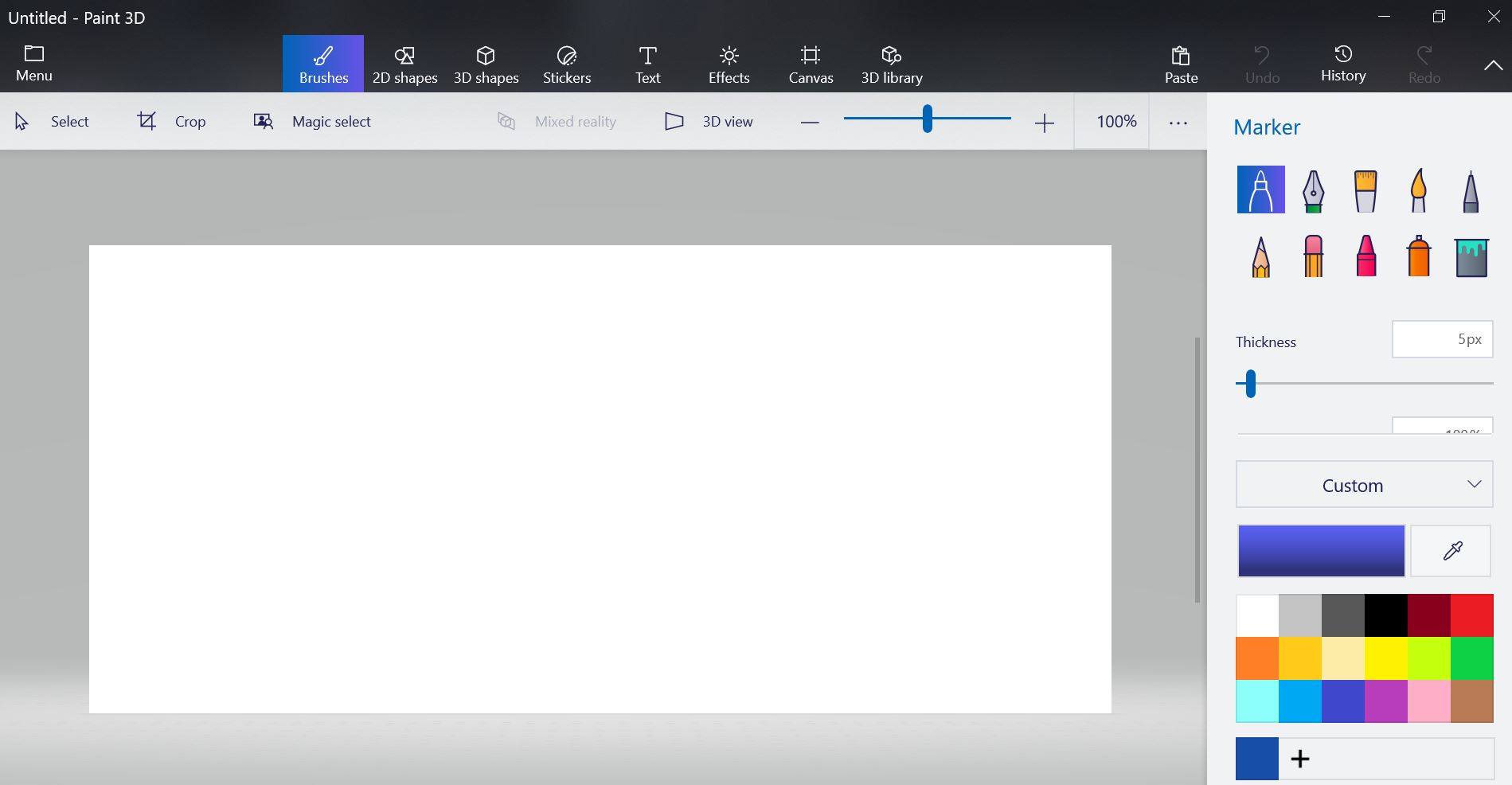
Most Helpful Reviews for Paint 3D
1 - 5 of 89 Reviews
Tajalasfia
Verified reviewer
Writing and Editing, 1 employee
Used monthly for more than 2 years
OVERALL RATING:
5
EASE OF USE
5
VALUE FOR MONEY
5
CUSTOMER SUPPORT
4
FUNCTIONALITY
5
Reviewed October 2022
Paint 3D review
When I need to make a fast adjustment to an image, I always utilize Paint 3D. I only need two clicks to launch it because I have Windows 10 (it is embedded in the context menu). Although I am not a trained graphic designer, I have used this program on a number of challenging tasks, and it has never let me down. It includes a variety of tools that are all extremely simple to use. Both 2D and 3D work may be done. You should definitely try this wonderful and beautiful program; it's free and accessible on the Microsoft Store.
PROSFor a recent school task, I chose to utilize Paint 3D rather than regular Paint. Since I opened it, I have really like how the UI has changed, becoming more contemporary. Although there are some updates and new capabilities over the previous Paint, the tools for using Paint 3D in two dimensions still function the same manner, which I really appreciated. It is startling when you talk about its most notable modification, which is the capacity to now work on a z-axis. Paint 3D enables you to approach and familiarize yourself with that world in a very straightforward manner, despite the fact that it is not software intended for a professional market.
CONSThere aren't many founts left, and I can't seem to find a way to import more. All of the libraries need to be updated, and some of the 3D graphics aren't particularly realistic. There aren't many options for photo editing besides adding to a picture. Nothing in Paint 3D inspires me to exclaim, "Oh my!"
Reasons for switching to Paint 3D
Paint 3D most notable modification, which is the capacity to now work on a z-axis, this is what lead me to switch in the first place.
Sotir
Computer Software, 1 employee
Used weekly for more than 2 years
OVERALL RATING:
4
EASE OF USE
4
VALUE FOR MONEY
5
FUNCTIONALITY
4
Reviewed May 2022
How good actually is Paint 3D and what can you do with it
I always use Paint 3D when I need a quick edit for an image. I have Windows 10 so I open it with just 2 clicks(it is embedded in the context menu). I am not a professional graphic designer but I have used this software for some quite difficult projects and it has never disappointed me. The various tools it offers are very easy to use. You can work in both 2D and 3D. I suggest you try this amazing and elegant app, and you don't have to pay anything, it's available in the Microsoft Store for free.
PROSI am going to start with the fact that this software is amazingly user-friendly. The colors, design, and position of all the different tools are just perfect and it all harmonizes so beautifully with the whole app. You can do a quick little edit just to merge, cut, draw something, and add some object to your image or if you are a professional graphic designer or just wanna be a little more creative you can experiment with the more advanced artistic tools and make full 3D projects. The best thing is that Paint 3D is free and you can try it right away.
CONSMy opinion is that the canvas in the original Paint app was a little better than this. Maybe a lot will disagree with me but that is just what I think. That's in view of the fact that with the original paint I feel like you had a little bit more control with the canvas when placing the image. Other than that this software is better in every aspect of the editing process.
Paul
Writing and Editing, 1 employee
Used weekly for more than 2 years
OVERALL RATING:
3
EASE OF USE
1
FUNCTIONALITY
1
Reviewed March 2022
Do they actually test this product on real people?
Barely functional. I have mastered how to create text-based graphics that are simple, but regularly I find that I lose my work, make a seemingly uncorrectable mistake or end up at a dead end with the program and have to start over. This product is a misery. Perhaps it's me, but I don't think so. Fundamentally, the design and functionality is so flawed I cannot understand what it was designed to do.
PROSNothing. At best I could say it came free with my computer. And it's worth what I paid.
CONSThere are so many deficiencies with this product I don't know where to begin. (1) Figuring out how to edit a graphic after you've clicked off it is impossible. (2) Dropping in a piece of art or a photo can be a misery. (3) You can lose your work if you are not careful. (4) The font size limitations are ridiculous. (5) The color menus are hard to use and limited. (6) There is not grown-up help function...so you are on your own. I could go on, but I won't. It's needlessly difficult to use.
Anonymous
51-200 employees
Used daily for more than 2 years
OVERALL RATING:
5
EASE OF USE
5
VALUE FOR MONEY
5
CUSTOMER SUPPORT
5
FUNCTIONALITY
5
Reviewed June 2022
Great updated version of a classic
I loved the new features, Paint is a classic, the easiest way to edit a simple image, and now it has even more advanced settings, so you can make some great edits.
CONSThe feature I never used is the 3D editor, I understand this may be useful for some people but I think it could be erased and not a lot of people would miss it.
Gonzalo
Verified reviewer
Automotive, 10,000+ employees
Used daily for less than 2 years
OVERALL RATING:
4
EASE OF USE
4
CUSTOMER SUPPORT
4
FUNCTIONALITY
4
Reviewed August 2021
Have fun introducing yourself to 3D modelling with Microsoft's Paint 3D
Had fun by playing with this software,for learning 3D design it is a great tool. But for every day work I would not recommend it.
PROSIf you want to learn a bit or more of 3D design or just having fun, Paint 3D is a very easy alternative to create 3D Models. I have used this to manage my screenshots also, providing an alternative way to edit my images. You can share your creations on the internet with its share options. Magic selection makes your life easier. One very cool gadget is that you can replay your creative process!
CONSLimited options for professional editing. Minor glitches on adding text can be annoying.





