SmartVault
About SmartVault
SmartVault Pricing
SmartVault offers a free trial, after which it is available on monthly and annual subscriptions. Details include: Standard (minimum 5 users) - $28/user/month or $20/user/month (billed annually) Business Pro (minimum 2 users) - $56/user/month or $40/user/month (billed annually) Accounting Pro (minimum 2 users) - $56/user/month or $40/user/month (billed annually) Enterprise - (minimum 10 users) - Contact SmartVault for details
Starting price:
$28.00 per month
Free trial:
Available
Free version:
Not Available
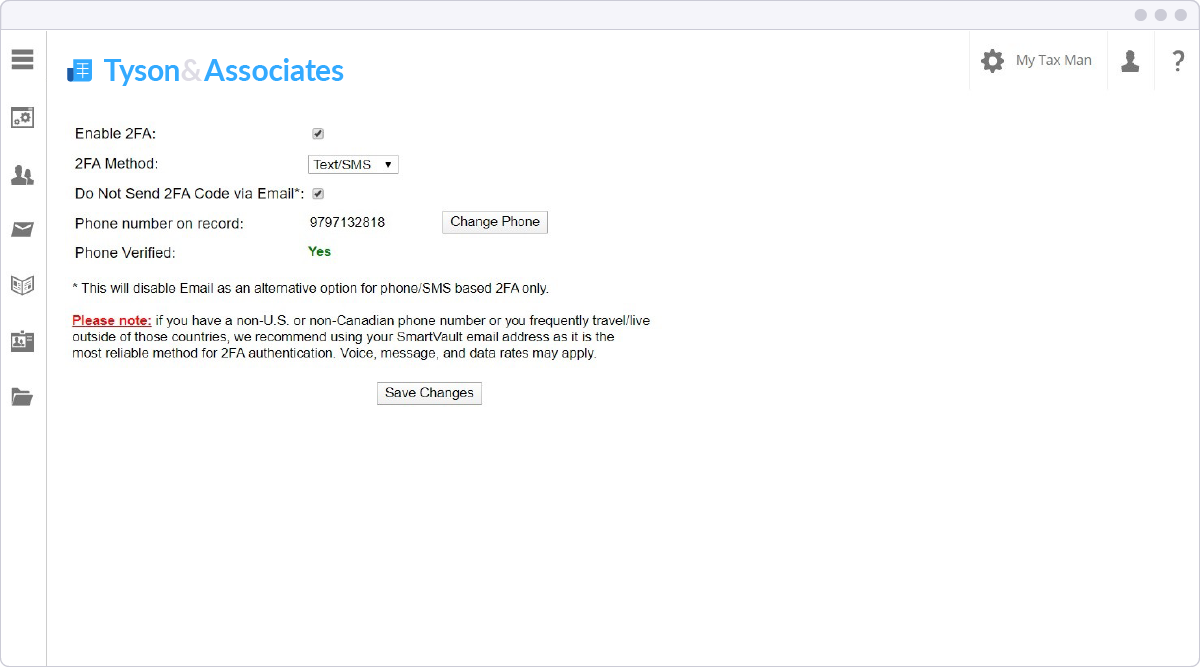
Most Helpful Reviews for SmartVault
1 - 5 of 124 Reviews
Tammy
2 - 10 employees
Used less than 2 years
OVERALL RATING:
5
Reviewed July 2021
Smartvault is aweome
Daniel
Accounting, 2-10 employees
Used daily for more than 2 years
OVERALL RATING:
5
EASE OF USE
5
FUNCTIONALITY
4
Reviewed November 2020
Easy and effective document management system
I use this software on a daily basis since all our documents are stored on it. Thus, I am constantly "checking out" and "checking in XL and PDFs. Once I am done working on something I just save it, close it, and ot automatically is updated and checked back in to the software storage.
CONSThe one thing that would be nice to have (which I was able to do with our prior software filing system) is to be able to "check out" a document in a "view only" manner. Technically, of someone else has already checked out a document and you subsequently check out the same one, this is what happens to your version, but if you want to do this with an unchecked out file, you cannot. This would be helpful for cases that you know you do not want to have any changes made to a file but still want to view it. It would allow a peace of mind knowing that you are not going to accidently change anything.
Mickele
Accounting, 1 employee
Used daily for less than 12 months
OVERALL RATING:
4
EASE OF USE
4
VALUE FOR MONEY
1
CUSTOMER SUPPORT
1
FUNCTIONALITY
3
Reviewed September 2021
Not worth the effort or price
Even though I have had issues with the software and it does not meet all of my needs I likely would have renewed had they honored the agreement made when I signed up. You are required to have a minimum of 2 licenses and the agent I worked with was able to waive that requirement and I agreed to use the software as opposed to going with a different provider. They have now decided to unilaterally enforce the 2 licenses even though I was told my pricing would be locked in as long as I remained a customer. So due to the price, because it does not contain premium features, and the lack of integrity I would not recommend this software to anyone.
PROSI like that the software does what it is supposed to (securely stores documents) but there aren't too many bells and whistles and a lot of it is very manual to do. I also like the DocuSign integration.
CONSThere are a lot of features missing and since they are now doubling the cost it is definitely not worth it. There is no way to securely request files from clients who do not have an account. They just barely added a document request feature which I will not be trying since I am not renewing. It is not intuitive to use for my clients and it does not integrate with my tax software. There is a feature to send tax organizers to all of your clients which would be useful if I could upload a template but that is not an option.
Reason for choosing SmartVault
It came highly recommended and due to the original pricing agreement, it was at an okay price point.
Julie
Financial Services, 2-10 employees
Used daily for less than 6 months
OVERALL RATING:
3
EASE OF USE
3
CUSTOMER SUPPORT
1
FUNCTIONALITY
3
Reviewed January 2021
Terrible customer service - no response during implementation
Just awful. The sales guy, [SENSITIVE CONTENT HIDDEN], was nice and promised such a great solution for us. However, the implementation team has completely dropped the ball and now we are stuck on January 28th not being able to send out tax organizers or engagement letters to our clients.
PROSIt seems like it would be a good solution, but we can't seem to get anyone to help up get our files migrated from Dropbox Business and help us work out integration with Drake Tax softward
CONSNo help and no ability to figure things out for ourselves. Our QuickBooks is also down due to this horrible implementation process where we can't get in touch with anyone at SmartVault.
Reason for choosing SmartVault
It seemed to offer a better solution for us. But, again, we can't even get started.
Reasons for switching to SmartVault
We thought this would be more efficient and secure, but haven't even been able to use it due to our implementation being ignored by SmartVault.
Vendor Response
Hi Julie, Thank you for reaching out, we value your feedback! Our customer success team has informed us that you are back on track to getting your documents migrated. Again, we are sorry for the delay. Please don't hesitate to reach out for anything!
Replied February 2021
Maria
Accounting, 1 employee
Used daily for less than 2 years
OVERALL RATING:
4
EASE OF USE
3
VALUE FOR MONEY
3
CUSTOMER SUPPORT
5
FUNCTIONALITY
4
Reviewed December 2021
Good service but it has become prohibited for a solo tax practitioner.
After the initial learning curve, it worked fine. It's a secure and efficient way to exchange and store client documents. The only reason why I didn't renew it is that the plan I was using was discontinued and I was put in a plan that had a minimum of 2 users. I was going to start paying 3 times more than the previous year's fee. They did some improvements but I didn't need those.
PROSIt is robust, well structured and secure.
CONSI had a couple of glitches, I couldn't login in my account, and it was scary. I resolved it after a few days, trying many other things, including contacting customer support. I cleared the cache in my browser and I had access again. It was a steep learning curve for me. I was used to another client portal that had a modern look and this one looked a little outdated.
Reason for choosing SmartVault
Citrix was not tailored to my practice and SmartVault had a "Tax Professional" portal. I couldn't figure out how to tailor Citrix for my needs.
Reasons for switching to SmartVault
I needed more space that the former provider offered. In addition by picking different services I was going to save money from the all inclusive service I was on.





