Microsoft PowerPoint
About Microsoft PowerPoint
Awards and Recognition
Microsoft PowerPoint Pricing
Buy alone or as part of the Microsoft 365 Suite for $6.99 Application stand alone (one-time licence) - $109.99 Microsoft Office bundle (one-time licence) - from $139.99 30 days trial for free.
Starting price:
$6.00 per month
Free trial:
Available
Free version:
Available
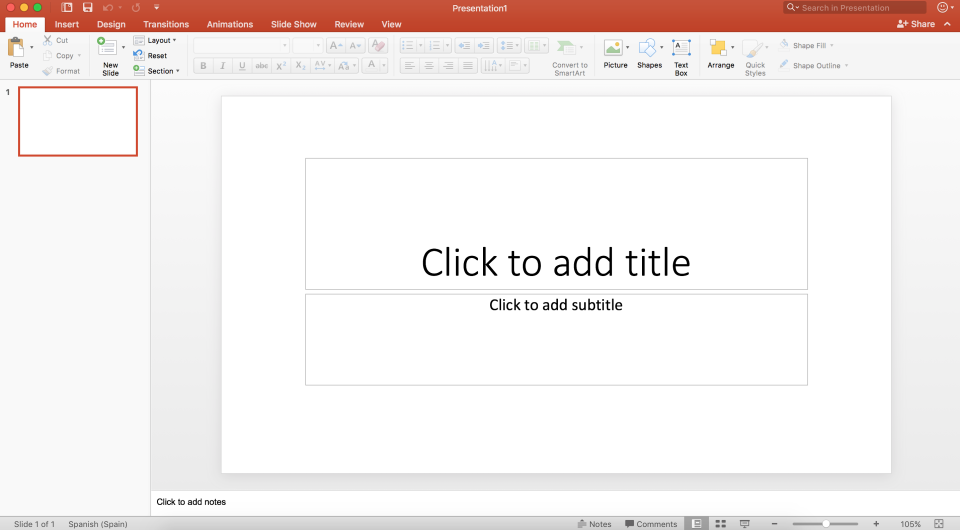
Most Helpful Reviews for Microsoft PowerPoint
1 - 5 of 16,238 Reviews
Patrick
Wholesale, 2 - 10 employees
Used more than 2 years
OVERALL RATING:
4
Reviewed October 2021
One of the best
Tacho
Verified reviewer
E-Learning, 2-10 employees
Used weekly for more than 2 years
OVERALL RATING:
5
EASE OF USE
5
VALUE FOR MONEY
5
CUSTOMER SUPPORT
5
FUNCTIONALITY
5
Reviewed October 2020
Usefull Tool for all Teachers like me
Very widespread software. The look in the program is very familiar, which helps the user to navigate quickly, despite the changes in newer versions. The main panels are well distributed and work comfortably in the program. Storing the functions in panels gives a tight look and order. One sees exactly what one needs. I use the program to create presentations when I need a little more specific feature.
PROSI like that the functions are also depicted with icons, which makes the use of the program possible by completely new users. This is also useful for those with experience in the program, because the functions are many and the pictograms are like little jokers for the function itself (you don't have to remember everything). The advantage is that the program has many different functions for creating creative and attention-grabbing content (text in various forms, images, insertion of video and audio).
CONSThe fact that the keyboard shortcuts are not listed. The inability to import gif files into presentations in an easy and convenient way. The disadvantage is that the package is paid. The inability to edit the finished file on devices that do not have the program.
Reason for choosing Microsoft PowerPoint
Google Slides - the main features are close to those of the Microsoft product, but logically for an online program, some more specific things are cut. It is convenient for creating fast and decent looking content that is available anytime, anywhere. It is very convenient that people from different places can work on a certain material at the same time.
David
Financial Services, 501-1,000 employees
Used weekly for more than 2 years
OVERALL RATING:
5
EASE OF USE
5
VALUE FOR MONEY
5
CUSTOMER SUPPORT
5
FUNCTIONALITY
5
Reviewed March 2024
PowerPoint H.I. DR
wonderful, I rely on Powerpoint weekly and sometimes daily
PROSI've used Powerpoint for almost 20 years and I rely on it weekly for my role and our teams presentations to partners.
CONSno cons at the moment, it's easy to use and easy to share on Zoom and other platforms when presenting
Anonymous
1 employee
Used monthly for more than 2 years
OVERALL RATING:
3
EASE OF USE
3
VALUE FOR MONEY
2
FUNCTIONALITY
3
Reviewed April 2019
Used Often and Incorrectly
Whenever someone sends me a PPT, I sort of groan. I may open the file and export it to a PDF to get a smaller file OR the PPT will be just a 1-pager from someone who is trying to show me a layout or concept of something. Personally, it would be faster if they drew it on a piece of paper and took a picture with their phone and send it as an image than to go through the trouble of using PPT for that. There are PLENTY of expert PPT users/designers who know how to either create a properly formatted template to use or know how to assemble a professional looking deck. These are always easier to work with but in the end, the files are way to large, 100% of the time. If the app was more intuitive OR there were better resources on how to use PPT properly for those who don't have time or can't afford to hire a designer to assemble their deck.
PROSIt's the most widely used and available software (meaning so many people have it so it's likely you'll be albe to send/receive a file and open it. Using the Master slides feature which is where you can set and "fix" your logo in place to appear on each slide, have a variety of slide formats/layouts to choose from, and even set a typography stylesheet/style set.
CONSFirst and foremost, the finished file sizes are always ridiculously large. This is a problem because so many people always try to email them and I find they either bounce back because they are too large to email, or I'll be out and if the PPT attachment does get thorugh, it's still so large and sort of clogs up my email and whatever is behind it. Secondly, I know PPT is meant to be a presentation software and intended for "screen presentations" but because of this, what happens is that no matter what image is imported in (like a logo or a photo), it is automatically converted to a lower resolution image. This means if you try to print the presentation, any imported graphics will look 'meh' compared to the text. Third, and this isn't really the fault of Microsoft or PowerPoint, but I regularly see PPT decks that look like something the person's kid put together. Most often, this is due to the fact that the user doesn't have a full understanding how to use PPT, and this results in slides looking inconsistent from the next. Alignments are off, a variety of fonts get used, and it just looks like a draft instead of a polished "presentation". Fourth and lastly, it does not play so nice with Macs. It seems Microsoft went out of it's way to create a whole Office for Mac variety but didn't seem to do any full work on making sure it was fully compatible and played nice. It regularly loads slow, doesn't show things correctly, or just crashes (the latter is the most common).
Heather
Education Management, 10,000+ employees
Used weekly for more than 2 years
OVERALL RATING:
5
EASE OF USE
5
VALUE FOR MONEY
5
CUSTOMER SUPPORT
5
FUNCTIONALITY
5
Reviewed January 2024
New ways to keep up on weekly updates
You can design each slide the way you want. Show tables and charts of weekly and monthly goals. Quotas, easy to use and present.
CONSNothing everything is simple and easy to use.
Reason for choosing Microsoft PowerPoint
Its the easiest to use and you can design it the way you want.





