Heimdal Privileged Access Management
About Heimdal Privileged Access Management
Heimdal Privileged Access Management Pricing
Please contact us for a quote that is tailored to your needs. Test all capabilities for free. 30-day trial
Free trial:
Available
Free version:
Not Available
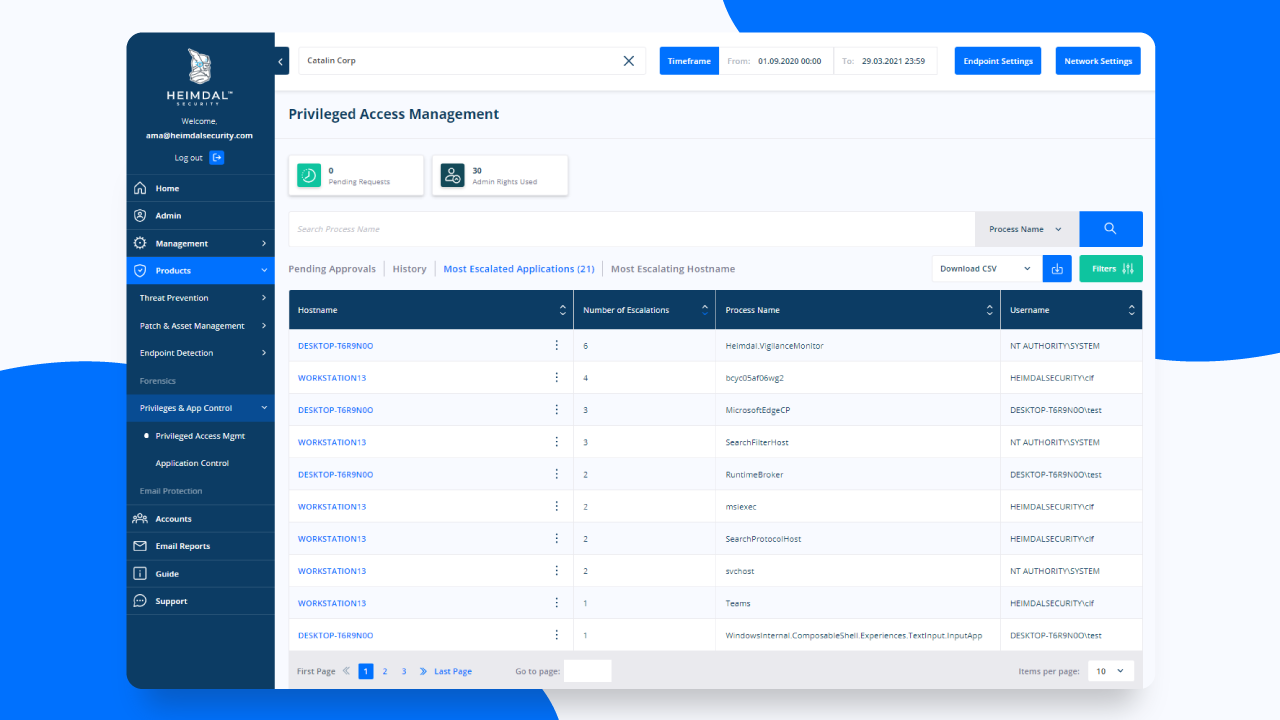
Most Helpful Reviews for Heimdal Privileged Access Management
1 - 5 of 17 Reviews
Allan
Verified reviewer
Textiles, 51-200 employees
Used daily for less than 2 years
OVERALL RATING:
5
EASE OF USE
4
VALUE FOR MONEY
4
FUNCTIONALITY
4
Reviewed March 2022
Easy way to control admin rights
- Easy way for users to apply for "admin right" - Automatically removal of rights after predefines duration
CONS- Few examples where the given "admin rights" is not working.
Frederik
Computer & Network Security, 11-50 employees
Used daily for more than 2 years
OVERALL RATING:
5
EASE OF USE
4
VALUE FOR MONEY
5
CUSTOMER SUPPORT
5
FUNCTIONALITY
5
Reviewed March 2022
Great product! Great value
The users has never been happier. Now they can request software and much more with our moving away from their office or writing complex and long emails about what they need.
PROSEasy to support the users of the organisation. With the app and dashboard it is easy and quick to give privileges to the users that need it.
CONSIt takes a bit of time to get used to the dashboard and find your way around. But after a short while, this is easily to get the hang off.
Mick Jagtfelt
Verified reviewer
Food Production, 51-200 employees
Used monthly for less than 2 years
OVERALL RATING:
4
EASE OF USE
4
VALUE FOR MONEY
5
CUSTOMER SUPPORT
5
FUNCTIONALITY
3
Reviewed August 2023
Good basic PAM system
Overall good - easy to setup, understand and deploy and i would take it over manually controlling PAM any day-
PROSOverall its very easy to deploy Heimdal products, if you already use Heimdal its as simple as enabling the feature in the GP, and you're good to go.
CONSThe user experience leaves something to be desired in comparison to Admin By Request, users needs to right-click a file to run it with Heimdal PAM, with ABR its inline as soon as the exe is run. There is also no mobile app that support SAML logins for admins.
Yannick
Non-Profit Organization Management, 201-500 employees
Used daily for more than 2 years
OVERALL RATING:
5
EASE OF USE
5
VALUE FOR MONEY
5
CUSTOMER SUPPORT
5
FUNCTIONALITY
5
Reviewed April 2022
Making PAM easy to manage
It gives us the ability to allow temporary admin rights, while keeping and maintaining an overview to ensure it's used in the right scenarios and applications.
CONSIt can be a bit difficult for the end-user to discover the feature from the dashboard
Brian
Computer & Network Security, 1 employee
Used daily for less than 6 months
OVERALL RATING:
5
EASE OF USE
3
VALUE FOR MONEY
5
CUSTOMER SUPPORT
5
FUNCTIONALITY
4
Reviewed July 2022
Great approach but with rough edges
An excellent solution but one that needs polishing to get it right. The admin via an app is frustrating as it logs the admin out - so no push notification and doesn't use biometrics to authenticate the user - so every time you have to login in with email, password and then got to the separate Authenticator pp to get a code. Not a good workflow. It is like the development team got ahead of the human interface team.
PROSThe ability to downgrade the users to standard users remotely and elevate them remotely when required - to install an application.
CONSThe interface and language used - are clunky and unintuitive. They confuse users with the prompts and language used and the interface is confusing.
Reason for choosing Heimdal Privileged Access Management
It was the only one that hit all the security requirements
