Microsoft To Do
About Microsoft To Do
Microsoft To Do Pricing
Microsoft To Do is free and syncs across iPhone, Android, Windows 10, and the web.
Free trial:
Not Available
Free version:
Available
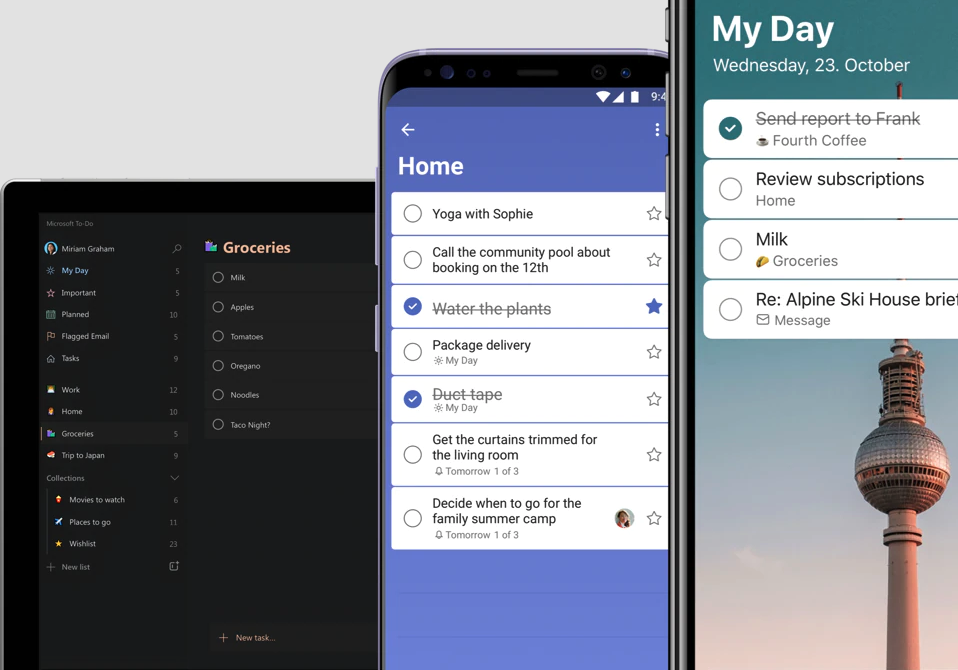
Most Helpful Reviews for Microsoft To Do
1 - 5 of 2,307 Reviews
Sam
501 - 1,000 employees
Used more than 2 years
OVERALL RATING:
3
Reviewed January 2022
Feature rich cross-platform dedicated task manager
Youssef
Verified reviewer
Information Services, 11-50 employees
Used daily for more than 2 years
OVERALL RATING:
5
EASE OF USE
5
VALUE FOR MONEY
5
CUSTOMER SUPPORT
5
FUNCTIONALITY
5
Reviewed February 2021
A simplified project management tool
Used wunderlist for so many years, it made my life easier both in work and personal related tasks. In the last years the mobile application became really unstable and we had to migrate to Microsoft TODO
PROSVery easy to use, create multiple lists and add tasks inside the list. You can share your lists with other team members and assign tasks to them. You will get reminders when a task is due.
CONSThe software is a great task list software but not a fully developed project management tool, it lacks collaboration tools and you can't create a timeline.
Reasons for switching to Microsoft To Do
Wunderlist is very easy to use and had a very user-friendly mobile application. I used it for many years but was frustrated a bit when the mobile app didn't work well. Made the switch to Microsoft Todo
Lucas
Verified reviewer
Higher Education, 11-50 employees
Used daily for more than 2 years
OVERALL RATING:
4
EASE OF USE
5
VALUE FOR MONEY
5
FUNCTIONALITY
3
Reviewed June 2023
Succeeds by simplicity--and Microsoft integrations
I use To Do to manage my own to-dos, including those assigned to me in any of the various Planner Plans I am part of.
PROSWithin the To Do pane, I can manage my own lists as well as Planner tasks that have been assigned to me. It's a more flexible interface than Planner, and provides a lighter, more mobile-friendly task experience. Further, To Do's My Day planning approach is simple but brilliant: start every day with a blank slate.
CONSTo Do doesn't do much natural language processing. The web app has been slow and difficult to use for years. To Do doesn't bring many high-bore features, such as Gantt charting, but it doesn't need to.
Reason for choosing Microsoft To Do
Wrike and Freedcamp were, in their own ways, more complicated and less integrated than To Do.
Reasons for switching to Microsoft To Do
I love Teamwork! But it cost more than the (free) To Do, and it didn't integrate with Planner, a tool that we were beginning to adopt in the org.
Fawaz
Education Management, 11-50 employees
Used daily for more than 2 years
OVERALL RATING:
4
EASE OF USE
4
VALUE FOR MONEY
3
CUSTOMER SUPPORT
4
FUNCTIONALITY
4
Reviewed April 2024
Microsoft To Do makes life easy
Microsoft To Do offers a streamlined task management experience across devices. Its clean interface, smart lists, and integration with Microsoft 365 make it efficient for organizing tasks, setting reminders, and collaborating with others. However, advanced features may be lacking for power users compared to some competitors. Overall, it’s user-friendly and reliable.
PROSCan do all task in one place.Additionally paste hyperlinks and any URLs in the task.
CONSCant edit hyperlink and also Limited number of third party configurations.
Liam
Information Technology and Services, 201-500 employees
Used daily for less than 12 months
OVERALL RATING:
3
EASE OF USE
5
VALUE FOR MONEY
5
FUNCTIONALITY
3
Reviewed May 2024
Simple task management
Simple solution, does the basics well and can list out activities. Backups as part of your Office 365.
CONSA bit too basic, want more complex features. Leaves you wanting more from the solution.





