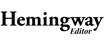Hemingway Editor
About Hemingway Editor
Hemingway Editor Pricing
Free trial:
Not Available
Free version:
Not Available
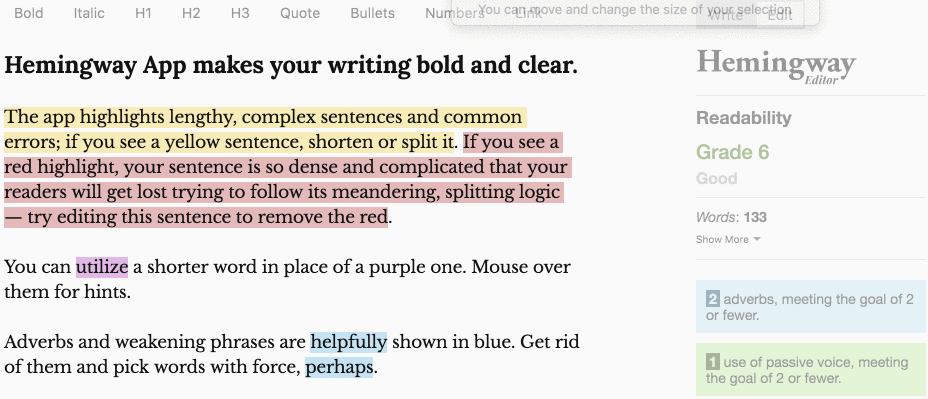
Most Helpful Reviews for Hemingway Editor
1 - 5 of 11 Reviews
Tc
Verified reviewer
E-Learning, 2-10 employees
Used daily for more than 2 years
OVERALL RATING:
5
EASE OF USE
5
VALUE FOR MONEY
5
FUNCTIONALITY
5
Reviewed February 2023
Discover the Powerful Tool That Helps You Write More Clearly and Effectively!
I strongly advocate using the Hemingway App for those looking to elevate their writing. Amateur and experienced writers will find everything they need through this application to improve their writing skills.
PROSAs a writer, I'm always striving to hone my skills and create powerful and precise pieces. All you need to do is copy and paste your text into it, and soon enough, a thorough analysis of your writing's readability will be available with suggestions for improvement.
CONSThere are no cons to utilizing Hemingway; it is undeniably the top tier of choice. Writing with style is effortless when using it!
Venita
Marketing and Advertising, 1 employee
Used weekly for less than 12 months
OVERALL RATING:
4
EASE OF USE
5
FUNCTIONALITY
4
Reviewed May 2023
Sharing this gem with all my friends!
I am thrilled with this product! It has exceeded my expectations and I have even recommended it to friends. Everyone I have introduced it to has been equally impressed and found it to be very useful. I am glad I found this product and I plan on using it for my future writing projects to improve my writing skills.
PROSHemingway Editor comes with many useful features that make it an excellent tool for writers who want to produce polished and effective content. One of its strong suits is its ability to provide visual suggestions, such as highlighting sentences and phrases that are too long, complicated, or unclear. By doing so, it emphasizes readability and helps writers convey their message more effectively. Additionally, the tool helps flag the use of adverbs and passive voice language, encouraging writers to enhance their language and be more concise. Moreover, Hemingway Editor is very useful in detecting common grammar errors and spelling mistakes, thereby helping reduce the possibility of typos.
CONSWhile Hemingway Editor is a great tool for writers, it has a few limitations that users should be aware of. First, the tool does not recognize every idiom or colloquialism, so it might sometimes suggest changes that might alter the intended meaning. Second, Hemingway Editor focuses more on style and grammar rather than on the content itself, so users might still need to go over their writing to verify that their points are sound. Third, the suggestions provided by Hemingway Editor might not always apply to every type of writing or may sound too prescriptive. Nevertheless, Hemingway Editor is still a valuable tool that can help writers improve the quality of their writing, provided the suggestions it offers are reviewed and contextualized with the writer's intentions.
Sotto
Writing and Editing, 1 employee
Used weekly for less than 6 months
OVERALL RATING:
3
EASE OF USE
5
VALUE FOR MONEY
5
FUNCTIONALITY
5
Reviewed December 2022
Sufficient for first draft or conversational communication
Quick draft, merely for fast communication that doesn't need sophisticated writing. For example, email communications between colleagues to get the work done (without wasting time on prose especially in multi-national companies).
PROSLike the title, it's good for quick communication. Just fast checking glaring errors in your document and you are ready to go. One can write and edit directly on the apps, and for my case, I just use Copy and Paste into the media I want. It has some extra function like bulleting and numbers too.
CONSThis is contradictive with the Pros. It is sufficient for quick draft or conversational written communication. At the same time, we might as well go without this apps, because it doesn't really detect glaring grammar mistakes anyway. It is still helpful with detecting typos.
Leha
Verified reviewer
Writing and Editing, 1 employee
Used daily for less than 2 years
OVERALL RATING:
4
EASE OF USE
4
VALUE FOR MONEY
5
CUSTOMER SUPPORT
5
FUNCTIONALITY
3
Reviewed September 2022
Hemingway Editor: A Reliable Writing Aid
Hemingway is definitely cheaper than Grammarly and other software. The affordability part is a huge pro, but then again, it kind of makes one compromise on the grammatical aspect, which makes it less appealing.
PROSHemingway Editor is superb for editing short pieces. In case of long pieces, the app suggestions changes which are redeemable to make the write up smooth, crispy and catchy. Apart from this, it also assesses the readability and and complexity of sentence structures, making them more comfortable and easy to comprehend without an overload of information.
CONSHowever, that's it about Hemingway Editor. The proofreading tool is almost non-existent, and one has to make grammatical changes by themselves. It's a bit of a downer since grammar is a crucial part of writing. As also hinted before, the app is not so good with long pieces since one again has to make amends through the sea of suggestions which can be tiresome to follow up.
Anonymous
11-50 employees
Used weekly for less than 2 years
OVERALL RATING:
4
EASE OF USE
5
FUNCTIONALITY
4
Reviewed August 2022
A must-have for improving the readability of your content
One of the best tools to proofread an article or assignment. Just keep in mind that you will get better results if you pair it with Grammarly-like tools.
PROSYou open the page, paste upir content directly into the editor, and voila! No signup is required and no payment is required. It helps you to write simpler, and prevents you from having too many long/complex phrases.
CONSIt could have grammar and spelling checking but maybe it's too much to expect from a free tool. Vary lovely. Nothing to complain about.
Reason for choosing Hemingway Editor
It's free and easy to use.