Adobe XD
About Adobe XD
Adobe XD Pricing
Adobe XD is offered at $9.99 per month and $99.99 per year
Starting price:
$9.99 per month
Free trial:
Available
Free version:
Available
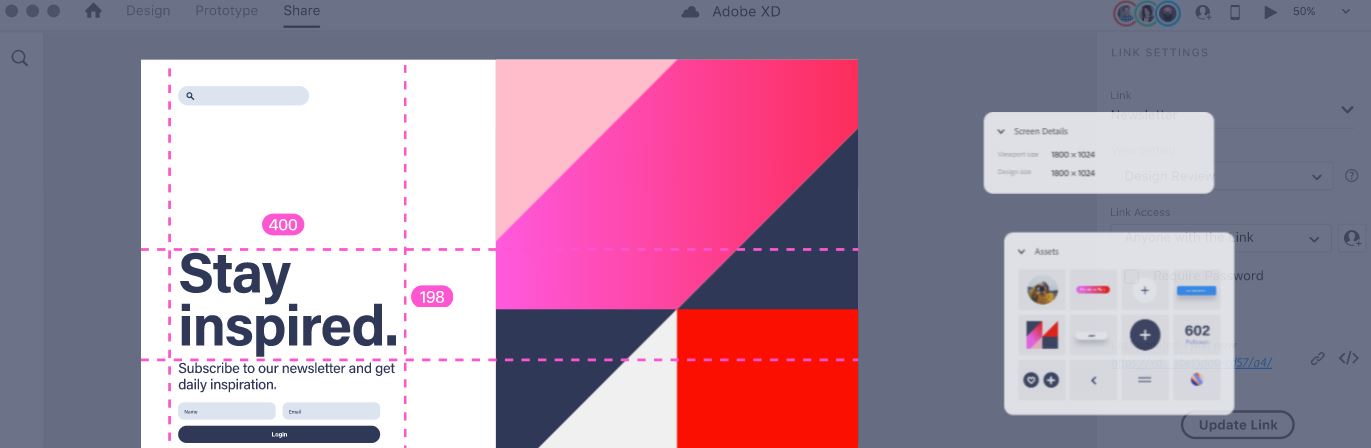
Most Helpful Reviews for Adobe XD
1 - 5 of 1,065 Reviews
Nicole
Design, 1 employee
Used unspecified
OVERALL RATING:
4
Reviewed April 2024
Adobe XD Review: Easy to Use, Essential Web-Design Tool!
Julia
Verified reviewer
Telecommunications, 10,000+ employees
Used daily for more than 2 years
OVERALL RATING:
5
EASE OF USE
3
VALUE FOR MONEY
4
CUSTOMER SUPPORT
3
FUNCTIONALITY
5
Reviewed January 2021
Expensive but worth the price
XD is our main tool for web development or application development. It allows us to mock-ups, designs, and share prototypes. If you have used other Adobe products as it will be fairly easy to learn in that case.
PROSThere is a lot that I like about XD. But my favorite features are that you can work on file as a team and save them on cloud. XD can open files from other Adobe and Sketch products. Its vector editing has precise design functionality. It has lots of plugins available. It looks and feels like other Adobe products, so users can learn the tool faster and it is being updated constantly.
CONSAdobe XD costs $ 9.99 / month if you don't have a Creative Cloud membership which might be expensive. You can draw basic shapes, but not unique ones. You can export a design, but you can't get CSS without a plugin.
Reasons for switching to Adobe XD
XD has more third-party integrations which is crucial for my job.
Koutarou
Verified reviewer
Information Technology and Services, 10,000+ employees
Used daily for less than 2 years
OVERALL RATING:
4
EASE OF USE
4
VALUE FOR MONEY
4
CUSTOMER SUPPORT
4
FUNCTIONALITY
4
Reviewed April 2023
Web design and presentation materials are possible with intuitive work.
It's a good thing it's basic and easy to use. I believe that anyone can create a user interface using this. It's much lighter than Illustrator or Photoshop, and it never hardens. Because you can link to other Adobe CC products, it's a good idea to pick colors and fonts from there and apply them similarly. It is used as a basis for photo layout and works well with classic Illustrator and Photoshop.
PROSIt is beneficial when establishing and managing a complete project as a UI design. Component setups, grid repetition, and responsive scaling are all UI layouts that necessitate a consistent format. A program that was just added as a new Adobe CC add-on. It can create a wide range of user interfaces, including WEB design, quickly. In addition to static photographs, you may use the include option to create pages with motion comparable to the site's image. Most of them are utilized in web design, but they may also be used extensively to generate presentation materials and activities of other parts.
CONSI was initially surprised since the feel was slightly different as someone who has spent a long time creating web designs in Illustrator/Photoshop.
Reason for choosing Adobe XD
Because there is a facility to exchange data and make comments, you can save the hassle of transmitting data each time and point out the correction section, which is highly beneficial when you can't meet in person due to working from home, etc. Furthermore, before releasing it on the web, you should verify the actual movement of the drill to ensure that it is easy to understand and correct.
Reasons for switching to Adobe XD
Recommendation for user interface, web, and other designers. I made the image in Dreamweaver and used it in the final code. You may also export it in sections from Dreamweaver, which can speed up the coding procedure.
Jakub
Design, 2-10 employees
Used less than 2 years
OVERALL RATING:
3
EASE OF USE
5
VALUE FOR MONEY
5
FUNCTIONALITY
2
Reviewed January 2021
Going in the right direction
Being fast and quick to use I liked it. XD missed me at the moment, they did not provided an option to set text to UpperCase (it's there already) or choosing assets form a shared Adobe library. From a mature product aimed at the professional audience one would expect these detail to be polished from the very beginning.
PROSBeing a part of the Adobe Creative Cloud it was a no-brainer to test XD. The integration with other applications from the Adobe suite is a great help as you do not have to think about transferring assets from one app to another. It just works and is super quick/responsive. Also the easy to use option to share a prototype with the client or anyone else, hosted in the cloud, is a great help. Another very cool thing is Auto-animate which simple and nicely working.
CONSThe app is still in development and I miss comprehensive variants of components/symbols. You may create components, but not their states. Or not as easy as in other applications. Sometimes it can get a little messy when overriding component content and the integration with Adobe library is weak.
Reason for choosing Adobe XD
It was included as part of Adobe CC so trying it out was the obvious option.
Reasons for switching to Adobe XD
To try it out since it was a part of Adobe CC and I have been using/trying the beta (project Comet years ago)
Husam
Verified reviewer
Graphic Design, 2-10 employees
Used daily for less than 2 years
OVERALL RATING:
5
EASE OF USE
5
VALUE FOR MONEY
5
CUSTOMER SUPPORT
5
FUNCTIONALITY
5
Reviewed March 2024
The ideal way to achieve a smooth user interface design starts from here.
I trusted this program to create a responsive design This allows me to create, edit and delete custom artboards I can use a set of sized templates to create a responsive website in no time. Additionally, when you change a desktop project your modifications will be applied to the mobile version by default and I am impressed.
PROSIt can be accessed from anywhere whether from desktop computers, laptops or smartphones, in addition to its distinctive role in using a variety of frames, diagrams, prototypes, symbols, images and fonts that help me create more smooth and creative models.
CONSSome processes can be slow It may take time to select all the elements and drag and drop them into the program Additionally it is difficult to rearrange flowcharts quickly.





