Bluebeam Revu
About Bluebeam Revu
Bluebeam Revu Pricing
Basics: Essential tools for marking up and managing your AECO office and project documents - $240 per user, billed annually. Complete: Everything you need to manage and optimize complex AECO projects at scale - $400 per user, billed annually. Core: Comprehensive tools for managing and collaborating on small- and mid-sized AECO projects - $300 per user, billed annually.
Starting price:
$240.00 per year
Free trial:
Available
Free version:
Not Available
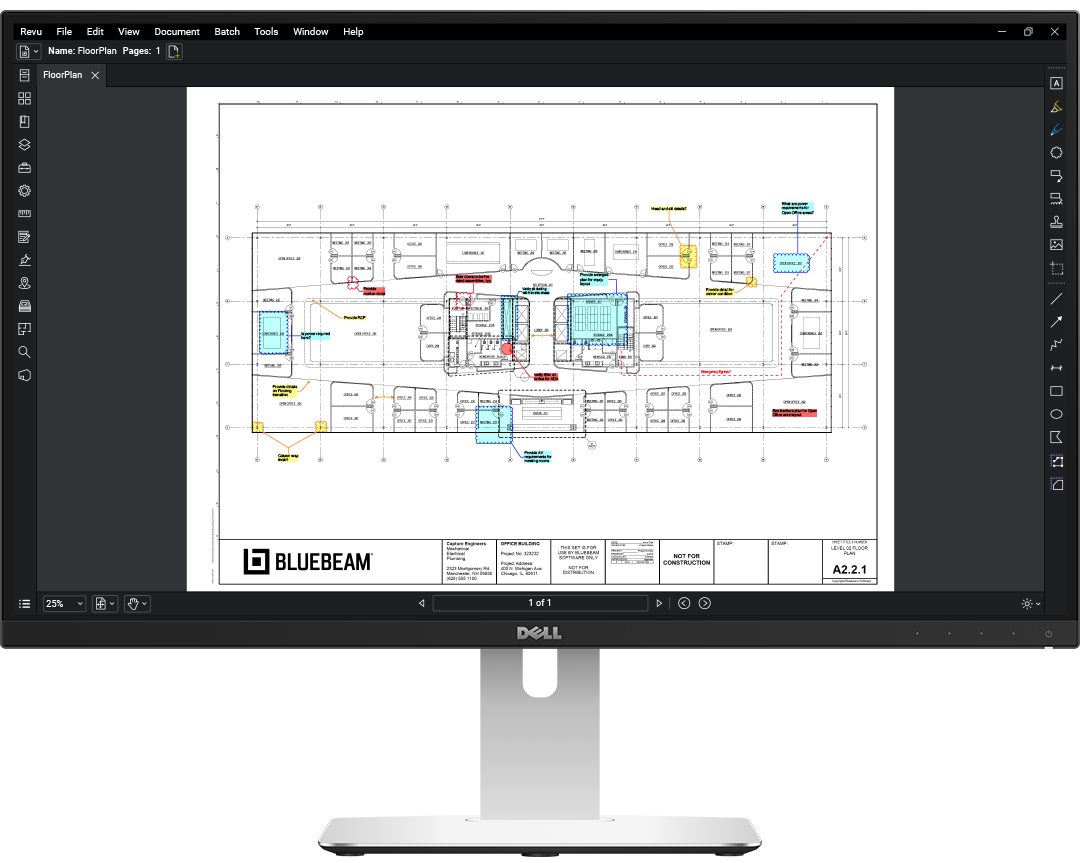
Most Helpful Reviews for Bluebeam Revu
1 - 5 of 961 Reviews
Ryan
11 - 50 employees
Used more than 2 years
OVERALL RATING:
5
Reviewed May 2021
Excellent quantity survey tool
Clarissa
Verified reviewer
Construction, 201-500 employees
Used daily for more than 2 years
OVERALL RATING:
5
EASE OF USE
4
VALUE FOR MONEY
5
CUSTOMER SUPPORT
5
FUNCTIONALITY
5
Reviewed February 2018
Very comprehensive pdf editing software - I'll never go back to Adobe!!!
I spend a lot less time posting changes and as-builts, but with much more professional results. I also love the time it's cut down on creating our punch lists and tracking the completion of those items.
PROSI love that it can "read" my plans, and help me with my takeoffs. The search function can look for either words or symbols, and is incredibly useful when I'm looking for something specific. The different user type profiles are tailored to show the tools and functions that someone in that role would be more likely to use the most. It's easy to switch between these profiles, even when viewing the same file, so no matter what or how many hats I'm wearing that day, it's easy to find the tools that I need for the job I'm doing. The customizable tool box is great - I can use the existing tools, or create my own! These are handy for posting as-builts, as well as for doing take offs and estimates. I love all the short cut keys!! Instead of using my mouse to select tool options, I can simply use the "G" key to take a "photo" of a certain part of my open file, or "C" to cloud an area. I use these frequently and it really cuts down the time I spend posting changes to our drawings. There are so many tools, functions, and options, that you're sure to find everything you need for seamless and efficient construction drawing management!
CONSAt first, it was a bit overwhelming to use. There are so many tools and menus that it definitely took a little time to learn; however, Bluebeam offers hundreds of short "how-to" videos on many different topics. After watching these, and using the software for a few weeks, it got much easier.
Niamat
Civil Engineering, 501-1,000 employees
Used daily for less than 12 months
OVERALL RATING:
5
EASE OF USE
4
VALUE FOR MONEY
4
CUSTOMER SUPPORT
4
FUNCTIONALITY
5
Reviewed June 2023
Bluebeam Revu is one of the best software currently in the market
i am using Bluebeam Revu since one year, i found it very helpful in all aspects
PROSBluebeam Revu is one of the best software currently in the market, i found it very helpful to manage many kind of documents. i personally use it mostly for managing PDF files. its a great toll to merge many files in a single click. with its great tools of editing we prepare many kinds of presentation for our client and consultant meeting that bear fruitful results most of the time. for any documents to change any kind of text and pictures it is very handy, managing large files and to find every single topic in a simple search is the key to this software, in short i would recommend this software for all users refer to the other same kind of software in the current market.
CONSi like all the features of this software that why we are using this software in our organization. what i like the most in it is that its very easy to edit any kind of page with the desired results. with all its text styles its more fun to use, managing huge files in a single click make it more efficient. any word or topic to find is very easy
Reason for choosing Bluebeam Revu
i found Bluebeam Revu more convenient and easy with much more options
Reasons for switching to Bluebeam Revu
i found Bluebeam Revu more convenient and easy with much more options
JEFFREY
Construction, 2-10 employees
Used daily for less than 2 years
OVERALL RATING:
3
EASE OF USE
3
VALUE FOR MONEY
3
CUSTOMER SUPPORT
1
FUNCTIONALITY
5
Reviewed December 2019
Great software-Terrible customer service
The customer service-technical help is just horrendous. Their 'technicians' are just phone operators, many with very bad attitudes (if I worked for a company with these policies I'd be grumpy too!) but read on... Anything beyond the very basics like opening the program or setting up menus are completely beyond their abilities. To make matters MUCH worse they have no escalation policy at all. Read that again; a SOFTWARE company has zero escalation policy. Who you get, regardless of whether they can actually answer your question, is who you get (I was TOLD this -it's recorded too- by an operator! If they don't know something (most of the time) they put you on hold for 5-10 minutes while they go ask someone who supposedly does. Invariably there is a follow up question (or more likely, they just have the wrong answer) and so they put you on hold for ANOTHER 10 minutes. When you ask to be transferred to the person they obviously keep putting you on hold to ask, you are rebuffed. Ask harder, in fact DEMAND to be connected to a qualified tech often enough and they will revoke your service contract. Read that again, if you complain too much they will FIRE YOU instead of fix their internal problems! Eventually I was able to work out an 'email only' connection to a senior tech who actually HAS the answers, but by revoking my service, they also robbed me of my updates so I can't even benefit from all the work I've put into helping them improve their product.
PROSIt is hands down the most powerful PDF editor available today. As of v. 2018.6 they have fixed MOST of the issues that made it crash (but not quite all) and I can operate this software for an average of 9 hours a day without too much cursing at the screen. Takeoff is WYSIWYG and once you learn the product, very adaptable to whatever way you like to work. Another terrific feature is the 'slipped plans' feature where you can slipp addendum plans together with existing plans and transfer all of your current takeoff without loss. No other takeoff software allows this kind of functionality. The ability to automatically generate 'links' within the drawings (from flags to the correct page indicated by the flag) is also very valuable. Other programs DO provide this, but Bluebeam is much more accurate and faster.
CONSThe exporting function. Only allows limited functionality (.csv .xml .pdf and print) and Nemetschek refuses to work with us to provide access to the API so we can truly integrate the takeoff with our ERP system. It functions but it could be SO much more. The tech help was TERRIBLE! First, they refuse to help unless you grant them remote access to your machine ( I won't). Then they cant actually do their job. See below for a full description;
Reason for choosing Bluebeam Revu
Much more powerful, built specifically for the kind of work I do
Reasons for switching to Bluebeam Revu
The company I went to work for did not use OST and asked me to research other options that may be better. The service problem I did not discover until too late.
Audrey
Civil Engineering, 5,001-10,000 employees
Used daily for more than 2 years
OVERALL RATING:
5
EASE OF USE
4
FUNCTIONALITY
5
Reviewed May 2022
Such as useful tool
A useful tool I've been using since 2016. The private consulting industry has basically embedded this software into their workflow. Sadly, probably due to its cost, the public sector/client dont tend to use Bluebeam or they have the entry level version without all the features.
PROSBluebeam works perfectly with drafting and producing drawings through Civil 3D. It's quick and convenient to use for engineering drawings. One particularly great feature, is the ability to calibrate your own scale and measure quantities to scale. It is a great tool for producing markups and redlines on PDFs to share with the team. Before the pandemic, we occasionally did the markups and comments by hand, now it's exclusively all through PDF markups.
CONSWhen they have yearly program version updates, they tend to change the UI around so it takes some time to relearn the Bluebeam features. For the polyline feature, it's annoying having to press enter to finalize the command and save the line drawn (especially if it's not a close polygon). I use this tool daily and it's extremely annoying when I lose my line! I would love it if they made it so a right-click during the command saves and exits so I can complete the entire command with my mouse.
Reasons for switching to Bluebeam Revu
It's still important to have Adobe Acrobat as well since some (government/official) forms only work properly with Adobe.





