ManageEngine Access Manager Plus
About ManageEngine Access Manager Plus
ManageEngine Access Manager Plus Pricing
ManageEngine Access Manager Plus pricing starts at $495 and scales with number of users and features. Features expand across subscription and perpetual plans. Access Manager Plus Standard Edition: 5 Users and Unlimited Connections - $495 for subscription or $1,238 for perpetual 10 Users and Unlimited Connections - $895 for subscription or $2,238 for perpetual 15 Users and Unlimited Connections - $1,195 for subscription or $2,988 for perpetual 20 Users and Unlimited Connections - $1,395 for subscription or $3,488 for perpetual 25 Users and Unlimited Connections - $1,595 for subscription or $3,988 for perpetual 50 Users and Unlimited Connections - $2,995 for subscription or $7,488 for perpetual 75 Users and Unlimited Connections - $3,995 for subscription or $9,988 for perpetual 100 Users and Unlimited Connections - $4,995 for subscription or $12,488 for perpetual 200 Users and Unlimited Connections - $8,995 for subscription or $22,488 for perpetual
Starting price:
$495.00 per year
Free trial:
Available
Free version:
Available
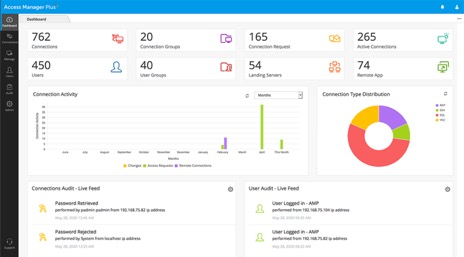
Most Helpful Reviews for ManageEngine Access Manager Plus
2 Reviews
mark
Computer & Network Security, 2-10 employees
Used daily for less than 2 years
OVERALL RATING:
5
EASE OF USE
5
VALUE FOR MONEY
5
CUSTOMER SUPPORT
5
FUNCTIONALITY
5
Reviewed May 2021
Another great product from ZoHo corp
Excellent solution for automatically patching software and drivers. Does what it says on the tin
PROSServes the purpose for what it was designed for, automatically patching out of date software and drivers all within a centrally managed web based platform.
CONSInitial setup was not as straight forward as some may want, it isn't really a click and go solution if youre using this for on-prem. The cloud setup was easy. Setting up custom groups and automation was a learning curve but once you've figured out the navigation and where things are, it was easy
Ulf
Verified reviewer
Information Technology and Services, 51-200 employees
OVERALL RATING:
4
EASE OF USE
4
VALUE FOR MONEY
5
CUSTOMER SUPPORT
5
FUNCTIONALITY
5
Reviewed March 2021
Patch management made simple
Since we are still running this on the trial I have yet to fully automate this, but if it goes as expected the application will greatly decrease the time we have to use for patching and at the same time improve the patching of 3rd party software that we did not cover before.
PROSAbility to patch huge numbers of applications with one tool in a simple manner. We have multiple remote offices that we want to manage individually, this tool does exactly that. We are using the trial license to assess if this is the tool we need but so far I am impressed.
CONSI would like to be able to see a dashboard for each remote office instead of for the whole setup. This would make it easier to manage an installation with hundreds of clients on dozens of remote offices. Also, an easier way to share filters between users and menus would be useful so that you don't have to make the same filters over and over again.
Reason for choosing ManageEngine Access Manager Plus
Better support and more affordable.
