MSP360 Managed Backup
About MSP360 Managed Backup
Awards and Recognition
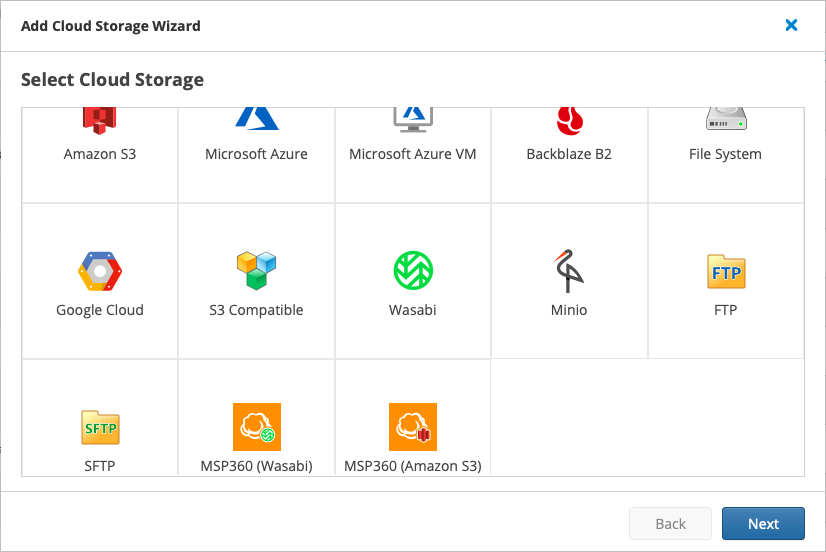
Most Helpful Reviews for MSP360 Managed Backup
1 - 5 of 218 Reviews
Rodrigo
Verified reviewer
Cosmetics, 51-200 employees
Used daily for more than 2 years
OVERALL RATING:
5
EASE OF USE
4
VALUE FOR MONEY
5
CUSTOMER SUPPORT
5
FUNCTIONALITY
4
Reviewed September 2022
Ease of use, uptime, price, integration, change of space as use.
So far its working 100%
PROSSecurity, price, confiability. The support is very good and so far is perfect.
CONSUpdates a little difficult to understand
Reason for choosing MSP360 Managed Backup
Price and ease of use
Reasons for switching to MSP360 Managed Backup
Price and funcionality
Carlton
Oil & Energy, 51-200 employees
Used daily for less than 2 years
OVERALL RATING:
5
EASE OF USE
5
VALUE FOR MONEY
5
CUSTOMER SUPPORT
5
FUNCTIONALITY
5
Reviewed September 2022
Great Backup
Great, Backup all our vSphere infrastructure with the software
PROSLike the dashboard where I can control my backup schema. Also, like the daily logs, so I get conformation that the servers have been backed up.
CONSActually nothing, does just fine for all my needs
Reason for choosing MSP360 Managed Backup
Storage was a concern. Barracuda was way more expensive to get higher storage.
Reasons for switching to MSP360 Managed Backup
There functionality was getting cumbersome.
Will
Information Technology and Services, 1 employee
Used daily for more than 2 years
OVERALL RATING:
2
EASE OF USE
2
VALUE FOR MONEY
3
CUSTOMER SUPPORT
2
FUNCTIONALITY
1
Reviewed November 2023
Mixed feelings
I am looking for an alternative for 2024
PROSEasy to deploy and configure a backup to run
CONSRestoring files is miserable, constant failures on backups.
Reason for choosing MSP360 Managed Backup
I had used long time ago when it was still cloudberry,
Reasons for switching to MSP360 Managed Backup
Left Datto entirely and look for new RMM and backup solutions
Benjamin
Computer & Network Security, 2-10 employees
Used daily for more than 2 years
OVERALL RATING:
5
EASE OF USE
5
FUNCTIONALITY
5
Reviewed February 2024
Easy to setup and feature-rich
We use it daily, it's fast, alerts us when needed, and very easy to setup and license.
PROSEase of setup, licensing model is intuitive
CONShaving to create a separate storage account to store the backups
James
Information Technology and Services, 2-10 employees
Used daily for more than 2 years
OVERALL RATING:
5
EASE OF USE
4
VALUE FOR MONEY
4
CUSTOMER SUPPORT
4
FUNCTIONALITY
5
Reviewed September 2022
Extremely customisable and reliable
We have been using it for 5+ years and would have stayed if it wasn't good enough for our clients. It's also great to be able to brand the installation client for a professional look.
PROSIt is very easy to use and offers a wide range of configuration options. Initial setup is quick and the costs are reasonable. It's also especially good to be able to pick multiple Cloud storage providers as well as having a local backup to NAS as an option.
CONSSome of the monitoring reports could be expanded upon, and also some of the Restore filters to enable to browse/search certain archived files could be improved.
Reason for choosing MSP360 Managed Backup
Ability to brand and also customisation of cloud storage providers.





