XEOX
About XEOX
XEOX Pricing
Simple and transparent Per Device pricing model.
Starting price:
€1.50 per month
Free trial:
Available
Free version:
Not Available
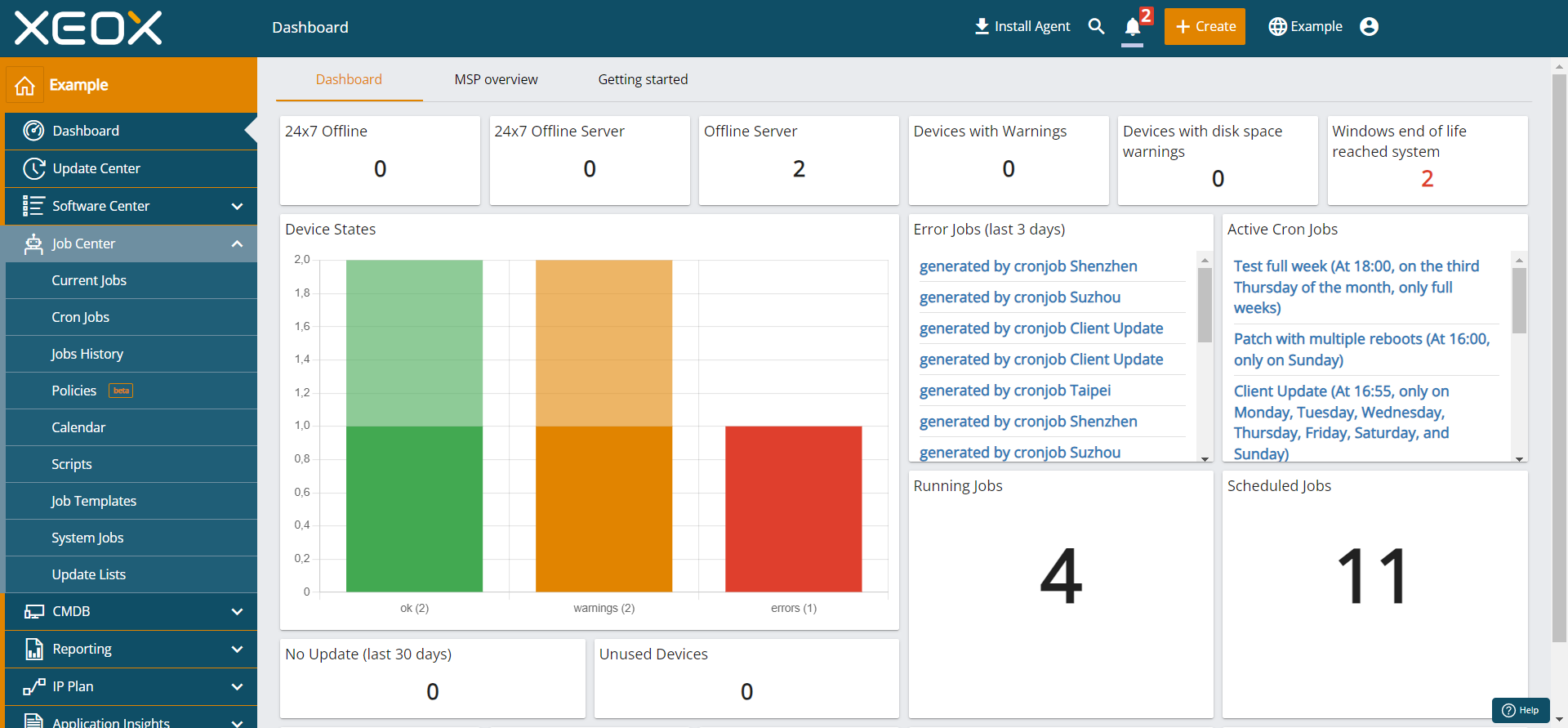
Most Helpful Reviews for XEOX
1 - 9 of 9 Reviews
Thomas
Electrical/Electronic Manufacturing, 201-500 employees
Used daily for more than 2 years
OVERALL RATING:
5
EASE OF USE
5
VALUE FOR MONEY
5
CUSTOMER SUPPORT
5
FUNCTIONALITY
4
Reviewed March 2021
Great software to cut down work time
XEOX offers a great overview of all devices used in our company. Critical error or missing updates are displayed on the dashboard which makes keeping everything up to date really easy. Since we use XEOX adding a new device to our network takes minimal time. Once the agent is installed the device is added in the CMDB. With the option to distribute software within defined groups or on certain devices work time can be cut in half.
CONSWe have been using XEOX for several years now and with every update it keeps improving, issues get fixed and new features are added.
Nick
Information Technology and Services, 201-500 employees
Used daily for less than 2 years
OVERALL RATING:
5
EASE OF USE
4
VALUE FOR MONEY
5
CUSTOMER SUPPORT
5
FUNCTIONALITY
5
Reviewed February 2024
Leistungsstarkes RMM-Tool mit hilfreichem Kundensupport
Insgesamt bietet XEOX eine benutzerfreundliche Oberfläche, eine breite Palette von Funktionen und Skalierbarkeit. Es bietet diese Funktionen: Optimiertes Patchmanagement, Sicherer Fernzugriff, Automatisierung, Port-basierte Netzwerkzugangskontrolle (PNAC), Überwachung und Alarmierung
PROSXEOX bietet Funktionen wie optimiertes Patchmanagement und sicheren Fernzugriff für den IT-Betrieb und wird in unserem Unternehmen weltweit eingesetzt. Das Tool bietet sehr viele Möglichkeiten, dass man wirklich alles damit machen kann und jede Software (sehr grosser Softwarekatalog vorhanden) sehr einfach unbeaufsichtigt verteilt und gepatcht werden kann - danke an den überaus freundlichen und hilfsbereiten Support, der uns eine kostenlose Einführung gegeben hat! Der Remote Support der nur einen Internetbrowser benötigt, bietet sehr viele sicherheitsrelevante Einstellungen für den IT-Support, für die Fernwartung der Server bzw. für den User-Support. Besonders gut hat uns gefallen, dass wir uns mit dem Tool auf NIS-2 vorbereiten konnten und dort auch gleich das Erweiterungsmodul "PNAC" (Port-based Network Access Control) einsetzen konnten, um nur Zugriff auf uns bekannte Geräte im Netzwerk zu gewähren. Die Implementierung ging sehr schnell und hat unsere Netzwerktechniker sehr beeindruckt. Die Überwachung und Alarmierung der Geräte auf Verfügbarkeit z.B. per E-Mail ist einfach zu handhaben. Derzeit kann man abfragen, ob ein Gerät online ist und systemrelevante Daten wie z.B. die HD-Größen etc.! Positiv zu erwähnen ist der Preis, der unser IT-Management zum Kauf des Tools bewogen hat.
CONSDas Tool bietet sehr viele Möglichkeiten, was leider nicht auf den ersten Blick ersichtlich ist - daher nur 4 Sterne.
Reason for choosing XEOX
XEOX wurde mir von einem Freund empfohlen, der es bereits in mehreren Unternehmen eingesetzt hat.
Reasons for switching to XEOX
Zu teuer und zu überladen. Wir haben kaum alle Funktionen genutzt und es gab zu viele Implementierungen mit Drittanbietern, was es uns in Bezug auf die Software-Sicherheit sehr schwer gemacht hat, alles auf dem neuesten Stand zu halten.
Markus
Information Technology and Services, 11-50 employees
Used daily for less than 2 years
OVERALL RATING:
5
EASE OF USE
3
CUSTOMER SUPPORT
5
FUNCTIONALITY
5
Reviewed November 2022
No longer problems
Since we have been using XEOX, our employees no longer have problems caused by missing updates. All updates are carried out in a controlled manner at the given times so that employees are not disturbed during working hours. Problems are solved immediately by customer support.Planned tasks, controlled updates, various integrations. Easy to use cloud-product, many features, one software to solve many conditions
CONSSome functions can only be understood with appropriate background knowledge.
Heimo
Building Materials, 201-500 employees
Used daily for more than 2 years
OVERALL RATING:
4
EASE OF USE
4
VALUE FOR MONEY
5
CUSTOMER SUPPORT
5
FUNCTIONALITY
4
Reviewed March 2021
Sehr zu empfehlen!
Einfaches, automatisiertes Server Patchen und eine gute Übersicht von allen Geräten in unserem Unternehmen. Mit PNAC können keine externen Personen auf unser internes Netz zugreifen. Das Installieren von neuen Geräten wird durch die automatische Softwareverteilung extrem vereinfacht. Der Preis wird pro Gerät berechnet somit zahlen wir was wir konsumieren.
CONSDashboard ist auf den ersten Blick etwas unübersichtlich.
Georg
Civil Engineering, 51-200 employees
Used daily for more than 2 years
OVERALL RATING:
5
EASE OF USE
4
VALUE FOR MONEY
5
CUSTOMER SUPPORT
5
FUNCTIONALITY
4
Reviewed February 2021
Great RMM tool to automate my IT-administrator routine tasks!
With this cloud based solution I can manage my entire organization. After the easy setup all devices are monitored and patched automatically, so I can focus on other important work. Even server patching is done automatically at the desired time. The great customer support immediately helped me with any problems I had. Also the price is really fair because you pay per device.
CONSThe powerful dashboard can be confusing at first but once you get to know it it is really helpful.
Johanna
Hospitality, 51-200 employees
Used daily for more than 2 years
OVERALL RATING:
5
EASE OF USE
5
VALUE FOR MONEY
5
CUSTOMER SUPPORT
5
FUNCTIONALITY
5
Reviewed March 2021
Best Security Tool
With XEOX's port-based NAC we don't have to worry about external people gaining access to our internal network resources. Once unknown devices are connected to our internet they immediately get assigned to the guest lan. This is perfect as we have customers using our internet all the time. Whenever we experience problems the customer support immediately finds a solution.
CONSNever came across real cons with this product.
Hannes
Construction, 51-200 employees
Used daily for more than 2 years
OVERALL RATING:
5
EASE OF USE
4
VALUE FOR MONEY
5
CUSTOMER SUPPORT
5
FUNCTIONALITY
4
Reviewed March 2021
Keine Updates während Arbeitszeiten
Seit wir XEOX benutzen haben unsere Mitarbeiter keine Probleme mehr, die aufgrund fehlender Updates auftreten. Alle Updates werden kontrolliert zu den gegebenen Zeiten durchgeführt sodass Mitarbeiter nicht während der Arbeitszeit gestört werden. Probleme werden vom Kunden Support gleich gelöst.
CONSEinige Funktionen sind nur mit entsprechenden Hintergrundwissen verständlich.
Christian
Health, Wellness and Fitness, 1,001-5,000 employees
Used daily for less than 12 months
OVERALL RATING:
5
EASE OF USE
5
VALUE FOR MONEY
5
CUSTOMER SUPPORT
5
FUNCTIONALITY
5
Reviewed February 2021
Review for XEOX
software roll out inventory update management planned tasks ... and many more!
PROSeasy to use cloud-product many features one software to solve many conditions
CONSThis is the perfect software for our company.
Reason for choosing XEOX
With XEOX, many IT requirements can be mastered in one product.
Patrick
Marketing and Advertising, 2-10 employees
Used weekly for less than 12 months
OVERALL RATING:
5
EASE OF USE
5
VALUE FOR MONEY
5
CUSTOMER SUPPORT
5
FUNCTIONALITY
5
Reviewed July 2023
XEOX is a great tool!
I am very satisfied with xeox because it is a very efficient tool, it is user-friendly, reliable, increases the security in the company and there is a great customer support.
PROSXeox is a very easy to use tool. There are good instructions and also a very good support if you still need help.
CONSnothing, I am satisfied, everything works great
