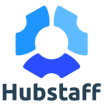Hubstaff
About Hubstaff
Awards and Recognition
Hubstaff Pricing
Pricing starts at $7/month for 1 user on the simple plan. Bigger packages are available for bigger teams. Premium plans include additional features to the simple plans, like integrations, automatic payroll, app, online timesheets, url tracking and more. Premium plans start at $10/month for 1 user.
Free trial:
Available
Free version:
Available

Most Helpful Reviews for Hubstaff
1 - 5 of 1,462 Reviews
Jen
Marketing and Advertising, 2 - 10 employees
Used more than 2 years
OVERALL RATING:
5
Reviewed November 2020
The ONE software you need to track your remote staff
Ashish
Verified reviewer
Online Media, 11-50 employees
Used daily for more than 2 years
OVERALL RATING:
5
EASE OF USE
5
VALUE FOR MONEY
5
CUSTOMER SUPPORT
4
FUNCTIONALITY
4
Reviewed June 2022
The best Employee Monitoring Software in Market for Remote Employees
It was a great experience, the software is scalable and affordable. It only adds cost upon usage which is critical.
PROSAs a company with lots of employees working remotely for us, we need strong software to monitor employees' performance and act according to the efficiency analysis. Its best feature is idle time management which helps you know if some employee is sitting idle.
CONSCustomer support is delayed a bit. We sometimes faced problems with Windows computers, this is somewhere Hubstaff needs to work it more user-friendly for Windows.
Reasons for switching to Hubstaff
Cross OS compatibility is comparatively much more smooth in Hubstaff.
Roldan
Verified reviewer
Design, 11-50 employees
Used daily for more than 2 years
OVERALL RATING:
4
EASE OF USE
4
VALUE FOR MONEY
4
CUSTOMER SUPPORT
4
FUNCTIONALITY
4
Reviewed March 2022
Using Hubstaff for 5 years more. Seem it has improved!
Really just fine. What more should I look for as a freelancer who just need to track time for a project. Then send a a simple invoice at the end. As far as I'm concerned, I have a good experience with the app. If I have to suggest, maybe as a UX/UI Designer, they can enhance the looks an feel of the software to make it more professional and appealing to users.
PROSStraightforward. Just the thing you need, you'll find it. Pretty much like any other time tracking software - as freelancer it has screen capture, invoicing, offline tracking and all...
CONSIt's just straight forward. Maybe they can add quick chat for client. Instead of additional login to browser when you need to quick communicate with your client.
Reasons for switching to Hubstaff
I'm switching from Hubstaff and Time Doctor before. But eventually, stayed with Clockify. I don't know but Clockify is just a the right cocktails of simplicity, interface appeal, reliability and being slick.
Vendor Response
Hey Roldan, thank you for submitting this review for Hubstaff! We are happy to hear that you are enjoying using Hubstaff for your time tracking needs. We want to continually improve the platform and our offerings, so we do welcome all feedback onboard. Please feel free to go to https://roadmap.hubstaff.com/ and add any ideas for features to be implemented.
Replied March 2022
Diane
Verified reviewer
Marketing and Advertising, 51-200 employees
Used daily for less than 6 months
OVERALL RATING:
3
EASE OF USE
4
FUNCTIONALITY
2
Reviewed February 2019
Constantly Rated As Poor Productivity Even When Working Hard
My overall experience with this software is a very poor one. While I appreciate what you're trying to accomplish with the software, especially for remote employees such as myself, it just isn't working out for me personally. As I said earlier, it's going to wind up costing me my job because the software is telling my management that I'm not working when I am. The software also doesn't account for things like needing a lavatory break or taking our (legally required) paid time breaks. If I were to take my 30 minute paid time breaks every day, my productivity would just sink into the teens. There's also no way to account for meetings or times I am on the phone where I am still being productive and working but since I am not clicking anything or typing it thinks I am sitting doing nothing.
PROSI like the way Hubstaff is designed. It's intelligent and user-friendly. It's sleek and very polished and up-to-date with modern design standards and as a user I am easily able to access the dashboard and different features and see the differences in productivity from minute to minute, see the screenshots, see the tracking points, etc. From the perspective of direct user experience, it's ace.
CONSHowever, my qualms with Hubstaff far outweight its superior design structure. The program, to me, is broken. No matter how hard I work, I have never had a day above 40% productivity - and that only happened once. I am usually rate in the mid to high 20s, even on days when I am busting my butt to get work done. I don't know why I am having these problems with the software, because I know I am working, I know I am getting work done, but why am I being rated so poorly? This software is going to wind up costing me my job, and that makes me furious.
Vendor Response
Hey Diane, Sorry you aren't having a good experience. Let me explain how Hubstaff tracks activity, and if you still think you should be getting a higher score, please contact our 24/7 support team at support@hubstaff.com. Your activity levels may be lower or higher depending on your responsibilities. Manual and mobile time tracking can also lower your productivity levels so include a note to your employer letting them know what you were working on. Here is a helpful article about how activity levels are tracked: https://support.hubstaff.com/how-are-activity-levels-calculated/
Replied February 2019
Shlomi
Verified reviewer
Computer & Network Security, 11-50 employees
Used daily for more than 2 years
OVERALL RATING:
5
EASE OF USE
5
VALUE FOR MONEY
5
CUSTOMER SUPPORT
5
FUNCTIONALITY
5
Reviewed February 2024
Excellent Product
In the rare instances where I've needed assistance, HubStaff's customer support has been responsive and helpful. Their team is dedicated to resolving issues promptly, ensuring that I can get back to work without any disruptions.
PROSAs a manager of a companymanaging multiple projects and clients, the HubStaff time tracking software has proven to be an absolute game-changer for my business. Its seamless integration, user-friendly interface, and robust features have made tracking time for billing purposes a breeze, while its detailed reports have empowered me to make more informed business decisions
CONSAs a devoted user of HubStaff, I've found the platform to be an invaluable asset in streamlining my time tracking and billing processes. However, I believe there's a significant opportunity for improvement by incorporating features that align with Israeli finance laws. Israel has unique regulatory requirements, and integrating these into HubStaff would undoubtedly elevate the platform's appeal for users in this region.
Reason for choosing Hubstaff
ease of usage for my employees pricing model reports for me as a manager