Splashtop
About Splashtop
Splashtop Pricing
$5.00 per month for Business Access Solo (billed annually at $60/year) $8.25 per user, per month for Business Access Pro (billed annually at $99/user/year)
Starting price:
$5.00 per month
Free trial:
Available
Free version:
Not Available
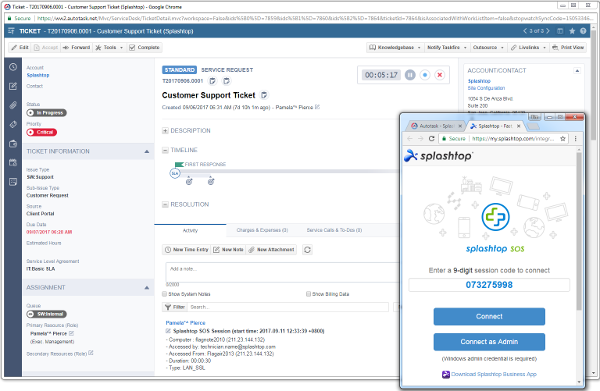
Most Helpful Reviews for Splashtop
1 - 5 of 257 Reviews
Diana
2 - 10 employees
Used less than 2 years
OVERALL RATING:
4
Reviewed October 2021
Simple Setup, Easy to Use
Amy
Verified reviewer
Higher Education, 1,001-5,000 employees
Used daily for more than 2 years
OVERALL RATING:
5
EASE OF USE
5
VALUE FOR MONEY
5
CUSTOMER SUPPORT
5
FUNCTIONALITY
5
Reviewed June 2023
Great experience with Splashtop
We have been using Splashtop SOS for many years now and started using Splashtop Business during the pandemic to provide remote support to our Zoom Room devices.
PROSSplashtop has all of the features we need to use daily to provide remote support to our community. You can respond to UAC prompts remotely, transfer files to/from the user's computer, and even lock the mouse if needed.
CONSWalking a user through downloading a mobile app or approving all of the permissions needed to use Splashtop on a newer Mac can be kind of a pain, but that is the result of built-in security features in the operating systems, not anything on Splashtop's end.
Reason for choosing Splashtop
Splashtop had all the features we wanted at a much better price point than any alternative products.
Reasons for switching to Splashtop
Splashtop is far easier and more user-friendly than walking someone through sharing their screen via Skype and giving you control. It also lets you respond to UAC prompts.
Vendor Response
Hello Amy, Thank you for sharing your positive Splashtop experience. We’re happy to hear that Splashtop’s features have been useful and easy to use. Your feedback is invaluable to us as it helps us sustain the level of quality we provide to you and your organization. We hope to continue being your primary remote connection provider and exceed your expectations. Thank you for choosing Splashtop.
Replied January 2024
Phyllis
Religious Institutions, 1 employee
Used daily for more than 2 years
OVERALL RATING:
5
EASE OF USE
5
VALUE FOR MONEY
5
FUNCTIONALITY
5
Reviewed July 2023
Splashtop is great!
I get to literally work from home! and I can prepare items for transfer to devices that I don't physically have access to like documents to the big copier/printer etc.
PROSSplashtop is very critical to my success working remotely from home. Without Splashtop, I would have to commute to the building more than once a week. It is very user-friendly.
CONSI recently experienced difficulty connecting with Splashtop using a laptop computer. I don't know if it was settings on the computer or just bad wifi. I was able to do the work using my phone so all was not lost and this is another of the features that is most handy... access using mobile devices, particularly cell phones.
Reason for choosing Splashtop
I actually use both of them primarily because on one computer that I access, someone else accesses it too using RemotePC and we would have to log each other out in order to access the computer. I did not wish to share any of the login information for that purpose so they use RemotePC and I use Splashtop. This way no one has to share login info.
Reasons for switching to Splashtop
Teamviewer became too expensive.
Vendor Response
Hello Phyllis, Thank you so much for your positive review and feedback on Splashtop. We understand the convenience it brings by eliminating the need for frequent commuting, and we're delighted to hear that you find it user-friendly. We're glad we could offer you a cost-effective solution compared to other providers. If you have any further questions or concerns, please don't hesitate to reach out. We value your continued trust in Splashtop for your remote work needs.
Replied January 2024
Robert
Verified reviewer
Computer Software, 1,001-5,000 employees
Used weekly for less than 2 years
OVERALL RATING:
3
EASE OF USE
4
FUNCTIONALITY
4
Reviewed August 2023
Splashtop - smooth remote access
The business version also offers many advantages, it can be installed on any device without any additional cost. This allows me to provide support whether I'm in the office, at home, or on the go. Another feature I like about splashtop is that it allows multiple users to provide support simultaneously.
PROSI have been using Splashtop for remote access for a long time and its connection is fast and covers all operating systems including mobile. With the increasing mode of remote work, we need unattended access to a variety of devices like servers and phones, and Splashtop does this very well. We even switched from other popular software purely for the cost advantage, it's cheap compared to the competition. A standout feature is the ability to brand the single login applet, allowing us to maintain brand consistency.
CONSAlthough it works well with the tools it has, splashtop needs to add more functions that allow it to have a more dynamic connection, the UX needs improvement, the order of the menus needs a better order, sometimes it is difficult to find a function, another aspect What confuses is the name of its clints, instead of being a single installation for all the devices, you have to choose whether it is to manage or receive connections.
Reasons for switching to Splashtop
splashtop is cheaper
Vendor Response
Hello Robert, Thank you for taking the time to share your detailed feedback on Splashtop. We're thrilled to hear that you've been enjoying smooth and fast remote access across various operating systems. We appreciate your recognition of our cost advantage compared to other popular software, as well as our customizable branding options. Your constructive criticism regarding the need for additional functions and UX improvements is duly noted, and we're committed to enhancing our platform to better meet your dynamic connection needs. We look forward to continuously improving our services to exceed your expectations. Thank you for choosing Splashtop.
Replied February 2024
James
Financial Services, 51-200 employees
Used daily for less than 12 months
OVERALL RATING:
4
EASE OF USE
4
VALUE FOR MONEY
3
CUSTOMER SUPPORT
4
FUNCTIONALITY
4
Reviewed December 2023
Well, it works...
Always worked, easy, and great if you have an endless IT budget.
PROSIt's pretty easy to set up, has all the features you would need to be able to remote on someone's machine without hassle and do what needs be done.
CONSThe cost of what this product actually does is highly inflated. Should be at least half the cost of what it is now.
Reason for choosing Splashtop
Actually, I didn't choose it. But when I came onboard, I dropped the renewal and went with ManageEngine products to replace Splashtop. Splashtop was too expensive for what it does. Getting much more bang for my buck now with ManageEngines Endpoint Central.
Vendor Response
Hello James, Thank you for taking the time to share your experience with Splashtop. We're pleased to hear that you found it easy to set up and that it provided the necessary features for remote access. However, we understand your concern regarding pricing, and we appreciate your feedback. We're sorry to see you go, but we're glad to hear you've found a solution that suits you. If you have any further feedback or questions, please don't hesitate to reach out.
Replied February 2024





