Zoho Projects
About Zoho Projects
Zoho Projects Pricing
Free Plan - 3 users and 2 projects; Premium Plan - $4/user/month if billed annually, $5/user/month if billed monthly; Enterprise Plan - $9/user/month if billed annually, $10/user/month if billed monthly
Starting price:
$5.00 per month
Free trial:
Available
Free version:
Available
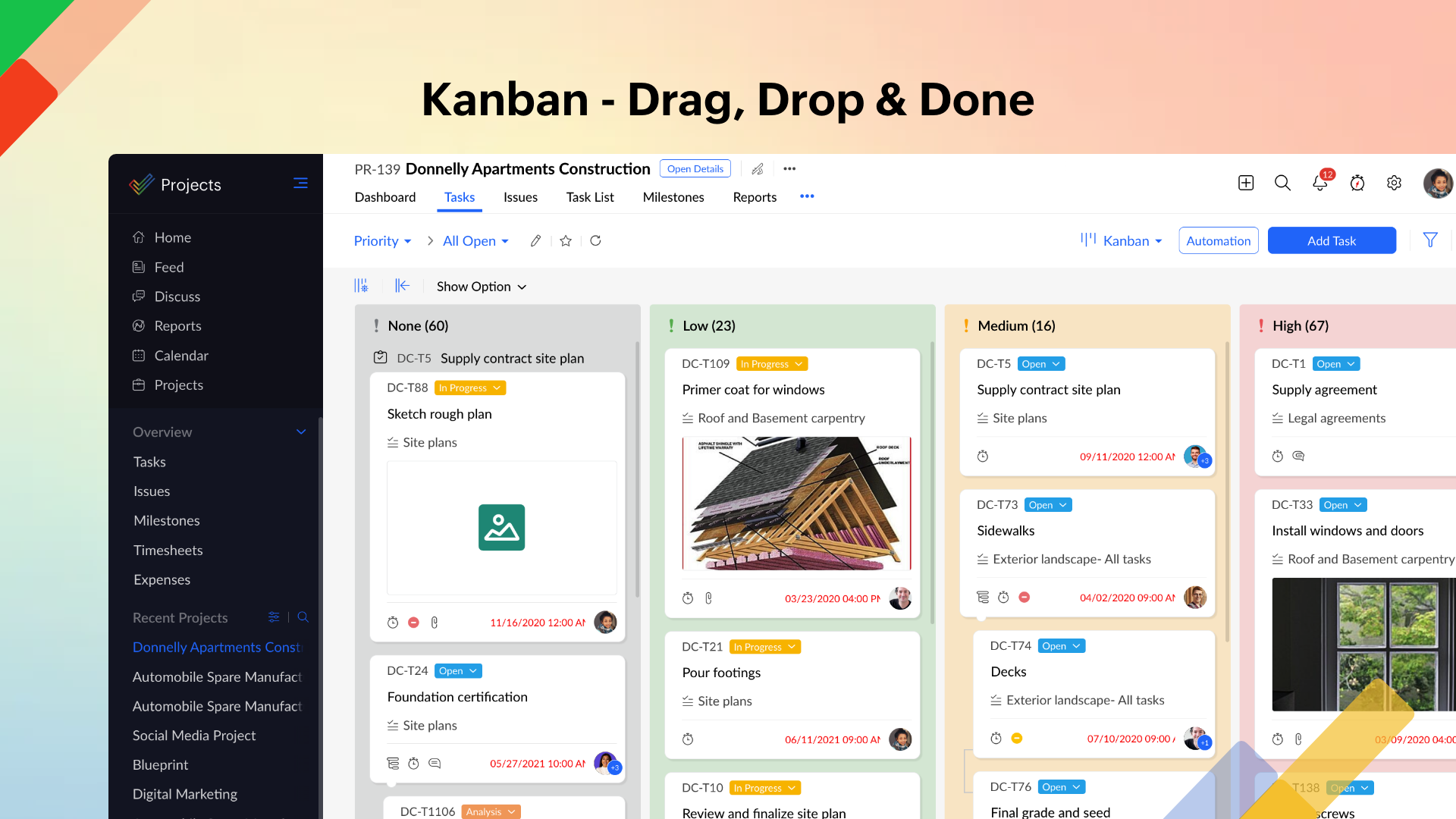
Most Helpful Reviews for Zoho Projects
1 - 5 of 502 Reviews
Jhon
Verified reviewer
Telecommunications, 501-1,000 employees
Used daily for more than 2 years
OVERALL RATING:
5
EASE OF USE
4
VALUE FOR MONEY
4
CUSTOMER SUPPORT
5
FUNCTIONALITY
5
Reviewed June 2023
A homogeneous distribution of responsibilities guarantees project success
In many occasions with the eagerness to achieve corporate objectives the allocation or distribution of the different tasks is something cumbersome and exhausting for some team members and tracking progress is much more exhausting, this causes that objectives are not achieved or that some members have much more workload than others, Zoho Projects allows us to optimally manage each and every one of our projects or tasks, distribute them homogeneously, make a detailed monitoring of both the progress of the task or the people involved in them; All this translates into work effectiveness, time optimization, a good use of this resource considerably increases the performance of the team and exploits the capabilities of its members.
PROSContinuously our operation is measured with a series of operational indicators that show the status of the work group, many of these metrics depend on individual team members, but there are other correlated ones that depend on more than one member of the group, here comes into play and in a very efficient way Zoho Project as it presents us with a platform capable enough to allow us to schedule each and every one of the objectives that month by month are evaluated to our group, through the tool I can easily distribute the tasks to each team member and analyze their progress as the week or month progresses and based on this reassign other tasks or otherwise add more members to the task to achieve its completion, an important point is that we can realize that member is overloaded with work in order to balance loads, This is very useful and is reflected in productivity, all the above mentioned although it sounds complex in the Zoho Projects platform is not, even the interface is very intuitive and allows you to customize the views of the different projects according to our taste or need.
CONSThere are more benefits than negative points about Zoho Projects, maybe at first getting familiar with the different types of views where you can see the daily, weekly and even monthly distribution of the different tasks is a bit cumbersome, of course, the tool has filters and aids to adjust the view according to your own comfort, for example for some team members the kanban view is extremely clear although I particularly prefer compact and filtered weekly, so I realize the short and medium term objectives.
Amanda F
Verified reviewer
Information Technology and Services, 10,000+ employees
Used daily for less than 2 years
OVERALL RATING:
4
EASE OF USE
5
VALUE FOR MONEY
4
CUSTOMER SUPPORT
4
FUNCTIONALITY
5
Reviewed June 2023
With Zoho Projects we have been able to be more efficient managing our projects
We were able to plan, coordinate, and manage all of our work projects in a safe and straightforward manner after using Zoho Projects.organize, coordinate, and manage all of our work initiatives in a streamlined, risk-free manner.
PROSZoho Projects is a stress-free way to collaborate with your team. In order for a project to be successful, it usually requires input from a number of people. You can use the chat box at any time without having to leave the page or switch tabs.
CONSThe time monitoring software is complicated and difficult to use. Why this particular device was ignored is baffling. The availability of resources is limited. Zoho contains dozens of apps for different purposes, and they could be more easily navigated if they were categorized.
Reasons for switching to Zoho Projects
We've been using Zoho Projects for work for a while now, and it's fantastic software for managing, planning, coordinating, and keeping track of all of our various projects. Since it's cloud-based, we can access it from any computer or mobile device, and it comes equipped with all of the necessary tools for project management.
Esther
Financial Services, 51-200 employees
Used daily for more than 2 years
OVERALL RATING:
5
EASE OF USE
5
VALUE FOR MONEY
5
CUSTOMER SUPPORT
5
FUNCTIONALITY
5
Reviewed May 2024
Best OF All Time Project Management Tool.
Task creation and assignment is one aspect of Zoho Projects that I like.I can easily plan and manage projects with Zoho Projects.I can easily view project status with Zoho Projects.It is simple to track project progress with Zoho Projects.
CONSI lack any shortcomings with Zoho Projects as it suits best my project management needs.
Nagesh
Public Relations and Communications, 11-50 employees
Used daily for less than 6 months
OVERALL RATING:
3
EASE OF USE
3
VALUE FOR MONEY
3
CUSTOMER SUPPORT
3
FUNCTIONALITY
3
Reviewed April 2024
Good task management tool
Good task management tool, team, collaboration
PROSGood task management tool, team, collaboration
CONSGood task management tool, nothing as such. But slightly on reporting side
Neelesh
Architecture & Planning, 11-50 employees
OVERALL RATING:
4
EASE OF USE
3
VALUE FOR MONEY
5
CUSTOMER SUPPORT
1
FUNCTIONALITY
5
Reviewed March 2024
Versatile platform
While the overall software is easy to understand, understanding the internal functions is complicated
PROSLots of different features. Can be used for multiple different areas
CONSSet up process and understanding the software is complicated
Reasons for switching to Zoho Projects
Needed a software that can concise different features into one platform





