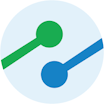Logi Symphony
About Logi Symphony
Logi Symphony Pricing
Contact insightsoftware for pricing.
Free trial:
Available
Free version:
Not Available

Most Helpful Reviews for Logi Symphony
1 - 5 of 260 Reviews
David
Information Technology and Services, 51 - 200 employees
Used less than 2 years
OVERALL RATING:
3
Reviewed April 2022
A mixed bag of analytics products
Mohammad
Verified reviewer
Used daily for free trial
OVERALL RATING:
5
EASE OF USE
4
VALUE FOR MONEY
5
CUSTOMER SUPPORT
5
FUNCTIONALITY
5
Reviewed November 2016
End to End Enterprise BI Solution
I used Dundas BI for almost the last two years, Dundas BI is Enterprise end to end solution where you can connect to your data through wide range of data sources available and the ability to add extra data sources through its open API, Dundas BI contain embedded ETL engine to transform the data and it allows for multiple data access options (Datawarehouse, In memory analysis and direct connection to data). by using Dundas BI you can build your dashboards, reports and scorecard with friendly interface and with rich library of visualization charts from bar and pie charts and ending with relationship chart and histogram chart. Also Dundas BI allow business users to do their self service analysis with referring back to IT people, I cannot forget their customer support, they have well trained team to support their customers from incidents and issues and service request like helping us in writing Java codes to do amazing things in the solution. The tools is completely open and it is build over JS and HTML5, this is so amazing since Dundas BI is fully supported on mobiles with all mobile features like pinch to zoom and others. As Dundas BI have full Java and .Net APIs then it is very easy to integrated Dundas and embedded it in other portals and it has out the box integration with SharePoint.
PROSFlexible tool where you can do what ever you want, I beleive that 95% of use cases can be build in Dundas BI as quick-wins and the rest is possible through JS and HTML5.
CONSI wish Dundas BI to have out the box integration with web-services as this will be helpful and currently not available but it can be done through programming,
Tom
Computer Software, 11-50 employees
Used daily for less than 2 years
OVERALL RATING:
4
EASE OF USE
4
VALUE FOR MONEY
4
CUSTOMER SUPPORT
5
FUNCTIONALITY
4
Reviewed September 2020
Exago - Great for SaaS products
• Includes Report Building capabilities that can be utilised by the client. • All report building is completed within the browser – no downloads required. • Includes Dashboards. • Includes ability for clients to build dashboards within the browser. • Strong permissions structure, that means you can explicitly say which users can see what. • No data access layer – this is entirely managed within the client, which means no replication of login data. • Reports are built based on a ‘model’, built from our database • Includes software upgrades – easy to implement • Support provided via telephone or Zen Desk • Report Building capabilities – can replicate current functionality. • Option to download a trial version of the software. • No SQL Licence required. • If we end the licence, we have 12 months grace to transfer to another solution.
CONS• Support Hours – These are 8am – 6pm EST (We are a UK-based business) • Costs – cheaper than Reporting Services with BI, but much more expensive than Telerik, Synchfusion and similar. • Server / hardware requirements
Reason for choosing Logi Symphony
The best solution that we reviewed was Exago. Its feature list, and apparent ease of use and support package was much more palatable than the other solutions.
Mark
Computer Software, 11-50 employees
Used daily for less than 2 years
OVERALL RATING:
3
EASE OF USE
4
VALUE FOR MONEY
3
CUSTOMER SUPPORT
4
FUNCTIONALITY
3
Reviewed September 2020
Good product to integrate Ad Hoc Reporting into SaaS software
I think the general help and assistance from Exago has been good so far, we are kept up to date with version releases and we have a regualr dialogue with their team which is good to see.
PROSWe reviewed a selection of tools on the market and we felt the Exago was the product best fit our needs based on cost and functionality. We implemented Exago as a reporting tool for our customers to run real time reports and have graphical dashboards on their home screens as a kind of snapshot summary. Exago gives you the ability to create a suite of reports ready for customers to use and export in range of formats. You can also give customers express reporting so that they can tailor their own reports however this isn't something we have done just yet but will look to do so in the future. Were overall satidfied with the product and were looking forward to working with Exago in recommending further features and improvements.
CONSThe dashboards take an incredibly long time to load and there doesn't seem to be a simple solution for fixing this just yet. Improved Map reporting would be a great addition, a number of our clients wish to view data on maps and this seems to be very limited at the moment. The UI of the dropdown filter boxes could be improved and it would be good if you could return back to your filter options after running a report if you wish to amend rather than having to run another report.
Reasons for switching to Logi Symphony
Becuase our version of MS reporting services was becoming obselete and the 2016 version simply was not right for our client base.
Dave
Information Technology and Services, 1 employee
Used daily for more than 2 years
OVERALL RATING:
4
EASE OF USE
4
VALUE FOR MONEY
4
CUSTOMER SUPPORT
4
FUNCTIONALITY
5
Reviewed January 2020
Developer-Grade Analytics Toolkit
We have authored a reporting and dashboard solution composed of 350+ reports/dashboards, and deployed that solution to clients across the U.S. and Australia. Our application is updated automatically every evening (thanks to the ease of distributing the code generated in Logi), so our clients always have the LATEST version of our solution available. We have deployed Logi servers on-premise, in the cloud (AWS and Azure), and used it to access both SQL and REST data sources.
PROSTremendous flexibility and control of the "user-experience" for the solution that you develop with Logi. Can access data from a huge variety of datasources, both traditional and emerging big data and cloud. Visual development interface which creates underlying text-based code, which allows easy manipulation both for development as well as 'mass-change' editing. Text-based code is small in size and easy to distribute to remote sites for a distributed solution if required. Obfuscation of the code protects your intellectual property in the case of a commercial deployment. Developer-grade debugging capabilities greatly assist in isolating issues for quick remediation.
CONSLogi offers a broad range of solutions, and sometimes it can be confusing to know if new features/capabilities are available for your use under your current licenses.
Reason for choosing Logi Symphony
Fully customizable UI for the client experience. Attractive OEM pricing structure. Developer-grade software development environment.
Reasons for switching to Logi Symphony
Microsoft did not have a way to protect our intellectual property (i.e. the source code) which lives on distributed servers in the client environment. Also, the SSRS report source code resides inside a SQL database, which makes it difficult to extract and update for a distributed application. Finally the SSRS Report Builder provides only a 'visual' development environment, so when making 'mass changes' to the application, those changes must be done one-at-a-time via the visual editor.