SAP Analytics Cloud
About SAP Analytics Cloud
SAP Analytics Cloud Pricing
SAP Analytics Cloud offers flexible licensing options and subscription-based plans. There is also a 30-day free trial that can be extended to 90 days. Business Intelligence: Starts at $36 per user per month. Planning: please contact SAP directly for a custom quote
Starting price:
$36.00 per month
Free trial:
Available
Free version:
Not Available
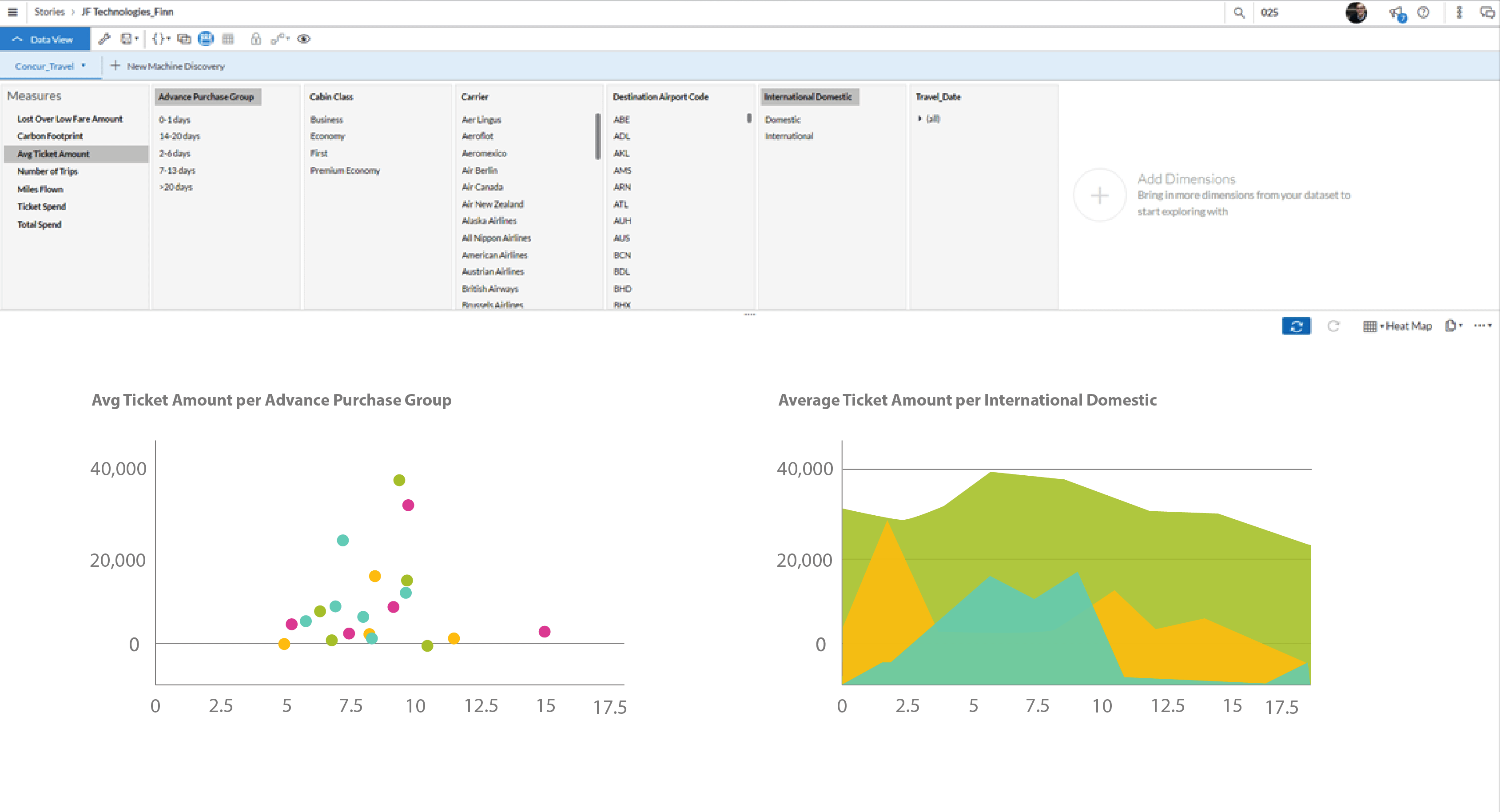
Most Helpful Reviews for SAP Analytics Cloud
1 - 5 of 106 Reviews
Joel Neil
Verified reviewer
Media Production, 10,000+ employees
Used daily for more than 2 years
OVERALL RATING:
5
EASE OF USE
4
CUSTOMER SUPPORT
5
FUNCTIONALITY
5
Reviewed September 2023
Powerful Tool
Used dashboards to create effective strategic outcomes for the company.
PROSHas a very flexible design for users and it goes better after being professional. Dashboards are very intelligent, it enables you to simulate any scenario.
CONSGetting used to it might take time, lots of features that we still don't know what they do.
Rajesh
Information Technology and Services, 501-1,000 employees
Used daily for less than 2 years
OVERALL RATING:
5
EASE OF USE
5
VALUE FOR MONEY
5
CUSTOMER SUPPORT
5
FUNCTIONALITY
5
Reviewed March 2023
SAP Analytics Cloud - Best platform for Analytical dashboards enabling business insights
Overall experience has been fantabulous since we now have automated dashboards for each department of the company and they are delivered right in the morning in the mailbox of HODs which enables them to take business decisions and plan for the entire day.
PROS1. The product is extremely user friendly.2. We could create several dashboards specific to various departments and configured KPIs for taking business decisions just within few weeks.3. We can get near real time data in the dashboards
CONSI think if we can improve GUI slightly better, this will help all SAP users in a big way.
Reason for choosing SAP Analytics Cloud
Since SAP analytics cloud has a better integration with our ERP, SAP S4 Hana, hence this was an obvious choice.
Issac
Verified reviewer
Automotive, 501-1,000 employees
Used daily for less than 2 years
OVERALL RATING:
3
EASE OF USE
4
VALUE FOR MONEY
4
CUSTOMER SUPPORT
5
FUNCTIONALITY
3
Reviewed June 2021
A highly required analytics tool if working with SAP HANA or B1
All analytics currently involving SAP and related data is carried through SAP analytics platform we recently migrated from tableau and the response from team is absolutely great
PROSEasy of use Seamless coone tion with all products within SAP ecosystem Cost effective must easier to connect to database compared to tableau
CONSNeeds improvement in more dashboard features Should introduce on premise feature Should improve speed of use while dealing with high volume of data lag is observed currently
Angelica
Verified reviewer
Pharmaceuticals, 5,001-10,000 employees
OVERALL RATING:
5
EASE OF USE
5
VALUE FOR MONEY
5
CUSTOMER SUPPORT
5
FUNCTIONALITY
5
Reviewed June 2023
SAP Analytics Cloud Review: Transforming Data into Actionable Intelligence
I had the chance to use SAP Analytics Cloud while interning at the university's pharmaceutical product development and research department, which allowed me to analyze clinical trial data and spot important trends. The software turned out to be a useful tool for connecting and seamlessly integrating data from multiple sources. We were able to produce dynamic visualizations and carry out sophisticated analytics on the gathered data because to its user-friendly interface. Our research findings were influenced by the predictive analytics capabilities of SAP Analytics Cloud, which assisted us in detecting probable correlations and patterns. All things considered, SAP Analytics Cloud greatly improved our data analysis procedure and aided in making wise decisions for our pharmaceutical research initiatives.
PROSBusinesses looking for sophisticated analytics capabilities have access to a wide range of benefits thanks to SAP Analytics Cloud. First of all, users can easily construct and edit interactive visualizations and dashboards thanks to its user-friendly interface and drag-and-drop capability. A thorough study across the enterprise is made possible by the software's powerful data integration features, which enable smooth connecting to diverse data sources. Furthermore, SAP Analytics Cloud's cutting-edge machine learning algorithms and predictive analytics enable users to find insightful information and make fact-based choices. Because the platform is cloud-based, real-time collaboration is guaranteed. Teams may share and work together on reports and analyses, promoting an organization-wide data-driven culture.
CONSAlthough SAP Analytics Cloud has many advantages, there are a few things to bear in mind. First off, people without a background in analytics may find the learning curve to be steep, necessitating sufficient training and support. Additionally, small firms with tight budgets can find the software's pricing structure excessive. When utilizing huge datasets or intricate models, some users have occasionally reported experiencing performance concerns. Last but not least, even though the platform has strong data integration capabilities, some custom integrations could demand more development work. Despite these factors, the extensive analytics capabilities and collaboration features of SAP Analytics Cloud surpass these restrictions.
Iryna
Program Development, 5,001-10,000 employees
Used daily for free trial
OVERALL RATING:
4
EASE OF USE
3
VALUE FOR MONEY
4
CUSTOMER SUPPORT
4
FUNCTIONALITY
4
Reviewed September 2017
Nice result but confused process
1. Visualization of data 2. Easy working with data visualization as for web as for mobile app
PROS- Visualization,charts, story , pages - geo maps is really great for analyzing the whole picture, - date range filter is really great, exactly what I need, - it is interesting work with modeler I try only free version so many features I did not have possibility to try.
CONS- Only USA States supporting in geo region; - only 256 symbols for string value in model is too small, I have really large field; - I did not understand how to build many-to-many links between models or dimensions in one model; - how to add dimension with few value for one model ID or put measure as distinct value; - it would be great if table in story has expand and collapse function,
Vendor Response
Hi Iryna, Thanks for your feedback! We appreciate the time you took to share your thoughts with us, it helps us to keep working hard for our customers. Regarding some of your questions: - To create hierarchies or links between dimensions in one model, please watch this video: https://www.youtube.com/watch?v=6tgTJB3kOGw&index=113&list=PLs5htBIwERYWSixKSqQHzndop33aBCz1U Creating hierarchies will help to expand or collapse the information on the tables in your story. - Regarding dimensions, you can create a public dimension that later on you can use with another model. Thanks! SAP Analytics Cloud
Replied September 2017





