BuildOps
About BuildOps
BuildOps Pricing
Please contact BuildOps directly for pricing information.
Free trial:
Not Available
Free version:
Not Available
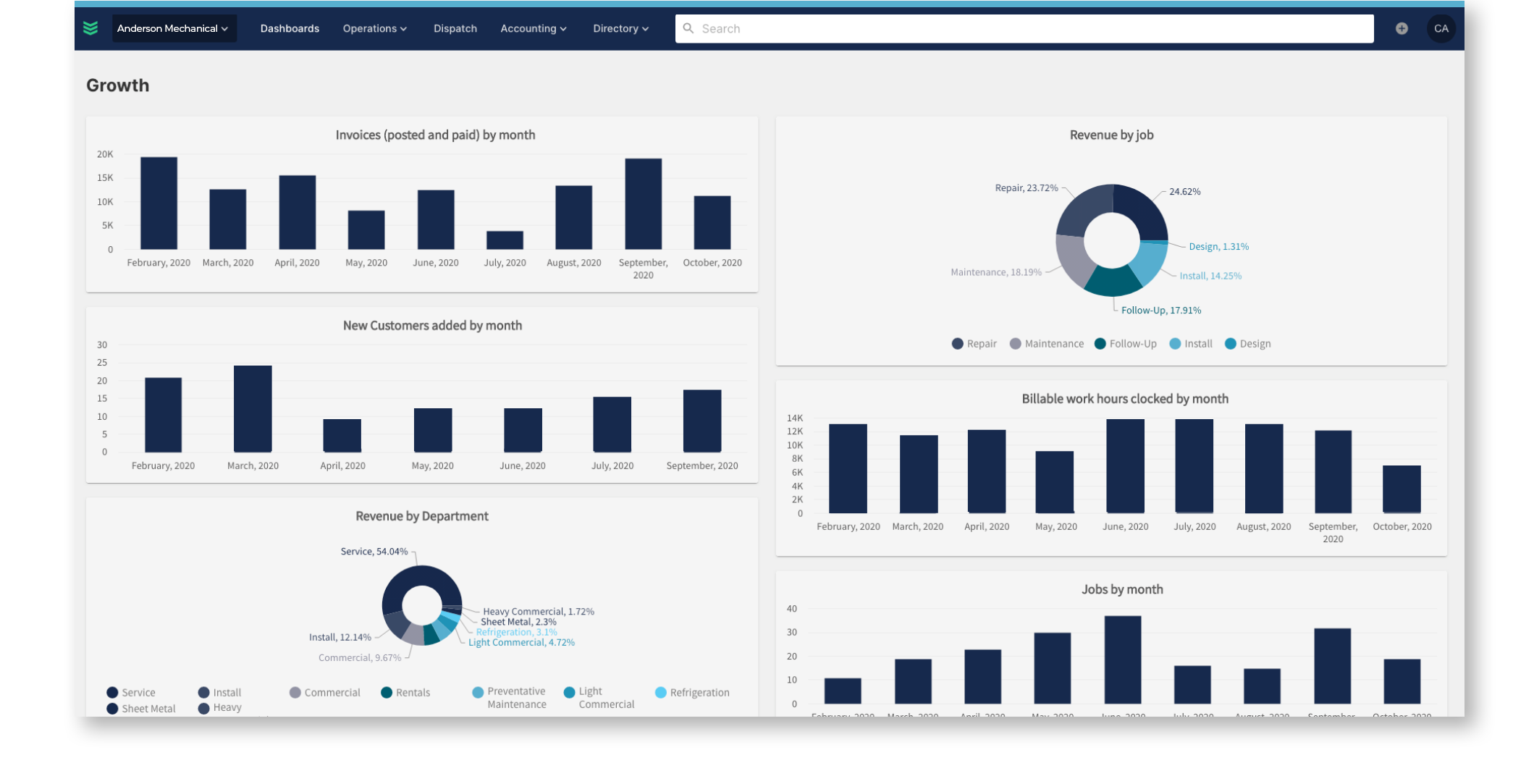
Most Helpful Reviews for BuildOps
1 - 5 of 114 Reviews
Neil
Construction, 51-200 employees
Used daily for more than 2 years
OVERALL RATING:
5
EASE OF USE
5
VALUE FOR MONEY
5
CUSTOMER SUPPORT
5
FUNCTIONALITY
5
Reviewed December 2023
BuildOps Partnership
My overall experience with the platform and employees at BuildOps has been a game changer for our company. As our volume of work has increased, we have not had to increase manpower. After implementation, we were actually able to decrease the amount of administrative staff on site thanks to the increase in efficiencies and with the work volume increasing, we have been able to maintain the reduced workforce as a cost savings to the bottom line.
PROSTo us, the best part of BuildOps is the fluidity of information across the entire platform. Information can be entered and will update immediately to our field techs who access the platform using iPads. This ensures the information provided is the most up to date and accurate. The Job Reporting feature ensures we are able to accurately bill out jobs within 24 hours of completing the job.
CONSThe enhancement that I am looking forward to most is the Purchase Requisition feature inside the purchasing module. This will help our purchasing department to ensure everything is ordered on a tech's order sheet. The current process we are using is time consuming and leaves the option for errors in data entry. Very much looking forward to this enhancement so our purchasing department can be streamlined the way BuildOps has solved issues throughout other aspects of the company.
Reason for choosing BuildOps
It was the best fit for us and there were aspects that were able to be customized to work best for our situation.
Reasons for switching to BuildOps
A better, more efficient, cloud based software to handle our increase in work.
Evan
Mechanical or Industrial Engineering, 51-200 employees
Used daily for less than 2 years
OVERALL RATING:
5
EASE OF USE
5
VALUE FOR MONEY
5
CUSTOMER SUPPORT
5
FUNCTIONALITY
4
Reviewed December 2023
Great product that has completely digitized our office and streamlined our business
Very positive. Especially the customer service! Any issue I have is responded to immediately and I am communicated too during the entire process so I know the BuildOps team is working diligently to fix it.
PROSFilters. I love being able to narrow my searches until I am looking at just what I want. For example, My bosses wanted to see if there were any jobs that got approved but where never assigned to a job or otherwise acted on. The idea being maybe a customer said "yes please do this work" and it just fell through the cracks. With 10 different filters I was able to narrow down all the quotes we have in our system to just a handful that met the requirements and from there it was easy to find out the story behind each one and whether it needed to be followed up on or cancelled. Big time saver and made me look like a genius.
CONSAs a dispatcher, from the dispatch board I should be able to manually manipulate the job boxes even after the tech starts the job. The way I think the logic should work is this: Tech has their day populated by the dispatcher with 3 jobs A B C. Maybe he gets to all three or maybe he only gets to the first two or maybe job D comes in as an emergency and takes priority over jobs B and C. If I initially booked job A as a four hour job but he did it in three hours I want to be able to make that jobs box three hours on my dispatch board. It looks clunky and doesn't tell you good information at a glance if the job box size stays to what you originally dispatched it as. With plumbing 9 out of 10 jobs we have NO idea how long the tech will take. He might have an all day job that he gets dispatched too and it turns out one of the tenants that needs to provide acccess for a leak investigation up and forgot we were coming and went to work. So now this job is cancelled and needs to be rescheduled and instead of being an all day job the tech was only traveling/working form like 8-9:45am... I should be able to snap the job box back to 9:45am when right now it stays stuck at 4pm. When I used to dispatch, there was the time the technician recorded, the time I as the dispatcher recorded, and upon reviewing those two times the boss then bills the customer. Usually they are in sync but every so often there could be a disparity in which case maybe the boss needs to ask why the tech put 2 hours and the dispatcher says its an hour and a half. I have strong feelings as a dispatcher that at the end of the day I want my board to look exactly like how I think it should be with each job box fit into the time that I think it should be. 90% of the time it will match closely with what my tech put as well. And that other 10% well then we can see, maybe they forgot to start working at the right time or maybe they misread the clock ect...
Reasons for switching to BuildOps
Job change. I prefer BuildOps to service titan. I felt like Service Titan tried to automate too much and got me in trouble because I would tentatively put a job on a tech because that is plan 1 of 3 and next thing you know that person is getting a text or email saying we are on the way. Its like NO I haven't confirmed that yet, I was just trying to lay out the jobs! [sensitive content hidden] was terrible from day 1 and I prefer not to think about it ever.
Matthew
Construction, 11-50 employees
Used daily for less than 12 months
OVERALL RATING:
4
EASE OF USE
3
VALUE FOR MONEY
5
CUSTOMER SUPPORT
5
FUNCTIONALITY
4
Reviewed April 2024
B & L Glass Glazing Subcontrctor experience
In conclusion, the successful implementation of Build Ops Project Management and Service Software has been a transformative journey for our glass and glazing subcontract and service company. From enhancing efficiency and optimizing resource allocation to fostering communication and delivering exceptional service, Build Ops has exceeded our expectations on every front. As we continue to leverage this powerful tool, we are confident that it will remain instrumental in driving our company's growth and success in the dynamic construction landscape.
PROSBuild Ops has revolutionized our project management workflows, offering a centralized platform that seamlessly coordinates tasks, resources, and timelines. Gone are the days of scattered spreadsheets and disjointed communication channels. With Build Ops, our teams can effortlessly collaborate, ensuring everyone is on the same page from project inception to completion. The intuitive interface and customizable features have empowered us to tailor the software to our specific needs, streamlining processes and eliminating unnecessary bottlenecks.
CONSGetting our service dept. dialed in with all the steps has taken some time. With the build ops teams support, we have navigated our way through most items but are still struggling with the time spent to enter purchase ordes. Small qunity po's are easy. When ordering larger project with many pieces of glass, we would love to see more of an excell spread sheet format
Reason for choosing BuildOps
Looked like a better fit for us as it allowed us to run service dept "Jobs" and also allowed us to manage Subcontract "Projects"
Jana
Consumer Services, 1,001-5,000 employees
Used daily for less than 12 months
OVERALL RATING:
3
EASE OF USE
3
VALUE FOR MONEY
3
CUSTOMER SUPPORT
3
FUNCTIONALITY
3
Reviewed October 2023
Growing With BuildOps
A year into the process, it is interesting that we continue to need almost daily support / find items to be addressed.
PROSInvoicing seems to be faster than prior to using this system.
CONSI feel that understanding what we do on the end user (accounting / billing )side was not explored fully prior to go live. Also, getting all user groups on board with the flow of information is vital to the success of this system.
Reasons for switching to BuildOps
This software was selected to better cater to the service side of our company, as opposed to the construction side.
lila
Facilities Services, 11-50 employees
Used daily for less than 6 months
OVERALL RATING:
5
EASE OF USE
4
VALUE FOR MONEY
5
CUSTOMER SUPPORT
5
FUNCTIONALITY
5
Reviewed February 2024
New Customer
It has been great. Customer service is quick to respond and very helpful in getting problems resolved during the implementation.
PROSThe amount of information it houses. THe ability to run a report on almost anything. This wild be a huge benefit in the future one the implementation is complete.
CONSFiguring out how to maneuver around the reports. There is so much information it takes awhile to create the views needed.
Reason for choosing BuildOps
The features and tracking profitability was critical for us. Ease of use and ease of tablets
Reasons for switching to BuildOps
Could not track profitability. Scheduling was not through on the current system and never any upgrades or improvements with the product Product was not inthe list we had ESC by Desco





