Clockwise
About Clockwise
Clockwise Pricing
Free version includes 75 Schedule Assists per week for: Autopilot Focus Time holds Lunch holds Travel Time holds Smart Scheduling suggestions Personal-to-work calendar sync Pro is just $6.75/user/mo when paid annually. Perfect for small teams (5-50 people). You get everything in Free, plus: Unlimited Schedule Assists Advanced calendar controls Custom Autopilot settings Smart meeting breaks Team productivity tools Automatic no-meeting day Automatic out-of-office calendar Priority Support Business plan is for large teams (50+ people). It offers everything in Pro, plus: Personalized onboarding and training Dedicated Customer Success Manager Custom contracts & invoicing Contact us for pricing
Starting price:
$6.75 per month
Free trial:
Available
Free version:
Available
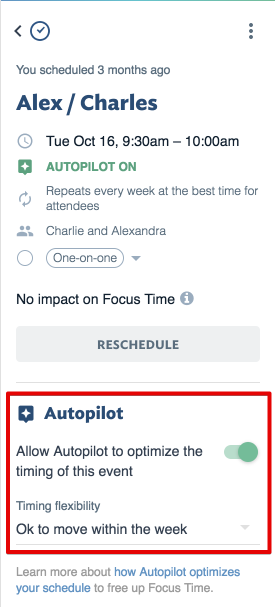
Most Helpful Reviews for Clockwise
1 - 5 of 12 Reviews
Anonymous
201-500 employees
Used daily for less than 12 months
OVERALL RATING:
5
EASE OF USE
5
VALUE FOR MONEY
5
CUSTOMER SUPPORT
5
FUNCTIONALITY
5
Reviewed December 2022
Productivity managed the right way
It is great, friendly reminders keep me on my toes for the next upcoming engagement
PROSIt manages my calendar like a pro. Recurring meetings, lunch, and break time are all included, ready for the day.At the end of each week, it shares how better time was managed.
CONSNo easy rescheduling option on the main notification. Lunch time is fixed on Clockwise, but it may vary in real-time and hence the day is different than it looks on the platform
Anonymous
501-1,000 employees
Used daily for less than 12 months
OVERALL RATING:
4
EASE OF USE
5
VALUE FOR MONEY
3
FUNCTIONALITY
5
Reviewed October 2022
All I can say: "The name says it all"
It was fantastic for me to reflect back on my week and was great while it lasted.
PROSClockwise was a split second choice due it's features to help any user reflect on the quality of time they have sent last week collaborating or contributing independently.
CONSExternal collaboration was difficult with the tool. How do we make the team's availability visible to the external vendors and partners that are not part of the company?
Reason for choosing Clockwise
We had a tough time collaborating internally and few colleagues in the leadership team were already using Clockwise so the decision was top down.
Julia
Computer Software, 201-500 employees
Used daily for more than 2 years
OVERALL RATING:
5
EASE OF USE
5
FUNCTIONALITY
4
Reviewed April 2024
Clockwise Makes me Calendar-aware
Clockwise easily integrates with other systems (my favorite is Slack) to keep me and my colleagues aware of my calendar. It sents a daily notification/ overview of my calendar, and sends a summary at the end of the week to let me know how much time I spent in different kinds of calendar events.
CONSI do wish clockwise offered more flexibility when it comes to reorganizing events. It seems sometimes when I reorganize, the integrations will be confused and end up not showing what meeting I am actually in.
Anonymous
1,001-5,000 employees
Used daily for less than 12 months
OVERALL RATING:
3
EASE OF USE
5
FUNCTIONALITY
5
Reviewed September 2020
Gives me that precious focus time
It's weird to say this here, but I almost never have to actively use clockwise, and this is its best feature. It simply does its job by organizing my calendar and keeping me informed (through Slack), and that's it. Brilliant.
PROS- When all people invited to a meeting use Clockwise, it automatically rearranges it in order to create focus time - Integration with Slack is very good. It warns me every time something is rescheduled and, in the morning, it sends me a summary of the day ahead
CONS- Since Clockwise relies so much on having as many colleagues as possible using it to properly work, I have to keep spreading the word all the time - Introduces some unpredictability to my life. Meetings that had always been at some fixed time of the day are now scattered all around my calendar.
Anonymous
2-10 employees
Used daily for more than 2 years
OVERALL RATING:
4
EASE OF USE
4
VALUE FOR MONEY
5
CUSTOMER SUPPORT
5
FUNCTIONALITY
3
Reviewed May 2023
Small Tool, but effective for small business
Overall experience is good and simple with decent pricing models.
PROSThe interface is very simple and it does the function you need for a small business. We use it for time tracking, TO management and their seamless integration with QBO is great both for import and export. Also, customer service is great and very helpful.
CONSIt would be great if there were a way for them to do invoice input to QB. A function as the employees put the time in, and invoices are generated from it automatically to each charge code.
