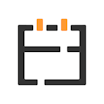Zeeg
About Zeeg
Zeeg Pricing
Starting price:
€5.00 per month
Free trial:
Available
Free version:
Available
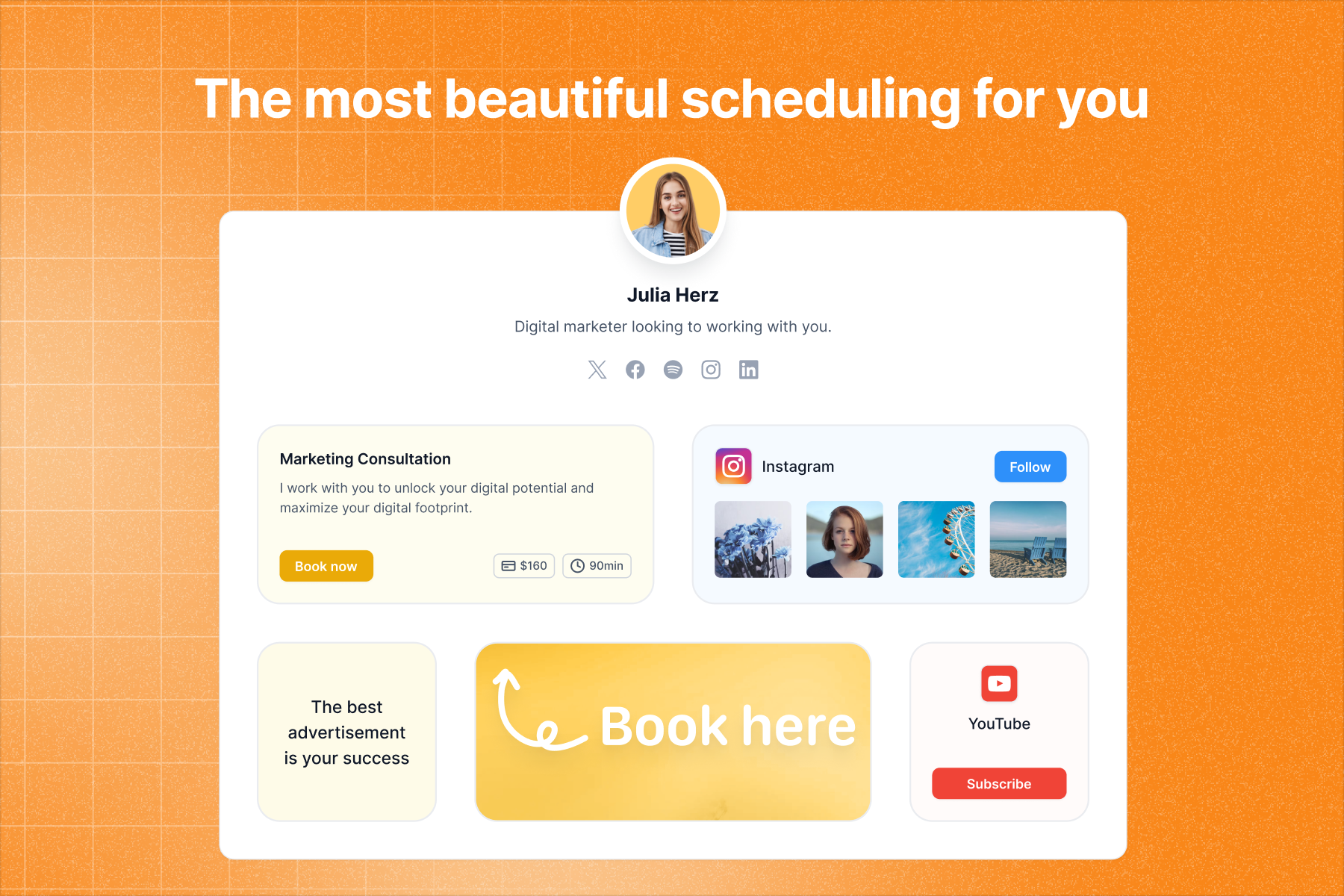
Most Helpful Reviews for Zeeg
1 - 5 of 28 Reviews
Fahima
Verified reviewer
E-Learning, 2-10 employees
OVERALL RATING:
5
EASE OF USE
5
VALUE FOR MONEY
5
CUSTOMER SUPPORT
5
FUNCTIONALITY
5
Reviewed December 2021
Fast scheduling experience
It was quick to set my availability and share it with my teammate to pick a time
CONSI wish I could use google meet for my call
Vendor Response
Hi Fahima, Thank you for sharing your review. You can use Google Meet as a meeting location with Zeeg. Due to limitations from Google, for Google Meet, it is required that you connect a Google Calendar with Zeeg and select a Google calendar for adding new events. You can connect a Google Calendar from the Calendar Connections page and then ensure that either: - on the Calendar Connections, a Google calendar is selected for adding new events, - or on the Advanced Settings of an event-type, use the Override Calendar Connections option and select a specific Google calendar for adding new events. This option is beneficial if you have multiple calendar accounts and do not want the new events of all of your event-types added to the same calendar, or maybe you generally do not want new events to be added to a calendar, however, you still would like to use Google Meet. I hope that I have answered your question correctly. Thank you for choosing Zeeg as your scheduling assistant.
Replied December 2021
Sofie
Information Technology and Services, 1 employee
Used weekly for less than 12 months
OVERALL RATING:
5
EASE OF USE
5
VALUE FOR MONEY
5
CUSTOMER SUPPORT
5
FUNCTIONALITY
4
Reviewed July 2023
European Meeting tool with great support
For my online business this saves me a lot of time and reduces my time in my inbox chatting about what time we should meet.
PROS* Possibilty to schedule each meeting type in a different calendar* Good support which also listens to advice* Good price
CONS* No one-of-a-kind meetings* Only limitation per meeting type and per day. Not overall in your calendar and no limitations possible per week.
Reasons for switching to Zeeg
The price, the fact that it's a European tool, the possibility to add different meeting types into different calendars.
Vendor Response
Dear Sofie, Thank you so much for taking the time to leave a review and share your experience with Zeeg. We appreciate your thoughtful feedback and are thrilled to hear that you find value in scheduling your meetings with Zeeg. We're glad to know that the possibility to route events to different calendars has been beneficial for you. We understand the importance of organization and customization when it comes to managing meetings effectively. We also appreciate your kind words about our support team. We strive to provide excellent customer service and are always open to listening to advice from our valued users like you. Your feedback helps us continuously improve our platform. Regarding the limitations, we understand that you would like more flexibility in terms of overall calendar limitations and per-week limitations. We appreciate this feedback and will take it into consideration as we work on enhancing our features and adding more customization options. We're delighted that Zeeg has been able to save you time and reduce back-and-forth discussions in your inbox. Our goal is to simplify the meeting scheduling process and make it more efficient for businesses like yours. Thank you again for choosing Zeeg and for sharing your positive experience. If you have any further suggestions or questions, please don't hesitate to reach out. We're here to help. Happy scheduling
Replied July 2023
Alexander
Verified reviewer
Insurance, 51-200 employees
Used weekly for less than 6 months
OVERALL RATING:
4
EASE OF USE
5
FUNCTIONALITY
3
Reviewed December 2021
Zeeg - huge help for online scheduling , both for internal + external meetings
easy to book meetings "on the fly" ; receiving very positive feedback as well for external partners. maybe an App, in addition to Web access?
PROSeasy access to see availability and book meeting slots
CONS(how) could we combine several calendar (such as meeting rooms) to one account, offering alternative resource selection as well?
Vendor Response
Hi Alexander, Many thanks for your review. Regarding your question about meeting rooms selection, we are actively working on a new feature to support that. I also would like to inform you that you can add multiple calendars to your account via the Calendar Connections page. We also provide an option to select a custom target calendar for each scheduling page (event-type). Therefore, you can override the global settings on the Calendar Connections page. You can see this new option on the Advanced Settings page of each event-type. Please note that currently, for each Zeeg account, the availability algorithm considers all the scheduled events of all event-types. Zeeg calculates an event-type's availability based on the availability settings as defined for that event-type, plus all the scheduled events with you via Zeeg (for all event-types), plus busy times of all the calendars you have selected for checking conflicts. Once again, thank you for your business and trust.
Replied December 2021
François
Human Resources, 2-10 employees
Used weekly for less than 6 months
OVERALL RATING:
5
EASE OF USE
5
VALUE FOR MONEY
5
CUSTOMER SUPPORT
5
FUNCTIONALITY
5
Reviewed December 2021
Better than Calendly
As easy to use as Calendly, but providing more features, for a cheaper price
CONSFor now there's nothing negative I can thing about ..
Reasons for switching to Zeeg
It's not possible with Calendly to define different personal agendas for meetings creation, while it's possible to do it with Zeeg
Vendor Response
Hi François, Thank you for your review. We are so glad that you have found the customer target calendar feature beneficial. We thrive to take care of scheduling and connecting you with your customers and provide you with features that increase your productivity so that you can focus on the more important work. Thank you once again.
Replied December 2021
Jonathan
Human Resources, 11-50 employees
Used daily for less than 12 months
OVERALL RATING:
4
EASE OF USE
5
VALUE FOR MONEY
4
CUSTOMER SUPPORT
5
FUNCTIONALITY
5
Reviewed August 2023
Scheduling of meetings easer than ever!
Very good & satisfying experience with the software and the people at Zeeg. It makes it easy to set up and to understand for our growing team
PROSZeeg is very easy to use. You can create many scheduling pages depending on your need. Nice interface too! It's a very good european alternative for calendly & helps us to schedule internal or external meetings super fast.
CONSsending automatically a calendar invite to a recipient should be by default.
Vendor Response
Hi Jonathan, Thank you so much for taking the time to leave a review and share your experience using Zeeg! We are thrilled to hear that you have found Zeeg to be an easy-to-use and satisfying scheduling solution for your growing team. We appreciate you highlighting the ability to create multiple customized scheduling pages - this flexibility is one of our key differentiators. We also are grateful for your feedback regarding sending automatic calendar invites. Based on suggestions from users like yourself over the past couple months, we have now updated the default settings so that newly created scheduling pages will automatically send calendar invites to recipients. We value input from customers like you to help us continuously improve Zeeg. It is feedback like this that really helps us deliver on our mission to provide a seamless scheduling experience. We are committed to making meeting scheduling as efficient and hassle-free as possible. Thank you again for taking the time to share your thoughts - it is users like you that make building Zeeg so rewarding. Please don't hesitate to reach out if you have any other feedback or suggestions in the future! Gratefully, The Zeeg Team
Replied August 2023