EZChildTrack
About EZChildTrack
EZChildTrack Pricing
Contact EZChildTrack for detailed pricing information.
Starting price:
$175.00 per month
Free trial:
Not Available
Free version:
Not Available
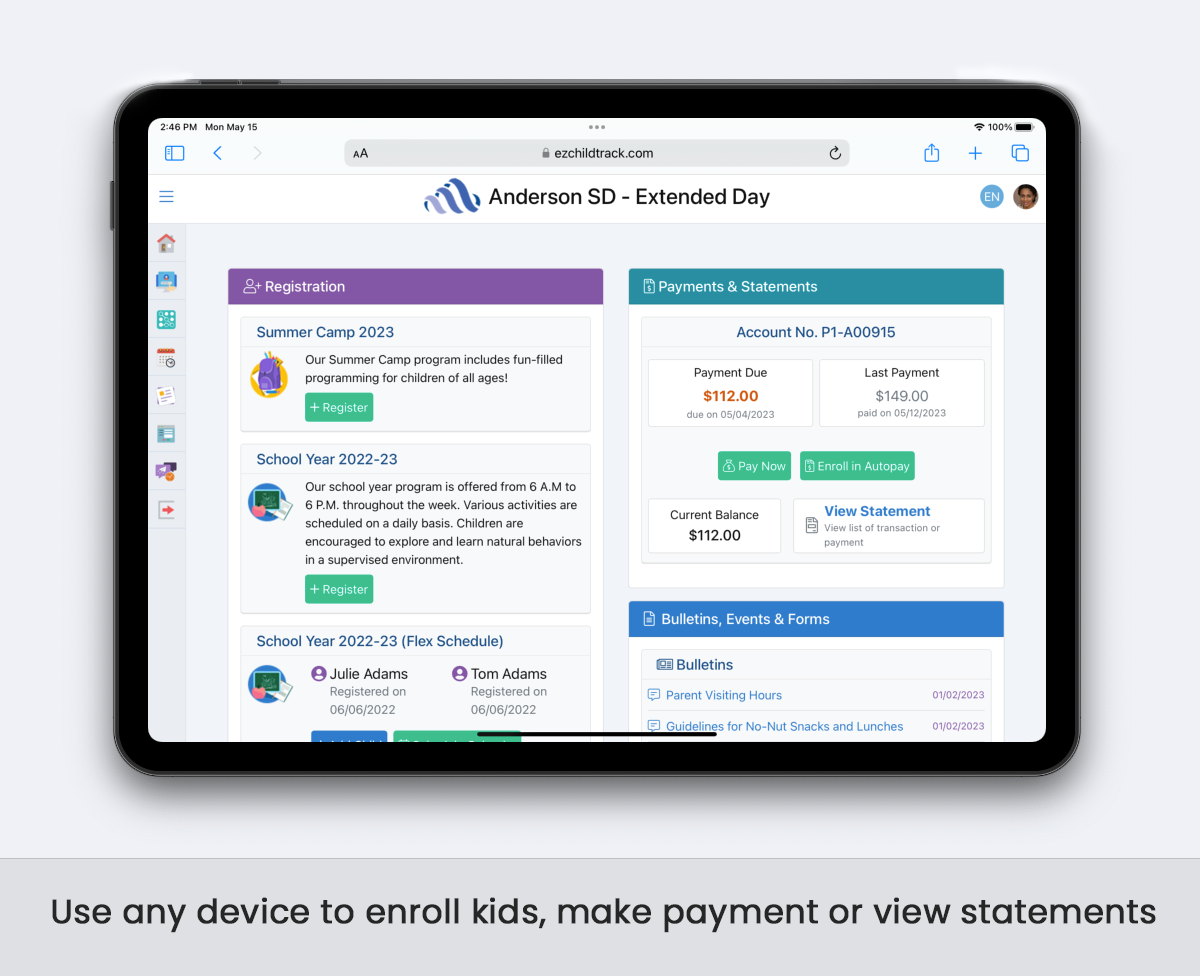
Most Helpful Reviews for EZChildTrack
1 - 5 of 27 Reviews
Mike
Education Management, 11-50 employees
Used daily for less than 2 years
OVERALL RATING:
5
EASE OF USE
5
VALUE FOR MONEY
5
CUSTOMER SUPPORT
5
FUNCTIONALITY
5
Reviewed July 2019
Great Software for Child Care
EZChildTrack enabled our program to hold the people we serve accountable with payments, filling out registration information to completion, and providing a portal for our customers to see all of their account information. These 3 things reduced many "man hours worked" and relieved a lot of stress.
PROSI was most pleased with how easy the software is to learn & the support you receive. The "help" tab is a great resource with easy instructions and instructional videos. I was able to learn from the "help" page many times over the last year. I was also VERY happy I could speak to a rep to double check my work. The staff is extremely helpful & patient!
CONSI do not have any cons for the software. I have not run into any actions/features I would change.
Reason for choosing EZChildTrack
The referral from a man who works with the AlphaBest Afterschool Care first told me about it and how easy it was to navigate and use. I looked into it and agreed.
Reasons for switching to EZChildTrack
Simplicity in the program/felt like a better match for our program/EZ Childtrack was referred by another company using it.
Teigynn
Education Management, 51-200 employees
Used daily for more than 2 years
OVERALL RATING:
5
EASE OF USE
5
VALUE FOR MONEY
5
CUSTOMER SUPPORT
4
FUNCTIONALITY
5
Reviewed December 2021
Ease of use for a geographically distributed program - safety and efficiency
Overall, the greatest benefit is how it has shifted "work" to the user, in terms of entering their own information - child information, emergency contacts, medical details, autopay info, etc. It has significantly reduced the workload on my clerical staff and at the site level, not to mention the reduction in paper used. This has freed up time for other tasks to support the program. It has also given parents more control by being able to access their Parent Portal account and all its features (billing, account information, emergency contacts, etc.) any time. They are not constrained by our central office operating hours. I can't say enough about how amazing our experience with EZ ChildTrack has been!
PROSI run a program at 9 school sites, but am myself based at a central office. The best part about EZ ChildTrack is how it enables me to manage those 9 sites from literally anywhere. It enables me to keep tabs on live attendance at sites, incident reports as they are written, and monitor parent check-in/-out remotely if needed. What prompted me to write this review, though, is an emergency situation we encountered yesterday. We had to evacuate a site due to a weather-related power outage. I was able to immediately send an email blast using EZ ChildTrack to families from our central office. The site's internet was down. But from their backup cell phone (mobile data), the staff were able to pull up the EZ ChildTrack Fire Drill report for students in attendance. That report has the parent names and phone numbers conveniently displayed for the children in attendance. While I was supporting with parent phone calls from our central office, the fire alarm went off and I had to evacuate the building myself! I was also able to pull up the fire drill report on my iPhone. Just by clicking on the numbers, my phone called directly to those numbers. We were able to seamlessly and without interruption (despite the weather's best efforts) contact all parents quickly and get parents on their way. Emergency preparedness is crucial and the ease of use component of EZ ChildTrack makes me feel that our sites (and our central office) are prepared to respond quickly and ensure students' safety.
CONSThe only drawback was our employee's level of technological competence when rolling out the product. We found that staff did not have the comfort level with general computer tasks (logging in, using an iPad, supporting parent questions because they didn't understand the process themselves). But over time, this is an obstacle we have been able to resolve. And this isn't a fault of EZ ChildTrack but of our users' pre-existing skill level.
Tameka
Used free trial
OVERALL RATING:
3
EASE OF USE
4
CUSTOMER SUPPORT
3
Reviewed August 2014
Alief ISD After School Program
Pros- +The registration process online is easy for the parents and staff. +Saves on paper. Cons- +Sometimes when paying by credit card, it takes a while to process the payment. +The printed copies of receipts and invoices are not identified by the student. We have to write the student names on each copy in order to know who the paperwork belongs to. +The driver license field should be mandatory. We require parents to provide their driver license number when calling into the office. +Attachments should be mandatory for parents to read.
Vendor Response
Tameka, Thank you for your feedback. I would like to address the "Cons" that you have mentioned. 1. Credit card transactions take place instantaneously. The speed of the user's connection may affect the user's perception of the transaction speed. 2. The student names are printed on the invoice. They are simply not printed at the top of the invoice. 3. The driver's license field can be made mandatory. This is an option that the user has to activate. If you need assistance, please contact our support team. 4. Attachments can be made mandatory. There is also a customizable instruction page for online registration. We suggest that you insert necessary instructions on that page. However, there is no way to confirm that parents have actually read the page/attachment versus having just opened the page/attachment.If you need assistance, please contact our support team. We hope we have addressed your concerns. Thank you for your continued business! -EZChildTrack Team
Replied December 2016
Kristi
Individual & Family Services, 51-200 employees
Used daily for more than 2 years
OVERALL RATING:
5
EASE OF USE
4
VALUE FOR MONEY
5
CUSTOMER SUPPORT
5
FUNCTIONALITY
5
Reviewed July 2019
Great software for child care management!
Overall, we have had an excellent experience with EZChildTrack. They know what they are doing and can assist as you learn the software in an easily understandable way. We have been very satisfied!
PROSIt's very thorough at meeting the needs of our organization and our families. It's very complex in it's design so it can do a lot to make keeping track of families information, attendance records, program set up, communications, and accounts very easy and accurate. You can trust it!
CONSBecause the software can do so much, there is a learning curve. However, support is there every step of the way, providing on-site training, WebEx meetings, and technical support.
Reason for choosing EZChildTrack
Many more options in EZChildTrack than other products.
Reasons for switching to EZChildTrack
The other software did not provide all that EZChildTrack does and support was very lacking.
Pam
Education Management, 51-200 employees
Used daily for more than 2 years
OVERALL RATING:
5
EASE OF USE
5
VALUE FOR MONEY
5
CUSTOMER SUPPORT
5
FUNCTIONALITY
4
Reviewed December 2016
Wonderful tool for Child Care and Afterschool
We have been using EZ Child Track for 3 years now. The product is constantly, but subtly, evolving to meet the needs of our business. Our families are comfortable with the program and like being able to set up auto-pay or just go online to pay when needed. We connected an email address to the Contact Us and parents enjoy this feature. We also use many of the reports that can be generated to help inform us about delinquent accounts and enrollment. We are very pleased with EZ Child Track. It meets the needs of our Preschool and Afterschool programs.
PROSEase of use, report features, automatic posting of online payments
CONSCan't charge different registration fees, can't search by address





