XEOX
About XEOX
XEOX Pricing
Simple and transparent Per Device pricing model.
Starting price:
€1.50 per month
Free trial:
Available
Free version:
Not Available
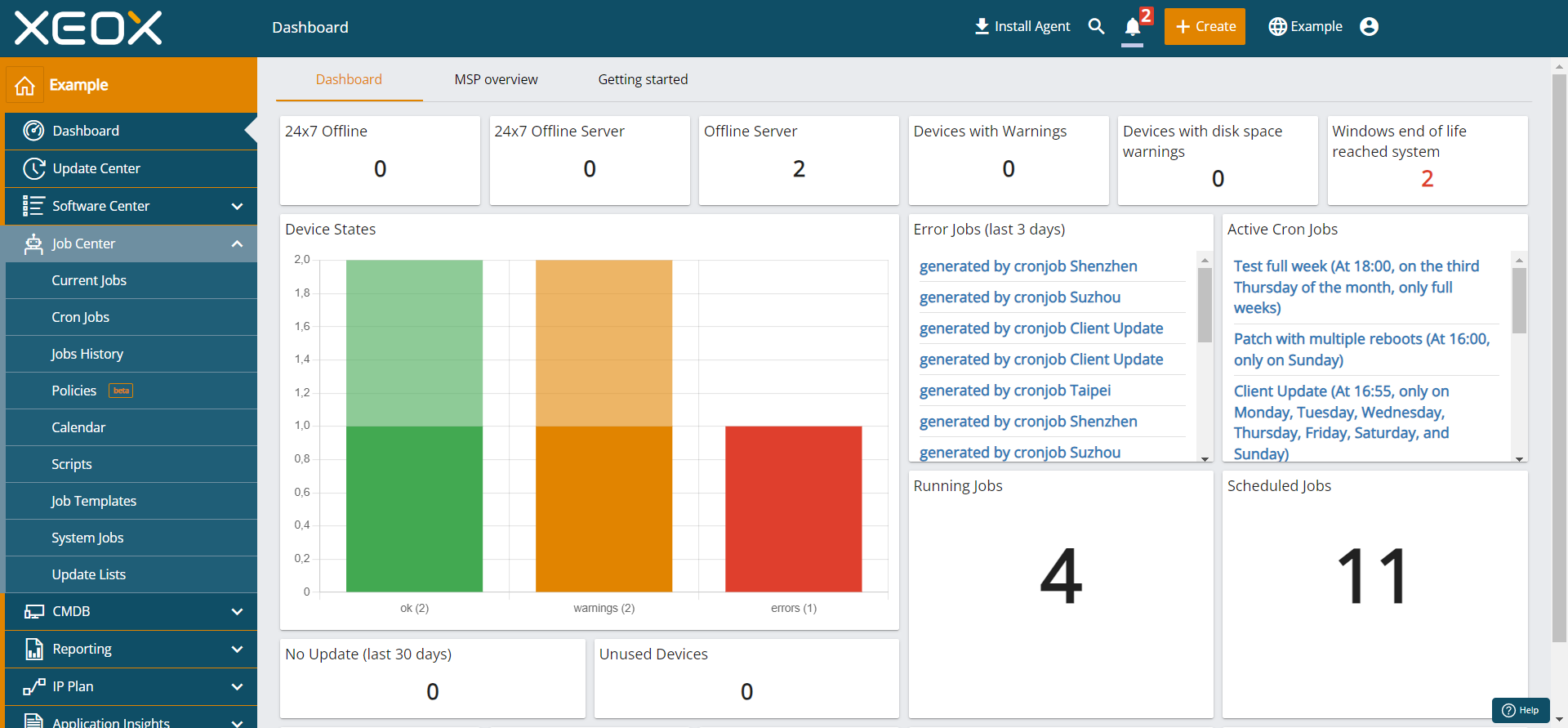
Most Helpful Reviews for XEOX
1 - 5 of 15 Reviews
Nathan
Mechanical or Industrial Engineering, 51-200 employees
Used daily for less than 6 months
OVERALL RATING:
5
EASE OF USE
5
VALUE FOR MONEY
5
FUNCTIONALITY
5
Reviewed May 2024
Very satisfied and would advise to others
Very satisfied. I have searched very long for an easy management tool for my network.
PROSThe layout of the dashboard is very easy. The alerts work like a charm
CONSChocolaty does not always do what it needs to
Thomas
Electrical/Electronic Manufacturing, 201-500 employees
Used daily for more than 2 years
OVERALL RATING:
5
EASE OF USE
5
VALUE FOR MONEY
5
CUSTOMER SUPPORT
5
FUNCTIONALITY
4
Reviewed March 2021
Great software to cut down work time
XEOX offers a great overview of all devices used in our company. Critical error or missing updates are displayed on the dashboard which makes keeping everything up to date really easy. Since we use XEOX adding a new device to our network takes minimal time. Once the agent is installed the device is added in the CMDB. With the option to distribute software within defined groups or on certain devices work time can be cut in half.
CONSWe have been using XEOX for several years now and with every update it keeps improving, issues get fixed and new features are added.
Gerald
Utilities, 201-500 employees
Used daily for more than 2 years
OVERALL RATING:
4
EASE OF USE
4
VALUE FOR MONEY
4
CUSTOMER SUPPORT
5
FUNCTIONALITY
5
Reviewed May 2024
Xeox-Wunderwuzi
Xeox is an all-rounder and makes an administrator's everyday life much easier
PROSSuper organized user interface and easy to use
CONSI can't really think of anything, everything is going really well
Caio
Animation, 1 employee
OVERALL RATING:
2
EASE OF USE
3
VALUE FOR MONEY
5
CUSTOMER SUPPORT
5
FUNCTIONALITY
3
Reviewed May 2024
Nice for started
medium, have a hard way to growning, i thing make some things like a zoom, microsoft teams like
PROSremote control, and easy useability functions
CONSnothing special, i see tha app in last work in other people using in TI
Georg
Civil Engineering, 51-200 employees
Used daily for more than 2 years
OVERALL RATING:
5
EASE OF USE
4
VALUE FOR MONEY
5
CUSTOMER SUPPORT
5
FUNCTIONALITY
4
Reviewed February 2021
Great RMM tool to automate my IT-administrator routine tasks!
With this cloud based solution I can manage my entire organization. After the easy setup all devices are monitored and patched automatically, so I can focus on other important work. Even server patching is done automatically at the desired time. The great customer support immediately helped me with any problems I had. Also the price is really fair because you pay per device.
CONSThe powerful dashboard can be confusing at first but once you get to know it it is really helpful.
